- Home
- Premiere Pro
- Discussions
- Re: Adobe Premier Pro keeps crashing
- Re: Adobe Premier Pro keeps crashing

Copy link to clipboard
Copied
APP keeps crashing literally every 5 minutes.
APP CS5.5 / OSX 10.7.3
ANyone got any ideas?
kernel: Data/Stack execution not permitted: Adobe Premiere P, protections were read-write
 1 Correct answer
1 Correct answer
thanks for your replys guys.
I did a system update and everything is working correctly.
I was working between computers and I think the file may have become corrupted or something, whenever I performed more than one operation at a time or 2 close together it would freeze and crash, very frustrating but all good now.
Copy link to clipboard
Copied
We need to know a lot more to help you. Please provide answers to the questions listed here: "FAQ: What information should I provide when asking a question on this forum?"
Copy link to clipboard
Copied
- What version of Premiere Pro?
Premiere Pro cs6
- Have you installed the recent updates?
Yes
- What operating system?
Win7
- What kind(s) of source footage?
Not sure.
- If you are getting error message(s), what is the full text of the error message(s)?
Adobe Premeire Pro CS5 has stopped working.
A problem caused the program to stop working correctly. Windows will close the program and notify you if a solution is available.
- What were you doing when the problem occurred?
Nothing. Just idle-ing at the desktop waiting for it to load.
- Has this ever worked before?
- What other software are you running?
No
- Do you have any third-party effects or codecs installed
no.
- Tell us about your computer hardware. Be especially certain to tell us about third-party I/O hardware (e.g., AJA, Matrox, Blackmagic, MOTU).
Only programme I have are steam games, first person shooter games,fraps,sony vegas,cinema4d and some of Adobe trial programme
- Are you using Mercury Playback Engine GPU Acceleration?
Yes.
- Does the problem only happen with your final output, with previews, or both?
It won't even start. not a single bit.
: when i starts/select adobe premiere Pro cs6 cc or whatever you guys calls it,it wont even start. 
Copy link to clipboard
Copied
Type Crash on Launch into the forum search bar. You'll get hits.
Copy link to clipboard
Copied
Uh.. Okay..?
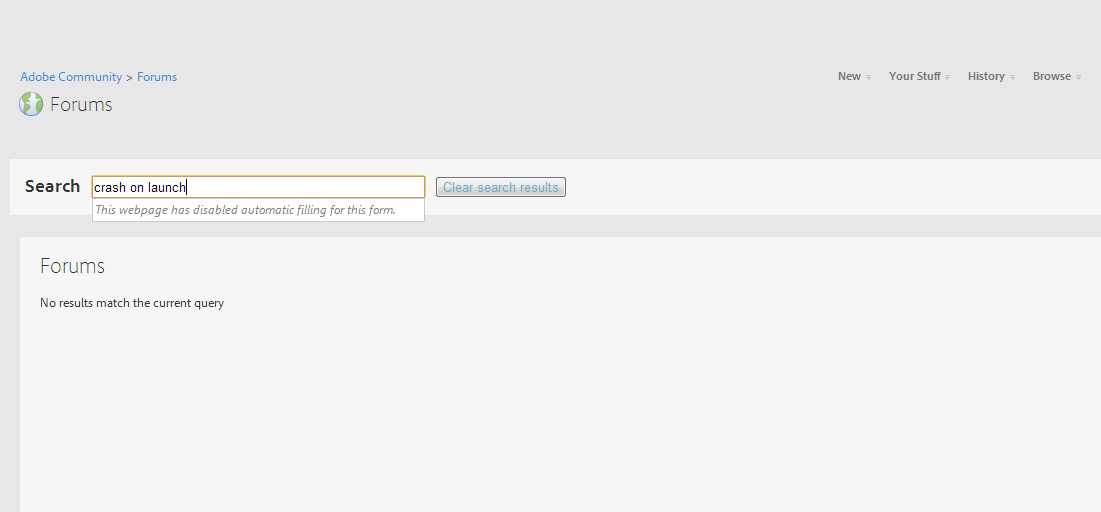
Copy link to clipboard
Copied
The Premiere Pro forum search.
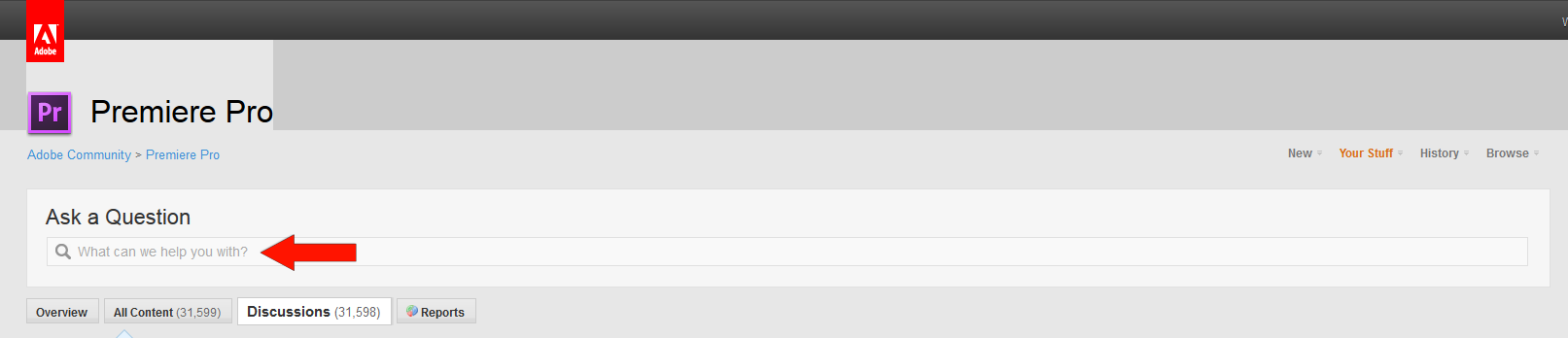
Copy link to clipboard
Copied
Still, the methods doesnt work. ![]()
Copy link to clipboard
Copied
Copy link to clipboard
Copied
Nope,not working.
Copy link to clipboard
Copied
Not sure why you keep emailing me. I’m not having a problem with Premier Pro crashing.
Copy link to clipboard
Copied
Worked for me, thanks a lot!
Copy link to clipboard
Copied
The only idea I have besides those mentioned in the numerous other threads on this subject is to completely reformat your hard drive and reinstall everything from Windows on up.
Copy link to clipboard
Copied
I import my videos, in which for some reason I ca no longr drag over to premiere, but when i play video in premier my computer goes to tthe BSOD. I edit audio every day with audition and never had such an issue. I updated my video driver, same thing occurs. Hope thats enough info.

Copy link to clipboard
Copied
OSX 10.7.4
MacBook Pro
The same for me, Adobe Premier CS6 keeps crashing either while I am working or at start up.
I was able to edit and finish the edit but it's very buggy.
Copy link to clipboard
Copied
[irrelevant comment deleted]
Copy link to clipboard
Copied
Please click on the link that Todd provided and post the information here.
Jeff
Copy link to clipboard
Copied
I am having the same problems. Very dissapointing. I'm using a 2011 Macbook Pro with
AMD Radeon HD 6750M 1024 MB and everything is updated, but still no luck. I'm using footage shot on a Canon 7D, and I get random crashes while scrubbing the timeline or pressing play. I'm not even using effects or filters.

Copy link to clipboard
Copied
thanks for your replys guys.
I did a system update and everything is working correctly.
I was working between computers and I think the file may have become corrupted or something, whenever I performed more than one operation at a time or 2 close together it would freeze and crash, very frustrating but all good now.
Copy link to clipboard
Copied
 Cs6 Adobe Premier Pro keeps crashing Cs6
Cs6 Adobe Premier Pro keeps crashing Cs6
- What version of Premiere Pro?
- CS6
- Have you installed the recent updates?
- Yes
- What operating system?
win 7
- What kind(s) of source footage?
H.264 in a .mov container and P2 MXF
- If you are getting error message:
No error/ gone
- What were you doing when the problem occurred?
Selecting and moving around app, editing task.
- What other software are you running?
adobe master collection
- Do you have any third-party effects or codecs installed?
No
- Tell us about your computer hardware. Be especially certain to tell us about third-party I/O hardware (e.g., AJA, Matrox, Blackmagic, MOTU).
None
- Are you using Mercury Playback Engine GPU Acceleration?
yes
- Does the problem only happen with your final output, with previews, or both?
Dose not happen when previewing
I check the FAQ list
Also, please do everyone a favor and check the Premiere Pro FAQ list and also do a quick Premiere Pro Community Help search to see if your question has been addressed already.PremerProcs6 Keeps crashing
Copy link to clipboard
Copied
I have the same problem. I just installed CS5 on my new computer. Premiere Pro now will crash after a few seconds of video preview.
What version of Premiere Pro? Include the minor version number (e.g., Premiere Pro CS5.5 with the 5.5.2 update).
Premiere Pro 5.0.3
Have you installed the recent updates? (If not, you should. They fix a lot of problems.)
I installed all updates (both windows and Adobe) that were as of today 4 Sept 2012.
What operating system? This should include specific minor version numbers, like "Mac OSX v10.6.8"---not just "Mac".
Windows 7 Home Premium 64bit
16 GB of RAM
Intel Core 3.3 GHz
What kind(s) of source footage? When telling about your source footage, tell us about the codecs, not just the container types. For example, "H.264 in a .mov container", not just "QuickTime".
All types of footage appear to crash Premiere Pro.
If you are getting error message(s), what is the full text of the error message(s)?
Adobe Premeire Pro CS5 has stopped working.
A problem caused the program to stop working correctly. Windows will close the program and notify you if a solution is available.
What were you doing when the problem occurred?
Playing the footage in a timeline sequence. After about 2 seconds into the sequence and the footage, Premier Pro doesn't respond and shuts down.
Has this ever worked before?
No.
What other software are you running?
None
Do you have any third-party effects or codecs installed?
No
Copy link to clipboard
Copied
Did you build this 'new' computer yourself, or did you buy it?
Copy link to clipboard
Copied
I bought it. Adobe Premeire Pro use to work fine on my old computer. I bought a new and better one to run Adobe products and other products more efficently. So far all of the other Adobe products in CS5 work fine.
Copy link to clipboard
Copied
Check your ram and make sure there are not any errors on it. I had a problem with AE crashing a lot, and it was because my ram was corrupted.
Copy link to clipboard
Copied
Thanks. I checked my RAM. No errors and Premiere still crashes.
Copy link to clipboard
Copied
I bought it.
My recommendation then is to back up your data then wipe the System drive and start over. Reinstall Windows, then drivers, updates, then only the programs you need to run an edit rig. Use your old computer for everyday tasks like Internet and email, etc.
The problem is that most store bought computers come with a whole lot of crap installed, most of which you don't need and some of which could cause issues with an edit rig. So a fresh start is a good way to keep things running smooth.
-
- 1
- 2
Find more inspiration, events, and resources on the new Adobe Community
Explore Now