- Home
- Premiere Pro
- Discussions
- Adobe Premiere.exe - Entry Point Not Found
- Adobe Premiere.exe - Entry Point Not Found

Copy link to clipboard
Copied
Hi folks,
i got a big(?) problem with adobe premiere cs5. i just won't start. I always get the error message:
Adobe Premiere.exe - Entry Point Not Found
Here is a screenshot. It is in german so here is a quick translation of the words:
"Einsprungspunkt nicht gefunden" is "Entry Point Not Found"
"nicht gefunden" is " not found"
second error message:
"Die angegebene Prozedur wurde nicht gefunden" is " the declared procedure was not found"
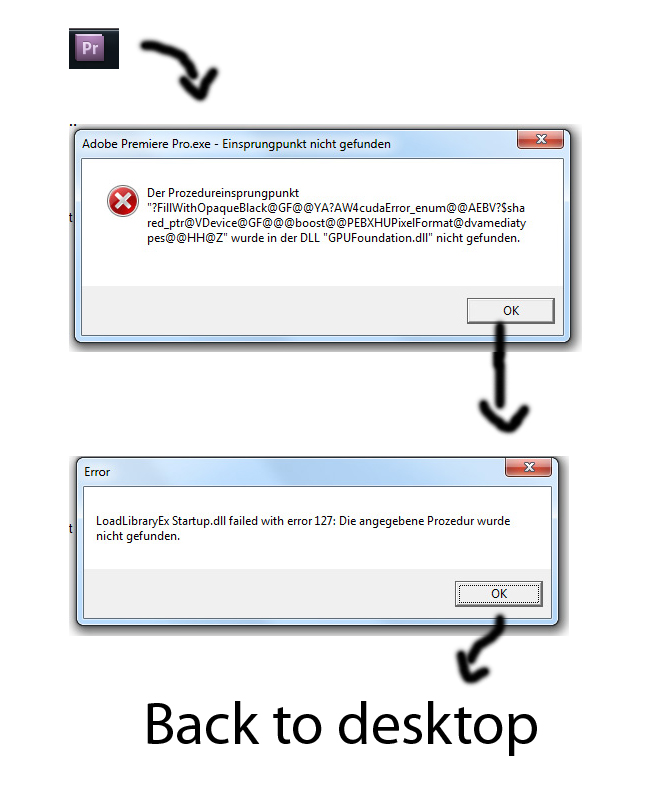
Thanks so much guys.
My system:
AMD Phenom Quad-Core
nvidia 9800gtx
windows 7 ultimate
8gb ram
Resolution: 1920*1080
Cheers
Jan
 1 Correct answer
1 Correct answer
Hi Jan,
-to get a little step forward I suggest to take a look at the "Event Viewer".
To reach it:
Control Panel\Administration Tools\Event Viewer.
Here you can find more info 'bout your bug.
Sometimes very useful infos.
Hope Event Viewer will be more accurate.
P.S.: "Event Viewer" and "Administration Tools" are translated by myself from an Italian Win7 O.S.
Let know
-Your error windows says GPUFoundation.dll not found:
do you have it in Premiere folder?
Should be a 204Kb .dll file.
-Is your suite a downloa
...
Copy link to clipboard
Copied
i allready did. i just thought maybe my dll is broken. switched it back. nice try
![]() but unfortunetly not the answer. maybe it is my card. iam working on win.
but unfortunetly not the answer. maybe it is my card. iam working on win.
maybe i will just have to try a differnt card ![]()
thanks for all your help.
Jan
Copy link to clipboard
Copied
So if you have Windows, I suppose it is 7.
In this case if you go to Control Panel, Administrator Tools (or Admin Tools or something like this), then you can find Event Viewer, it is the antepenult one on the right.
Open it and click twice on the first one on the left (personalized view, or something like that.
Then click twice on top right (administrative event..........): you'll got an accurate explanation of your fault.
You can't not see it!!!!!!!!!![]()
About the card, the problem could be driver only, not needs the card
Ciao
Giorgio
Copy link to clipboard
Copied
Very uncommon your dll should be broken.
It should have been happened twice (you have just reinstalled the entire suite and got the same error).
No, I believe it isn't.
Another question: We are just arrived at 30th thread but we do not know any about your graphic card............
Ciao
Giorgio

Copy link to clipboard
Copied
ok i finally found the event viewer (totally differnet in german), but it doesn't show any errors in the last hour ("letzte stunde"):

Maybe it is my grafic card geforce 9800 gtx+ (i did mention it in one of the first threads). I just took a look at the supported cards on the adobe website. mine is not mentioned... so... maybe it is my card. ![]()
![]()
![]()

Copy link to clipboard
Copied
YEAHHHHHHHHHHHHHHHHHHHHHHHHHHH!
I just finished installing the update.... AND ITS WORKING!!
I mean, i have trouble with a new problem imediatly (see below) but premiere actually started without any errors.
Now, I have to open an existing project to get to the timeline, if I click on end or teh red X on the welcome screen... the programs closes ![]()
Weird stuff.

Anyways, I don't mind that today. Just happy I can finally work again.
Giorgio... THANKS FOR YOUR HELP!!!
Regards from germany
Jan
Copy link to clipboard
Copied
wow, this is a good new!!!
Shouldn't bet a cent this will fix, but, anyway, I'm not a guru.
Sorry for the missing card specs: I definitely need a pair of glasses![]()
Ciao
Giorgio
Copy link to clipboard
Copied
Jan -- what were you expecting to happen? I think the Exit button is self-explanatory, and the red X is the standard Windows paradigm for closing windows and apps.
...and yes, you have to open a project to view the timelines. That's by design.
Good to hear you're able to continue working.
Now, I have to open an existing project to get to the timeline, if I click on end or teh red X on the welcome screen... the programs closes
Weird stuff.
Anyways, I don't mind that today. Just happy I can finally work again.

Copy link to clipboard
Copied
Hi,
ok maybe i was wrong. for some reason. I thought it used to be lik cloting the welcome window first and open a new project afterwards.
Anyways, your right ... it makes more sence the way it is ![]()
So I am going to close this thread.
Thanks to all of you again!!!!
Jan
Copy link to clipboard
Copied
If you look at this: http://kb2.adobe.com/cps/859/cpsid_85926.html
It's almost the same, though it suggests that the dvacore.dll file is broken, I would maybe think that the gpufoundation.dll file in your installation is broken as the error message indicates that.
Anyway, out of curiousity, what did the installer say went wrong? Did it just say that some components failed to install and that's it?
If you have access to a 2nd computer, since the gpufoundation.dll file isn't located anywhere else than in the premiere pro cs5 folder, I'd try an installation there and see if you can copy that file from that computer over to the one you have problems with.

Copy link to clipboard
Copied
Hi,
yes I ve seen the same link while I was searching for a solution. But renaming the file didn't work. But the "gpufoundation.dll" is actually missing on my computer. any ideas where I can get it? maybe that is the solutuion.....well I will just wait unitl i installed the update before i post again. maybe that will work.
thx jan
Copy link to clipboard
Copied
Another way to fix the registry (if a registry matter should be) is to uninstall and re-install the application.
In case you'll do this, I suggest to uninstall "PPro" and "Media Encoder" together.
I did an uninstallation of Premiere only, months ago, and had troubles with AME.
Of course don't forget to install Adobe application without any antiviruses working, "staying out" from internet.
Ciao
Giorgio
Copy link to clipboard
Copied
i request to past amtlib.dll file from
C:\Program Files\Adobe\Adobe Media Encoder CC 2014
To
C:\Program Files\Adobe\Adobe Premiere Pro CC 2014
then its working
Copy link to clipboard
Copied
When i run my adobe permier pro cc programe than it show the pop up window please help me to slove this problem .
-
- 1
- 2
Find more inspiration, events, and resources on the new Adobe Community
Explore Now