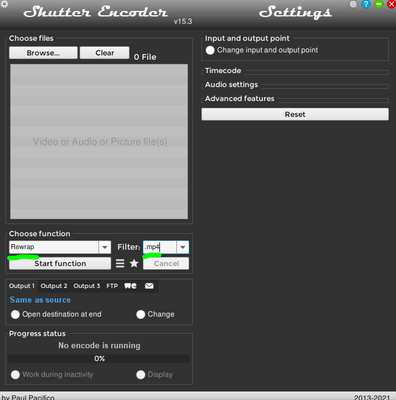Adobe Community
Adobe Community
- Home
- Premiere Pro
- Discussions
- Re: Adobe Premiere Pro glitches on HD video on pla...
- Re: Adobe Premiere Pro glitches on HD video on pla...
Copy link to clipboard
Copied
Hi guys,
First time I have encountered this issue.
I have imported HD MP4 footage into Premiere Pro.
I have latest macbook pro with 16gb RAM processor.
For some reason all the video footage has random glitches/splices on random frames of the video when I playback and export.
There is nothing wrong with the original videos as they playback fine in quicktime and VLC player.
I have cleared cache and sent the cache to save at a seperate 3rd hard drive.
I am playing back at 1/4 resolution.
I have tried sorting via Media Encoder.
Nothing works!!!
PLEASE PLEASE PLEASE HELP!
I have been screaming into a pillow for a week now.
Thanks
 1 Correct answer
1 Correct answer
Hi @Shadrack Booroff ,
Sorry again for this issue. We have enabled Hardware Acceleration decode of HEVC/H264 4:2:2 10 bit on Mac ARM systems in the latest Premiere Pro Beta builds. We expect the issue to get fix in the latest beta build(starting from build 58).
Please download the latest Premiere Pro Beta build from Creative Cloud --> Beta apps --> Premiere Pro (Beta)
https://helpx.adobe.com/x-productkb/global/creative-cloud-public-beta.html
Please let us know how it goes for you.
Thanks,
M
Copy link to clipboard
Copied
If the footage is variable framerate convert to constant framerate with Handbrake or Shutter Encoder before bringing into Premiere.
Copy link to clipboard
Copied
I have been screaming into a pillow for a week now.
Thanks
By @Shadrack Booroff
Throw the pillow away and download MediaInfo to verify that the footage is Constant frame rate instead of Variable frame rate that comes out from smartphones, screen capture apps, etc. Open the footage in MediaInfo and go to View > Tree and look for Frame rate mode. If Variable, convert the footage to Constant frame rate by using HandBrake.
If the footage is Constant frame rate, download Shutter Encoder and re-wrap the file and re-import the new file.
All apps are freeware. 🙂
Copy link to clipboard
Copied
apparantly the new version of PP does not function correctly under the following circumstance:
I had to render a hell of a lot and then cut out glitched frames.
I hope this bug gets fixed.
Copy link to clipboard
Copied
Are you using an a7s3 camera?
Copy link to clipboard
Copied
FX3 Sony
Copy link to clipboard
Copied
Hi @Shadrack Booroff ,
Sorry again for this issue. We have enabled Hardware Acceleration decode of HEVC/H264 4:2:2 10 bit on Mac ARM systems in the latest Premiere Pro Beta builds. We expect the issue to get fix in the latest beta build(starting from build 58).
Please download the latest Premiere Pro Beta build from Creative Cloud --> Beta apps --> Premiere Pro (Beta)
https://helpx.adobe.com/x-productkb/global/creative-cloud-public-beta.html
Please let us know how it goes for you.
Thanks,
Mayjain
Copy link to clipboard
Copied
Mayjain,
You are an absolute legend.
This totally worked for me!
I can't thank you enough. Life saver.
Really appreciative.
Copy link to clipboard
Copied
hello, how did you apply the beta apps to fix the problem? i really need help