adobe premiere source monitor different brightness
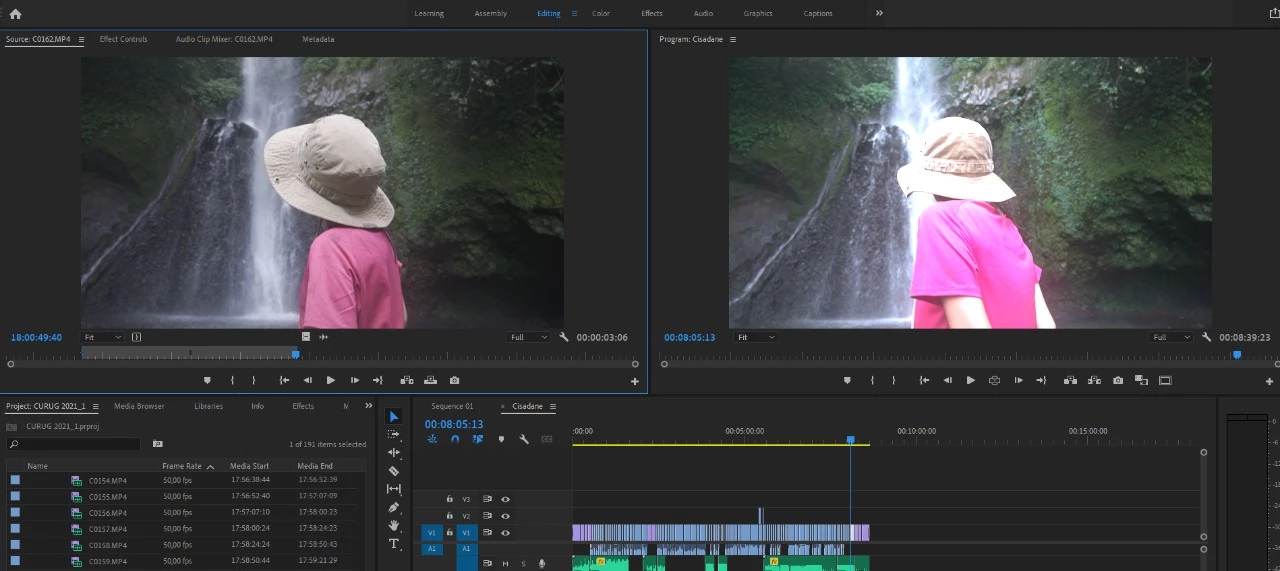
Hello evryone..
need some help. did anyone know about this issue or i miss something.
its seem the source monitor its different brightness than Program monitor. ( i didn't add lut or colouring )
its not just one footage. its in all sequence its different..
when i look the RAW material in camera ( still same like Source Monitor )not overbright like program monitor.
Did anyone know 🙂
Thank you

