- Home
- Premiere Pro
- Discussions
- Re: AdobePremierePro - "replace with AE compositio...
- Re: AdobePremierePro - "replace with AE compositio...
Copy link to clipboard
Copied
Hi there,
I have an issue with "replace with AE composition" function.
Whenever I use this function, it does not work properly.
Only thing it does is that it transfers composition into AE, but there are no files with it.
So all I see is just black preview and blank timeline.
Premiere Version - 2017(11.1.0)
After Fx - 2017(14.0.1.5)
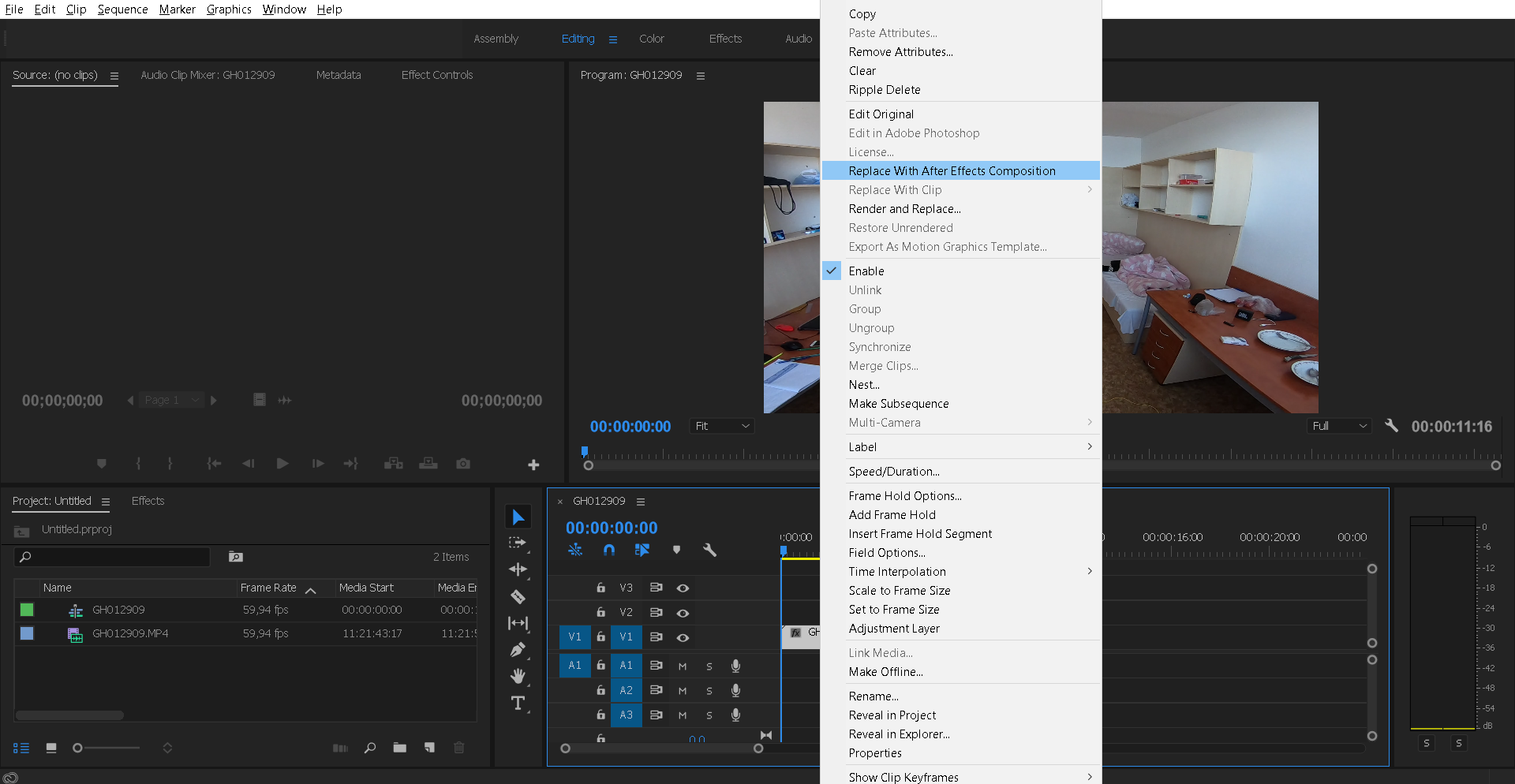
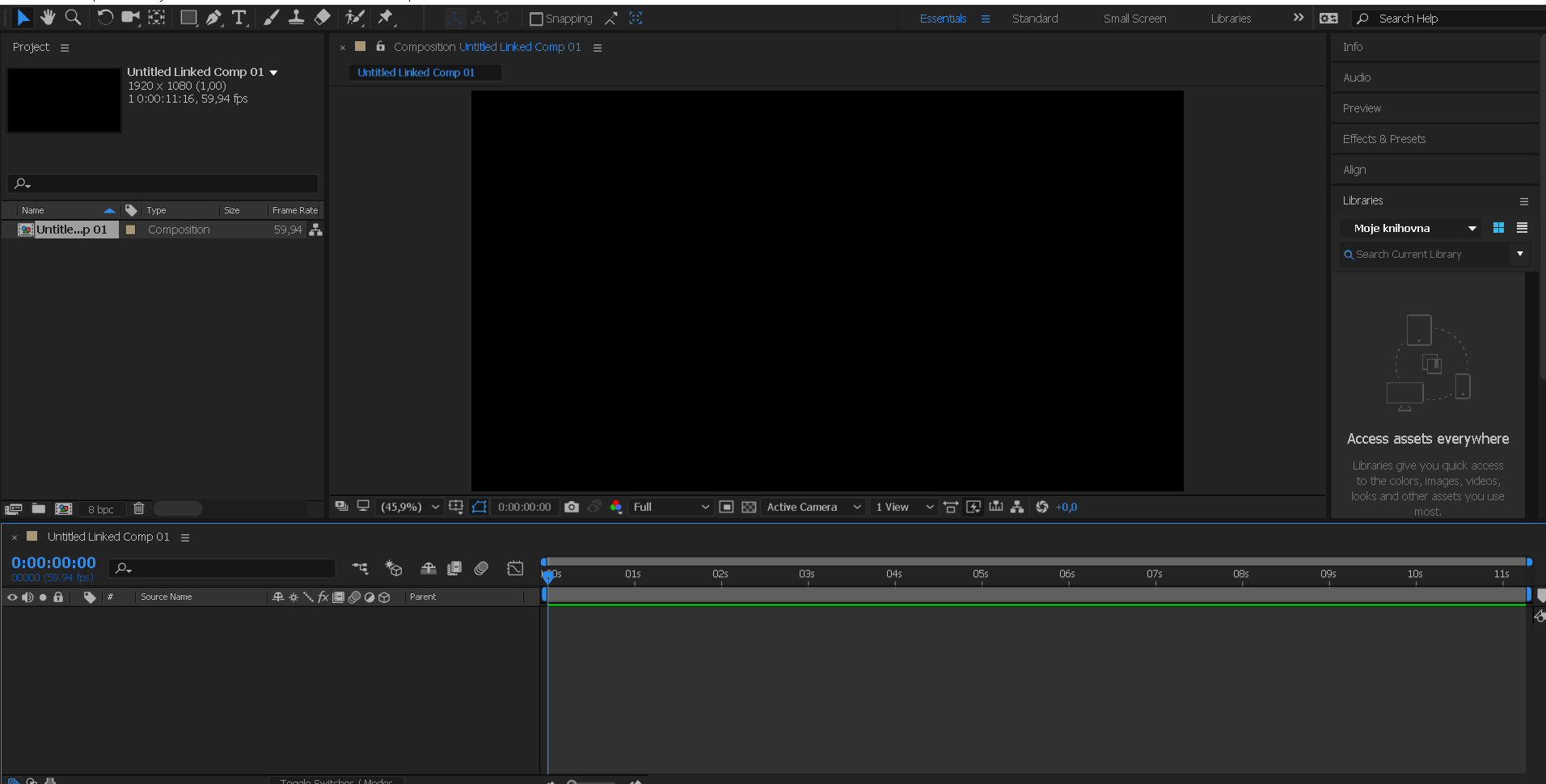
Thanks for help to everyone
I have been looking on Google, but there was NOT any help for me.
 1 Correct answer
1 Correct answer
Hello There....
Sorry for the confusion. These versions are not matched for dynamic link. You need to run compatible versions of the two applications in order for dynamic link to work properly. For example, you'd need to run After Effects CC 14.1 to run with Premiere Pro CC 11.1, as far as I can tell.
Can you update After Effects?
Thanks,
Kevin
Copy link to clipboard
Copied
I just tried it with PP 2019 (13.0) and AE 2019 (16.0). It works as expected. Right-click a clip and replace with AE comp, you get a dialog asking for the AE project name, then in the left assets window is the comp and an MP4 file I was using the test and that is loaded in the timeline with the same edit in/out points as was PP. So, something is not working on your end.
Is there a reason why you are still on 2017?
Copy link to clipboard
Copied
Yes, it is because most of tutorials on YT/Internet are for 2017 version.
Copy link to clipboard
Copied
I just tried it as above on PP 11.0.2 and the corresponding AE and it works as above.
Try it with a new PP project, just copy in one of your MP4's and give it a go...
Copy link to clipboard
Copied
Already tried it.
That is exactly what I did on pictures above 😕
Copy link to clipboard
Copied
Hello There....
Sorry for the confusion. These versions are not matched for dynamic link. You need to run compatible versions of the two applications in order for dynamic link to work properly. For example, you'd need to run After Effects CC 14.1 to run with Premiere Pro CC 11.1, as far as I can tell.
Can you update After Effects?
Thanks,
Kevin
Find more inspiration, events, and resources on the new Adobe Community
Explore Now
