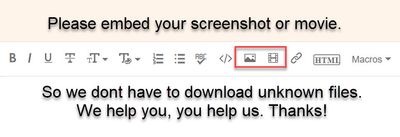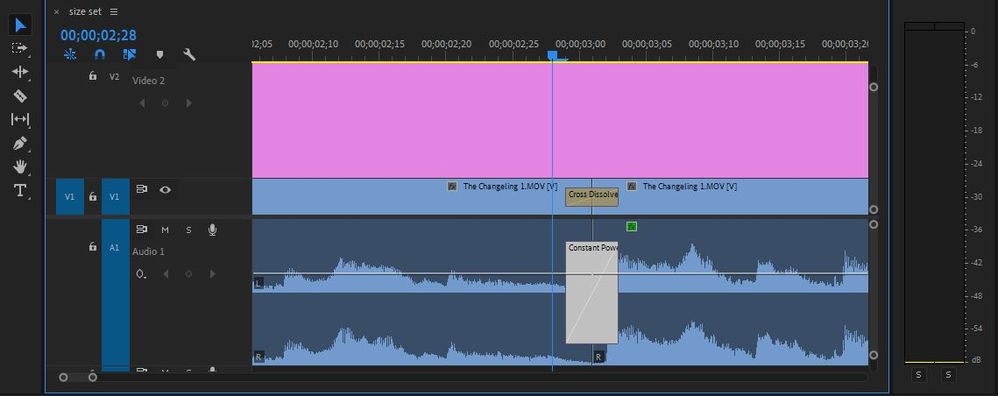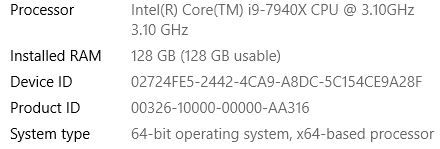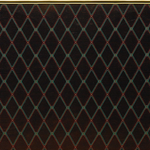- Home
- Premiere Pro
- Discussions
- Audio Crossfade Issue on Tracks With Audio Effects
- Audio Crossfade Issue on Tracks With Audio Effects
Copy link to clipboard
Copied
I'm running into an issue with audio crossfades. When I use a crossfade on tracks with no audio effects or enhancements there is no problem, but after I clean the audio (remove background noise, enhance vocal dynamics, etc..), crossfades leave distracting artifacts (buzzing, popping, genrally glitchy sounding). Any ideas what's happening here? How do I fix this? Happens across multiple projects...
 1 Correct answer
1 Correct answer
Please tell us your system specs: OS version, Premiere version, amount of RAM, Hardware specs...
you're applying a whole s**tload of audio effects in app that's primarily a video editing program. You might consider sending the audio to Audition or to another DAW for this kind of indepth work. You might also try turning off audio effects one at a time til you can play back without these issues. You might then nest the audio clip and then try applying the additional effects to the containing
...Copy link to clipboard
Copied
As an additional note:
The artifacts doesn't bake into the export, it is just a problem inside of Premier.
Copy link to clipboard
Copied
Copy link to clipboard
Copied
Copy link to clipboard
Copied
Copy link to clipboard
Copied
have you tried rendering your audio? also what are your source audio properties and your sequence audio settings. generally it's not a good idea to work with compressed audio (like mp3's) or audio that's less than 48k 16 bit...
Copy link to clipboard
Copied
The audio is WAV, so not compressed at all... Rendering the audio does not fix the issue. Like I said, it isn't baked into the export, but it's nearly impossible to fine tune crossfades with this issue.
Copy link to clipboard
Copied
Please tell us your system specs: OS version, Premiere version, amount of RAM, Hardware specs...
you're applying a whole s**tload of audio effects in app that's primarily a video editing program. You might consider sending the audio to Audition or to another DAW for this kind of indepth work. You might also try turning off audio effects one at a time til you can play back without these issues. You might then nest the audio clip and then try applying the additional effects to the containing nest... Just an idea...
Copy link to clipboard
Copied
I have only added a dialog preset that is in the essential sound presets (Balanced Female Voice). You would think premier could handle a preset built into the program...
windows 10 version 1909
Premiere Pro 2020 CC V 14.5
Copy link to clipboard
Copied
This appears to be a new bug in 14.5.0, when you add an audio transition between two clips, regardless of which transition and where on the timeline, which tracks, and duration of the transition - that is if you are having the same problem I am all of a sudden after the update. The only way to get clean audio here I've found is to change the position of the transition to 'start at the cut'. Seems to work as expected then. A huge hassle adding extra clicks and time to a tight edit, so hopefully will be fixed soon. Is everyone seeing this same problem?
Copy link to clipboard
Copied
Definitely seeing the same problem, and immediately after the last update. I've been adding the same amount of audio effects--even though it's a video editing program--for years without this issue. Also hoping it gets resolved quickly.
Copy link to clipboard
Copied
Unfortunately seeing the same problem here. Applied reduce noise and a few enhancements from the essential sound panel. Anywhere a crossfade is applied, a buzzing transition gets created.
Copy link to clipboard
Copied
I also have this problum rolling back the softwere.
Copy link to clipboard
Copied
That answer by Michael Grenadier is quite literally the s**test answer I have ever seen on the internet. Tell me your RAM specs indeed. Bulls**t.
Copy link to clipboard
Copied
I'm just trying to help and although this may not "solve" the problem, it may allow someone to figure out a workaround... Premiere is a very complex program, and not always easy to diagnose from a distance...
Find more inspiration, events, and resources on the new Adobe Community
Explore Now