Audio not lined up with video
Copy link to clipboard
Copied
Hey there, I use a Sony fdr ax100 handycam to record video. The type of file that is recorded is a .MTS file format.
The issue I have been seeing is each video I have record and import into premiere pro to edit and once I edit and encode it the audio and video do not line up. So when viewing the encoded video from premiere pro the person that is talking does not match the audio. Its off a little bit and looks odd. In the beginning of viewing the video the audio is fine and lines up until you get a few minutes into the video and the rest of the video the audio is not lined up.
The video and audio is all in one piece when imported into premiere so I am not sure what is causing this and could use some advice on what is causing this.
Thanks
Sincerely,
Kevin
Copy link to clipboard
Copied
kevinz49575778 wrote
The issue I have been seeing is each video I have record and import into premiere pro to edit and once I edit and encode it the audio and video do not line up.
Does this mean that it stays in sync during the editing process and is only out of sync after you export it from the timeline?
If so, please post a screen shot of your export settings summary, like this example below:
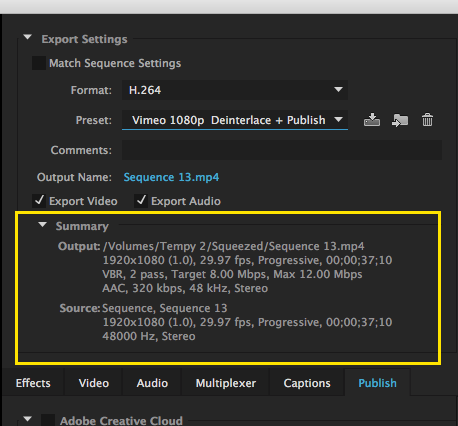
MtD
Copy link to clipboard
Copied
here is a screen shot of settings.

Copy link to clipboard
Copied
Here is a screen shot of the timeline. The audio video and connected as it was straight out of the camera. I have not seperated the audio/video in anyway.
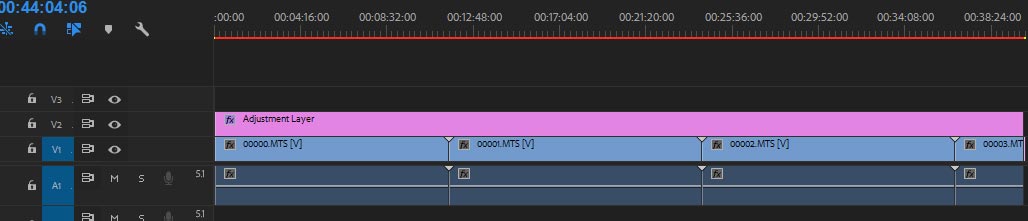
Copy link to clipboard
Copied
Export using the Match Source - Adaptive High Bitrate preset. Report back.
Find more inspiration, events, and resources on the new Adobe Community
Explore Now