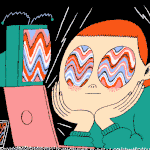- Home
- Premiere Pro
- Discussions
- Re: Audio out of sync when exporting H.264
- Re: Audio out of sync when exporting H.264
Copy link to clipboard
Copied
I just discovered the following:
Whenever I export a H.264 in MP4 container, the audio in the resulting file goes about 10 ms out of sync. (575 audio samples to be exact.)
Screenshot:
Green is the original clip, red is the resulting file from export.
I used 25fps in export settings.
To test this I used:
- HD bars and tone that lasts exactly 1 frame @ 25 FPS
- Cleared / reset the cache
- Disabled the h.264 acceleration in settings and restarted premiere
- Rendered the timeline to green
- Tried to render with Adobe media encoder
The result was always the same, audio is not in sync with the original timeline.
To see if it's just a display issue, I copied the empty space in the start of audio, pasted it 100 times and it was silent. I also brought the video file to cubase and the desync was clearly there as well.
I tried other codecs and they all worked fine and are 100% in sync, including H.264 in .MOV container.
The video is exactly the same in the resulting file and lasts for 1 frame as it's supposed to, the audio starts 10ms late.
I tried to export audio only as MP3, that made the audio go even further out of sync.
I've gotten similiar files from my coworkers using adobe premiere, which is telling me that this is not a problem with my system only.
What is the cause of this and can it be fixed?
 3 Correct answers
3 Correct answers
Solved this in my case in a few ways. I had some footage that was falling out of sync after export, but it only seemed to be a problem when it was playing it through quicktime. You can play any local video off your device through Google Chrome, just open a new tab and literally drag the video there, you'll see a green + sign appear by the cursor. When I tried playing those same exported video files that had laggy audio in quicktime, they played perfectly fine and in sync in Chrome. So the proble
...UPDATE: I contacted Adobe support via phone. It seems the issue with both Quicktime player and YouTube. My video plays fine in VLC player. Last week I was going crazy because audio was muted and out of sync for almost the whole 9 minute video. But, I played it on VLC Player and it works great. When I uploaded to YouTube today it plays smoothly! Hope this info helps.
It was driving me crazy, but I found that VLC played it perfectly.
Copy link to clipboard
Copied
You may want to file a bug report:
Copy link to clipboard
Copied
I made a bug report as this issue clearly seems like one and has been duplicated by few people already.
Copy link to clipboard
Copied
I'm seeing the same thing here. Doing some testing, the issue seems to affect all compressed audio formats. It does not affect uncompressed audio formats.
Copy link to clipboard
Copied
Based on your waveform, that's not the default audio for Bars and Tone. What audio are you using for the test?
Copy link to clipboard
Copied
Jim, that is the correct waveform - he is zoomed in on Audio Time Units, so you are seeing actual sine wave rather than the straight line seen in frames view. Just tried it here. Able to fully duplicate his issue (although I am exporting more than one frame, I went a whopping 15 seconds).
Copy link to clipboard
Copied
Yes, this is correct. It's the default audio for Bars and Tone, just zoomed in.
Copy link to clipboard
Copied
I'm all of the sudden having sync issues too, thought it appears to be any export format (video or audio), and, it appears that it gets more and more out of sync the longer the video. For example, I'm trying to export a 2 minute video and the beginning is just fine but then the sync gets worse. I have not updated Premiere recently and this has not been an issue before. I literally just started happening and again, it's not only h.264.
Eric
Copy link to clipboard
Copied
UPDATE: I just did 3 minor changes in my export settings and the audio and video were back in sync. I will share below.
CHANGES:
1) I did what other recommended and I did the Render and Replace.
2) In Media Encoder I simply cleared the Media Cache Database.
3) I UNCHECKED the "Keyframe Every" option in the video settings. This shouldn't make any difference, but it's something I changed and therefore I'm noting it here.
I should have done the above one at a time to better narrow down the issue, but alas it's only 3 things - none of which should cause the audio and video go out of, or back into, sync upon exporting.
FYI SETTINGS:
h.264
23.976 fps
1920x1080
Audio exporting as AAC, 48KHz, 160 Bitrate
Just sharing my update. Really not sure what the difference was but all I know is that my last export was the first time this project exported IN sync.
Eric
Copy link to clipboard
Copied
it appears that it gets more and more out of sync the longer the video.
Try step 2b.
Copy link to clipboard
Copied
This is vexing. I'm attempting to export a project with an MP3 as the audio and the export includes the audio, but offset to exclude the first 1.5 or so seconds. This appears to happen just on H.264, with the most updated version of CC.
I've even attempted to create a brand new project, and just export the audio with the MP3 the ONLY thing in the sequence, and it STILL failed to render out the first 1.5 or so seconds. This is insane, and I have to think some sort of bug with the encoder.
Exporting as MPG resolves this. Completely confused.
Copy link to clipboard
Copied
I get the exact same issue. If I export the WAV by itself, all is good. The h264 audio is always slightly late. Is this an h264 codec issue or just an Adobe issue.
Copy link to clipboard
Copied
Here it is December 2018 and this is still an issue for some. Virtually all my H264 exports drift out of sync. The longer the piece, the more accumulated slippage so that I’m several seconds out of sync by the end of a :90 piece. This seemed to have started with one of the 2018 CC updates but I’m not sure which one.
I’m not looking forward to all the work & time required to get to the bottom of it but I suppose there’s no choice. Is it possible for an Adobe expert to get involved and directly help with this critical problem?
Copy link to clipboard
Copied
What is the source video? Do Sequence Settings perfectly match source? If source is Variable Frame Rate, or source and Sequence or export have different frame rates, that is not going to help.
Thanks
Jeff
Copy link to clipboard
Copied
I'll have to dig that out of the projects, but one of the projects is an ongoing series where nothing has changed in the source materials yet the exports now drift out of sync. They are mixed sources with various video frame rates, After Effects comps and AIFF audio, but I always made sure the seq rate matched the dominant video source and subsequent export rates. Again, nothing changed in the workflow except updating PPro and Mac OS.
BUT! I just tried an export with one minor change to the export preset I've been using for a couple years: within the 'Multiplexer' selector, the options for 'Stream Compatibility' are 'Standard, PSP or iPod'. It had been set to iPod and I changed it to Standard to see what happened. For whatever reason, that seems to have fixed the problem because the export test I just did stayed in perfect sync. Fingers crossed that this was the problem and the fix is permanent.
Have to say I deeply miss the days when there was an engineer down the hall who understood most of this stuff and kept you editing and out of trouble. Flying solo is a whole other thing.
On Thursday, December 20, 2018, 1:45:06 PM PST, SAFEHARBOR11 <forums_noreply@adobe.com> wrote:
Audio out of sync when exporting H.264 created by SAFEHARBOR11 in Premiere Pro CC - View the full discussion What is the source video? Do Sequence Settings perfectly match source? If source is Variable Frame Rate, or source and Sequence or export have different frame rates, that is not going to help.
Thanks
Jeff
If the reply above answers your question, please take a moment to mark this answer as correct by visiting: https://forums.adobe.com/message/10827101#10827101 and clicking ‘Correct’ below the answer
Replies to this message go to everyone subscribed to this thread, not directly to the person who posted the message. To post a reply, either reply to this email or visit the message page: Please note that the Adobe Forums do not accept email attachments. If you want to embed an image in your message please visit the thread in the forum and click the camera icon: https://forums.adobe.com/message/10827101#10827101
To unsubscribe from this thread, please visit the message page at , click "Following" at the top right, & "Stop Following"
Start a new discussion in Premiere Pro CC by email or at Adobe Community
For more information about maintaining your forum email notifications please go to https://forums.adobe.com/thread/1516624.
This email was sent by Adobe Community because you are a registered user. You may unsubscribe instantly from Adobe Community, or adjust email frequency in your email preferences |
Copy link to clipboard
Copied
I was working on a music video last week and this issue surfaced for me as well. I've been suspecting a problem like this for a while because my audio never seems quite right, but it was especially obvious when everything was cut to the beat and the beat was off. DX Although for me it's not just exporting, my audio playback appears to be inconsistent in the sequence. It plays just a few frames further ahead than my playhead.
Copy link to clipboard
Copied
Any solution yet? Im having the same issue
Copy link to clipboard
Copied
HEY, I have literally the same issue, it is already the second fitness video I am exporting and after that, the audio is slightly behind the video footage, in out of sync...any help? I am not a professional video editor but i sue premiere from 4 months, and never happened this to me before.
Copy link to clipboard
Copied
I've stumbled across this issue now as well. 2 minute video starts fine then half way through the audio becomes out of sync.
IS THERE STILL NO SOLUTION FOR THIS? this thread is 3 years old. Surely there must be a fix by now.
Copy link to clipboard
Copied
hello
i'm having the same issue! do you guys know if i export in quicktime if it'll be better? the video and audio is synced in premiere but after export in h264 it's all messed up
Copy link to clipboard
Copied
Copy link to clipboard
Copied
Used MediaInfo to confirm that my source footage is CFR. If frame rate matching isn't the issue then why does the application continue to export with lagging audio?
Copy link to clipboard
Copied
Cool little thing, now I've incorporated into my workflow exporting png sequences out of after effects to put into premiere then drop audio in just to get it exported out of premiere with audio in sync. Why, why, why, Adobe, does your software keep getting worse. Seems like I would gladly take what we had a decade ago in a production environment over anything recent. I have associates moving to competitors, there is a decent amount of us highly interested in an alternative to your bloated, bug filled software of late. These are simple, fundamental things that baffle me as to how they get approved to go out to the public. It's absolutely incredible.
Copy link to clipboard
Copied
I was having the same problem but noticed that I wasn't having issues exporting as an MPEG.
I fiddled around with the export settings in Media Encoder and changed the Bitrate Settings to VBR, 2pass; Target Bitrate, 20; Max Bitrate, 24. Took a long time to process, but it came out in sync!
Not sure why that works, but I'm happy with it!
Copy link to clipboard
Copied
This helped me fix the issue as well.
Thank you!
Find more inspiration, events, and resources on the new Adobe Community
Explore Now