Audio waveform not showing up after restarting Premiere Pro
Hello,
I have a sequence where audio waveforms are not showing up. It looks like this:
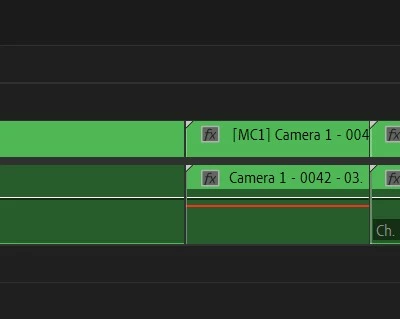
This is a sequence and each of the clips are a multicam sequences I constructed. Each multi-cam sequence has a main audio and the problem starts to happen when I apply a filter (Podacst Voice) to the audio, like this:
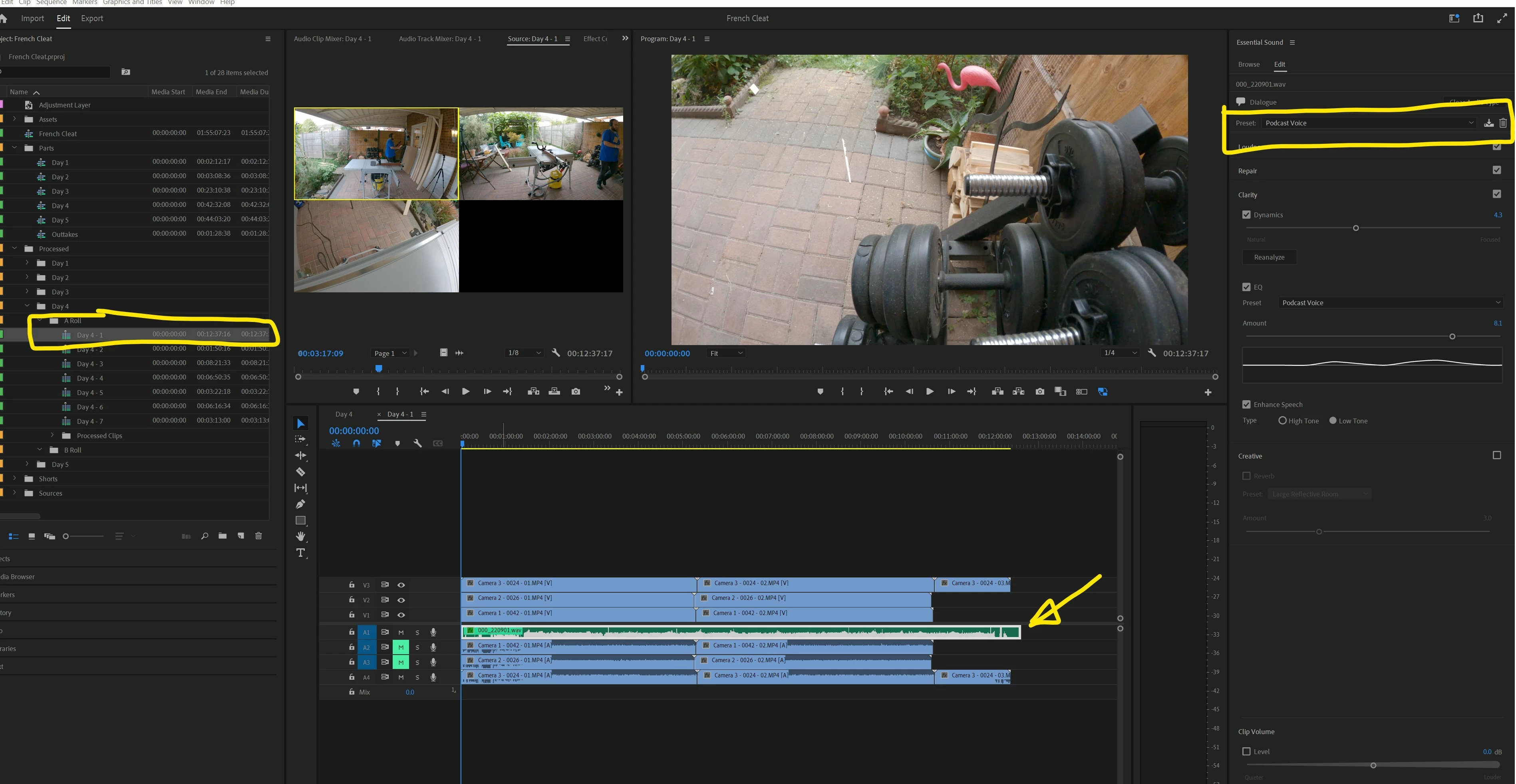
When I do Sequence -> Render Audio, the waveform appears, but next time I restart Premiere Pro, it's gone again. Running Sequence -> Render Audio takes... 15 to 20 minutes.
Any ideas how to fix this?
