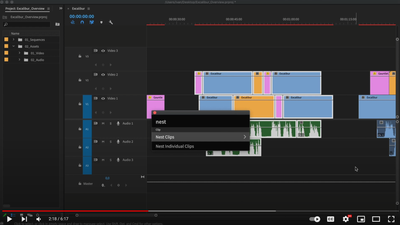- Home
- Premiere Pro
- Discussions
- Automate Separate Sequence for each clip by select...
- Automate Separate Sequence for each clip by select...
Automate Separate Sequence for each clip by selecting all clips?
Copy link to clipboard
Copied
Hello,
I have 50 clips. I would like to make a sequence for each clip easily without doing making one at a time. In After Effctsm all you have to do is select all, drag into the new qequence icon, and it asks if you'd like multiple sequences. Prmiere doesn't seem to have that luxury...or I may just be missing it. Instead it makes one sequence with all the clips in it.
I'm trying to remove two blank channels of audio out from the 4 channels, export them out for keying in AE because AE will only accept 2 channels, and unfortunately the two that have audio are tracks 3&4. I need scratch tracks for these clips to sync.
Seems like way too much prep work.
Thank you,
Todd
Copy link to clipboard
Copied
Hi Todd,
The feature you want does not exist in Premiere Pro. Sorry about that. Have you tried rewrapping the clips in Shutter Encoder? That may work. What is the format?
Thanks,
Kevin
Copy link to clipboard
Copied
Hi,
Unfortunally not doable in Adobe Premiere, but there is a way to do it with Excalibur plugin.
- After you select all the videos and drag them to the sequence, all you clips will be in the same squence.
- Excalibur has an option to nest all individual clips in the same sequence seprately.
https://www.youtube.com/watch?v=ecZ-UA3zavw&t=136s
Watch this video, look at 2:16 timecode.
Best,
Mo
Copy link to clipboard
Copied
Thanks for letting us know, Mo.
Kevin
Find more inspiration, events, and resources on the new Adobe Community
Explore Now