Turn on suggestions
Auto-suggest helps you quickly narrow down your search results by suggesting possible matches as you type.
Exit
0
Autosave location
New Here
,
/t5/premiere-pro-discussions/autosave-location/td-p/9515382
Nov 28, 2017
Nov 28, 2017
Copy link to clipboard
Copied
Why do I seem to have several different auto save files and they also all seem to stop I'm mid October I went looking for more recent ones and they are no where to be found.
Community guidelines
Be kind and respectful, give credit to the original source of content, and search for duplicates before posting.
Learn more
Community Expert
,
/t5/premiere-pro-discussions/autosave-location/m-p/9515383#M116723
Jan 17, 2019
Jan 17, 2019
Copy link to clipboard
Copied
File > Project Settings > General > Scratch Disk. From there you can choose location of your auto-save.
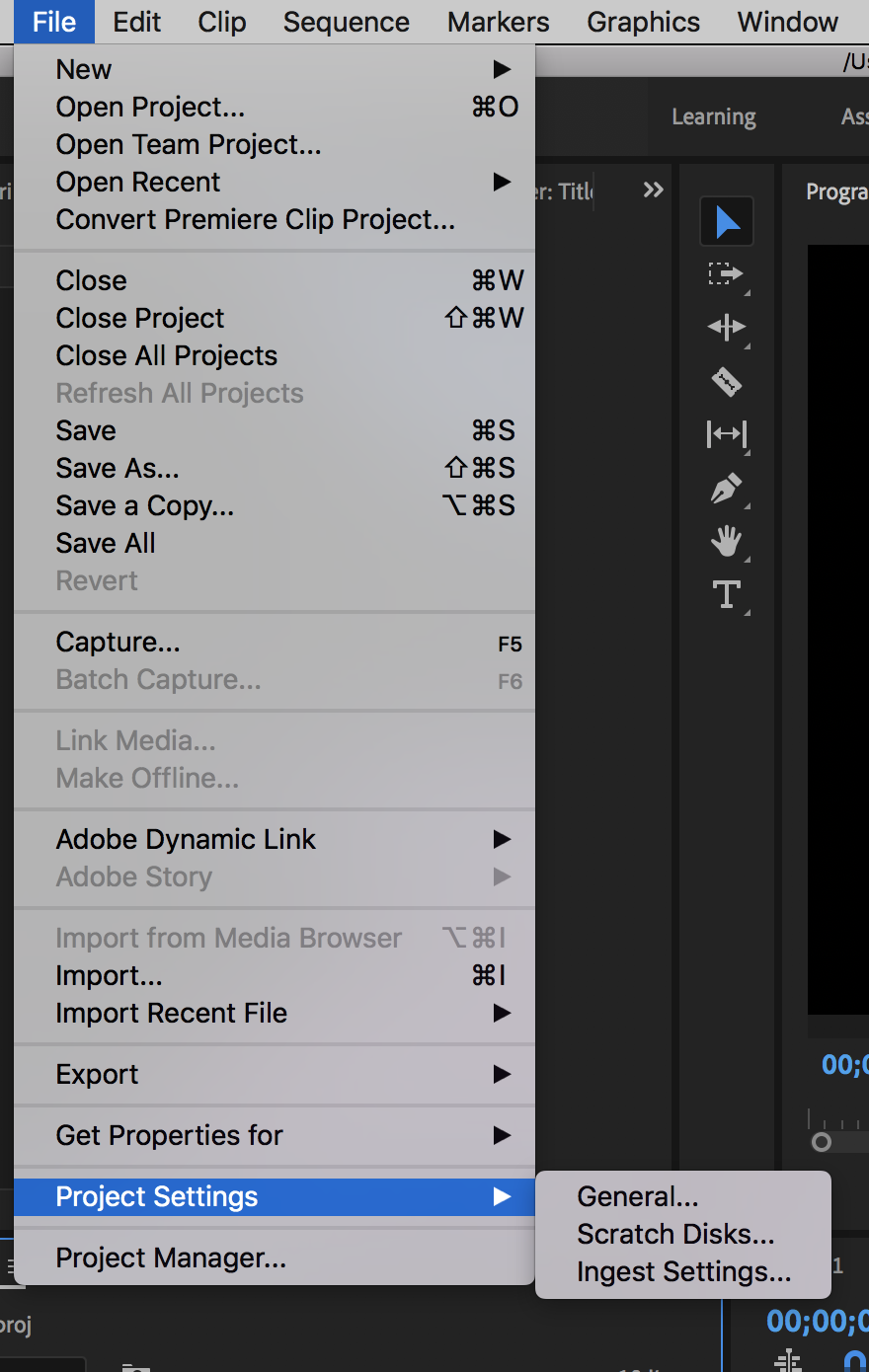
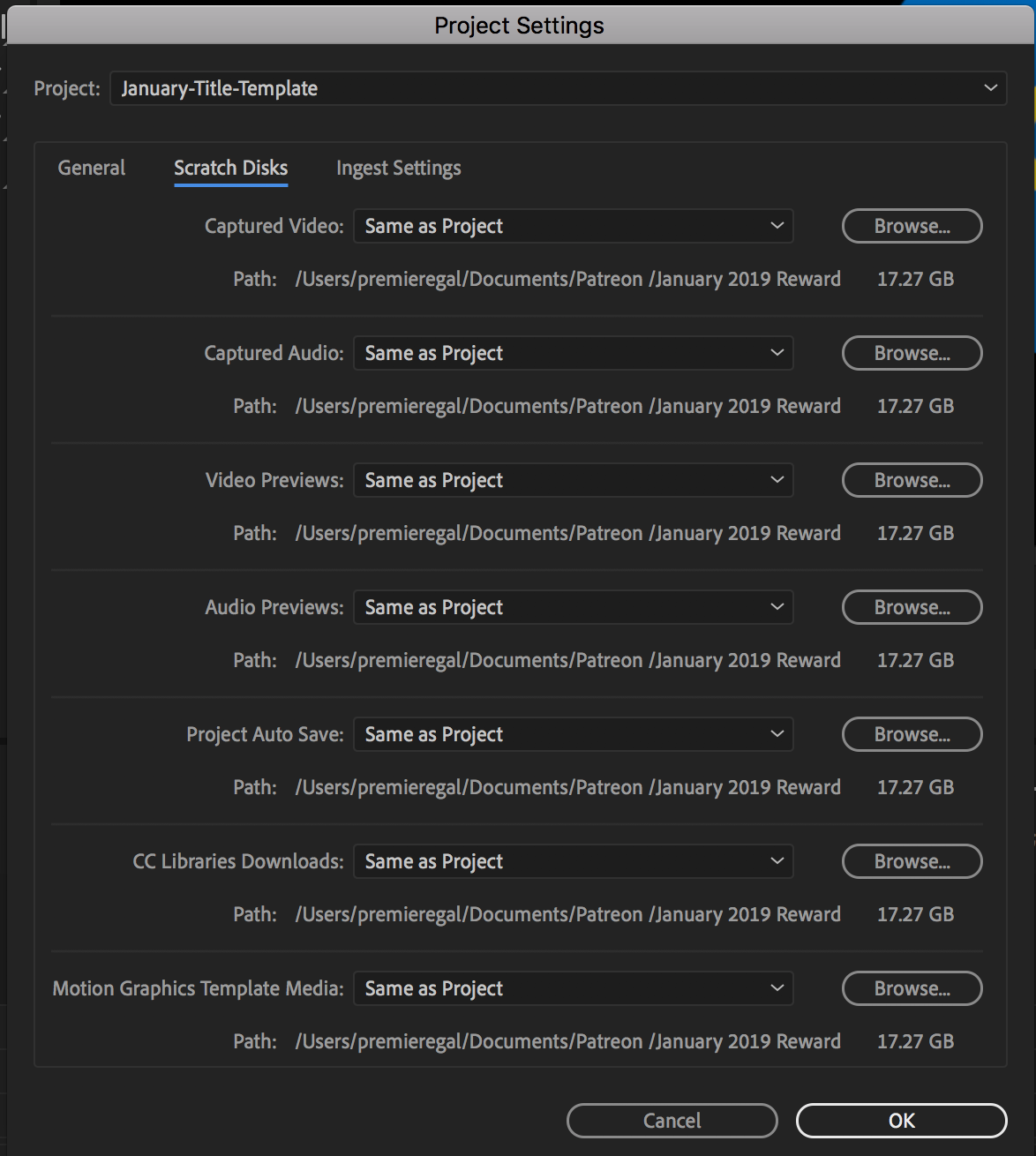
Community guidelines
Be kind and respectful, give credit to the original source of content, and search for duplicates before posting.
Learn more
LEGEND
,
LATEST
/t5/premiere-pro-discussions/autosave-location/m-p/9515384#M116724
Jan 18, 2019
Jan 18, 2019
Copy link to clipboard
Copied
On a side note, there is a better way. Lightworks, DaVinci Resolve and now FCP X offer the following option. It's way past time Adobe did as well.
Community guidelines
Be kind and respectful, give credit to the original source of content, and search for duplicates before posting.
Learn more
Resources
Troubleshooting Software & Hardware
Frequently Asked Questions
Premiere Pro New Features
Find more inspiration, events, and resources on the new Adobe Community
Explore Now
Copyright © 2025 Adobe. All rights reserved.