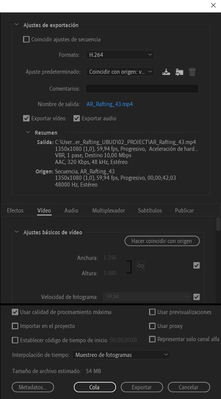Bad Video Dimensions After Export
Copy link to clipboard
Copied
Hello,
I'm trying to export a video with this parametters:
In Output seems is good. 1350x1080. Click Export without doing anything more.
But when exports is finished the video properties are this:
I tried to many things but I can't resolve this 😞
(Tried in secuence parammeters change 'Pixel Aspect Ratio' from 'Square Pixels (1,0)' to 'HD Anamorphic 1080 (1,33)' too, but the same problem..)
Thanks!
Copy link to clipboard
Copied
PAR needs to be 1.0. Turn off hardware encoding and max render and max depth.
See if this will work.
Copy link to clipboard
Copied
the aR works out to to the same 1.25 so you must be shrinking the image in the advanced video tab or something.
it's a long shot, but sometimes changing the h.264 profile to 6.1, high, enables strange resolutions.
Get ready! An upgraded Adobe Community experience is coming in January.
Learn more