Blur Effect
Copy link to clipboard
Copied
Hi forum.
I have added a cross blur effect in AE, and also a quick blur on my adjustment layer in Premiere. I export the file in H.264
and when ever the effect blurs appear they are gradient banded, and also extremely awful in appearance. What can be causing this issue?
When I do my ram previews the scene looks immaculate. But below is the result in 2 of the scenes, as seen very blurry and one with the banding.

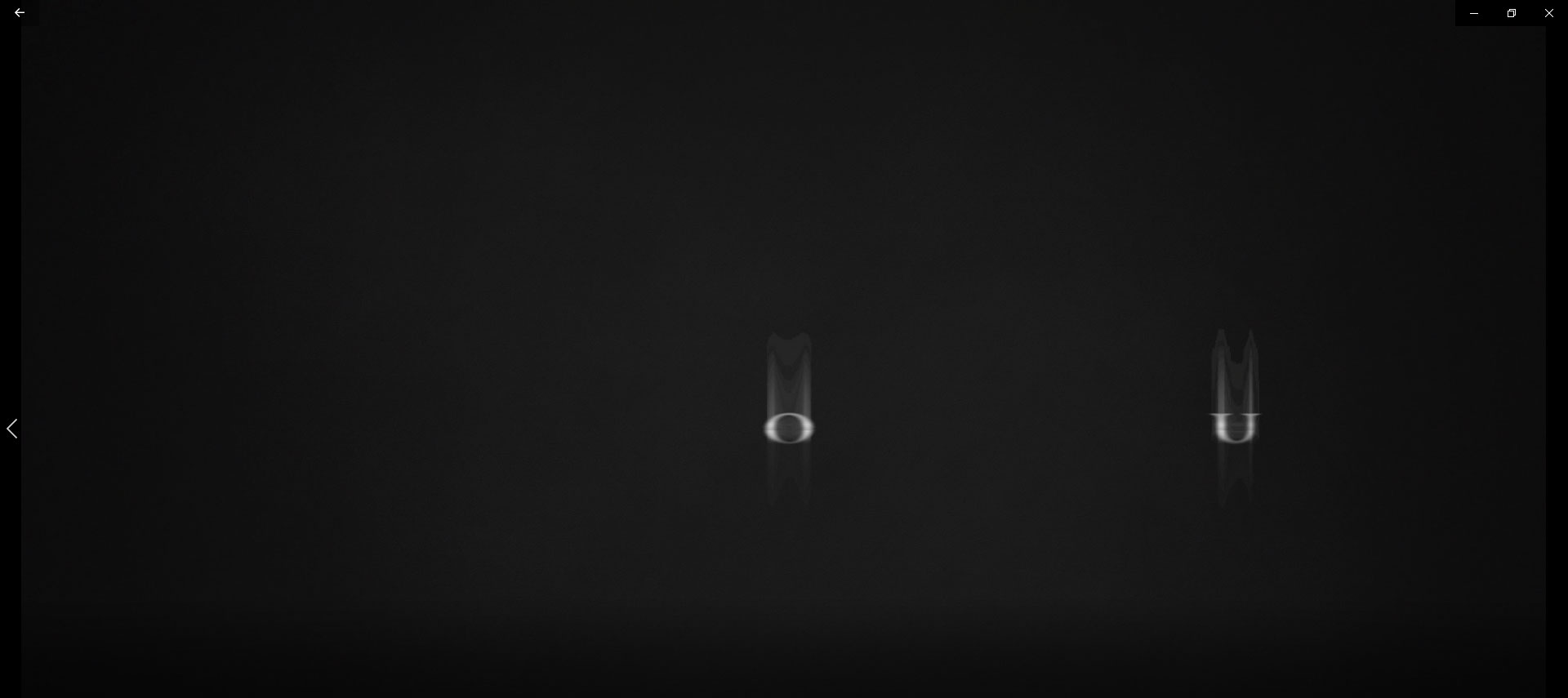
Copy link to clipboard
Copied
Did you render the preview? Press enter or return and let the software build previews and see if it looks better.
Copy link to clipboard
Copied
Hi Rob, I was trying to update my inquiry but Adobe forum, didnt allow me to do so...
So here's whats causing the blur issue, the background which is a simple JPEG image.... Once I removed it, the blur effects
look pristine 100% like they're meant to be. The background is a gradient dark coloured designed in PS, and then imported into Premiere.
Copy link to clipboard
Copied
Try using a Color Matte in PP instead of a JPEG.
Copy link to clipboard
Copied
Hi Jim
the colour matte does look better with no blurs, but it beats the purpose of having the desired background which blends much better with the overall project requirements. Most likely rather than changing the background, I'd like to know what's causing this blur, it's actually a PNG which I designed in Photoshop with different images and adding a gradient.
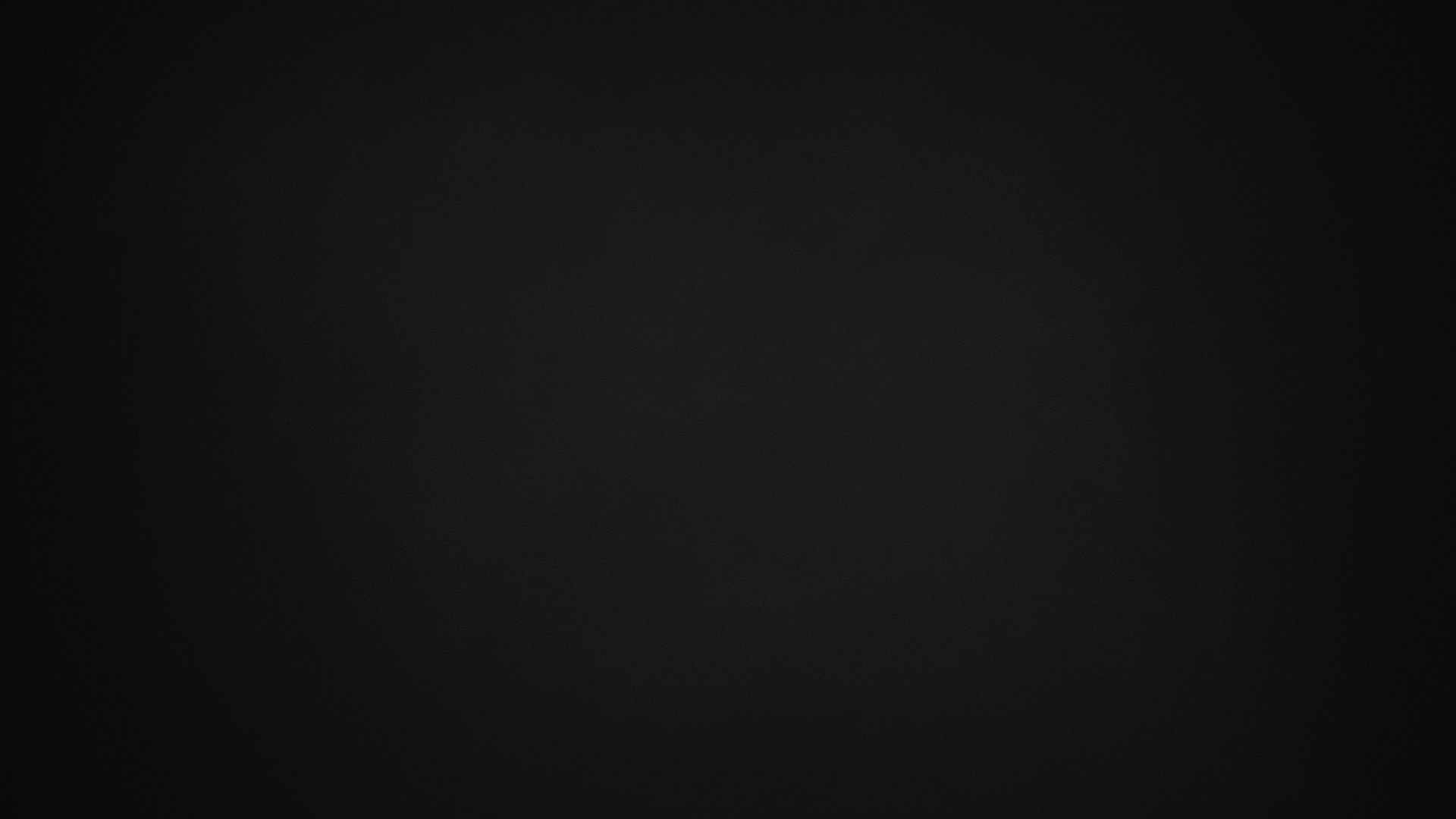
Find more inspiration, events, and resources on the new Adobe Community
Explore Now