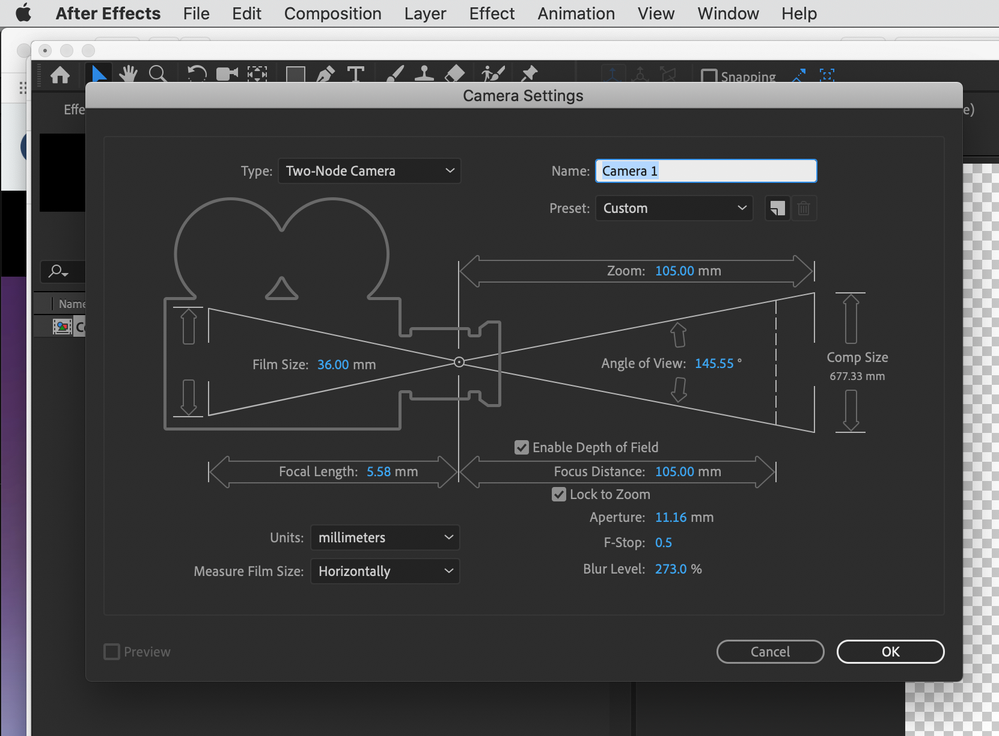Camera View Effect
Copy link to clipboard
Copied
The Camera View effect is not in Video Effects > Transform or in the Obsolete Bin. I am looking for the Longitude, Latitude, and Roll parameters of this effect. Does anybody know if the Camera View effect has changed to some other effect or that these parameters can be found elsewhere in Video Effects? Thank You.
Copy link to clipboard
Copied
I'm not sure what a camera view is, is it some sort of overlay on the picture that looks like a viewfinder or is it that actual recording data from the camera that you want to see. If the latter try opening the Metadata option under the Window menu.
Copy link to clipboard
Copied
It was an Effect from the Video Effects > Transform bins in the Effects
Panel. It is used to distort a clip by simulating a camera viewing the
subject from different angles, using the parameters: longitude, latitude,
roll, focal length, distance, and zoom. I have heard it was included in
Premiere Pro CC 2013 but not since then.
Thank you
Billy
Copy link to clipboard
Copied
Is the effect that is shown in this old tutorial what you are looking for?
https://www.youtube.com/watch?v=LxvKMTzD0Ls
Use Effects > Video Effects > Distort > Basic 3D to acomplish most of what you see in that tutorial. Terminology is different in the effect controls, and there is no integrated background, but resulting image manipulation is similar.
MtD
Copy link to clipboard
Copied
Hello MtD, Yes , that is the effect on the video. He was using CS5 I believe. The Camera Effect has not been in Premiere Pro since CC 2013. I could not find the Basic 3D Effect in the Distort bin but found it in the Perspective bin. It’s parameters would be Swivel, which is probably Longitude, Tilt of course would be Latitude, and Distance to Image. Though, there is no Roll, Focal Length, or Zoom. Also VR Projection and VR Rotate Sphere Effects, in the Immersive Video bin, on the other hand has parameters of Pan, Tilt, and Roll – Longitude, Latitude, and Roll, respectively. Though, there is no Focal Length, Distance, or Zoom. There should be an Effect that has all the parameters: Longitude, Latitude, Roll, Focal Length, Distance, and Zoom in Video Effects, at least in the Obsolete bin.
Thank You
Billy
Copy link to clipboard
Copied
Looks like you'll need to combine multiple effects in order to get your desired result.
Copy link to clipboard
Copied
I can't find an Effect for the Focal Length parameter.
Copy link to clipboard
Copied
Use User Voice to file a feature request:
https://adobe-video.uservoice.com/forums/911233-premiere-pro
MtD
Copy link to clipboard
Copied
Camera View is windows only effect and was removed some versions ago.
Copy link to clipboard
Copied
Yes, starting with CC 2014 but it should have gone to the Obsolete bin or have a work around. Thanks
Copy link to clipboard
Copied
Many effect have just been removed without going obselete.
Workaround is Basic 3D
Copy link to clipboard
Copied
There are no Roll, Focal Length, or Zoom parameters in Basic 3D
Copy link to clipboard
Copied
One work around would be to use After Effects as it has a genuine 3D implementation:
MtD
Copy link to clipboard
Copied
I believe this is when using a camera. I just want to distort a clip by simulating a camera viewing the subject from different angles, using the parameters: longitude, latitude,
roll, focal length, distance, and zoom.
Get ready! An upgraded Adobe Community experience is coming in January.
Learn more