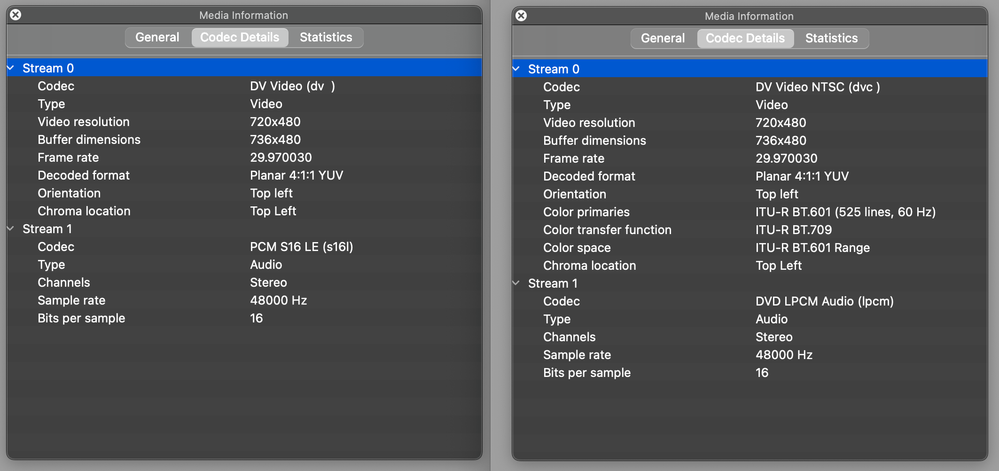- Home
- Premiere Pro
- Discussions
- Can't import .dv files captured in iMovie back in ...
- Can't import .dv files captured in iMovie back in ...
Can't import .dv files captured in iMovie back in 2010
Copy link to clipboard
Copied
Hey Brain Trust...
I have several terabytes of footage I captured from old home movies in iMovie back in 2010 via a Canopus Firewire DV device. The files play fine in VLC, but they are greyed out when trying to import them into PP. There are a couple of posts (years old) on here about problems capturing DV, but nothing about importing existing .dv files. I've attached the details screen shot from VLC. Do I need to install a plugin or codec? Thanks!
Copy link to clipboard
Copied
I think I found a workaround. I can open the .dv files in Quicktime Player, and Save (not Export) them. It saves as a .mov file without transcoding, as the files are roughly the same size, and it writes at disk speed with negligible CPU usage. These .mov files import into PP with no issues. Interestingly, it's still a DV codec (but dvc instead of dv), so I guess it's just the wrapper PP didin't like. Now I have hundreds of files to open and save. Perhaps it's time to delve into AppleScript to automate the process...
Copy link to clipboard
Copied
Adobe Bridge can batch change file exensions.
Copy link to clipboard
Copied
I tried just changing the extension, but that didn't work. Good thought though.
Copy link to clipboard
Copied
@CanadianBurger wrote:
Now I have hundreds of files to open and save. Perhaps it's time to delve into AppleScript to automate the process...
Another idea — see if Adobe Media Encoder can transcode them with the same result. Because if it can, a batch conversion would be easy, you would just dump them all in Media Encoder (like by dragging and dropping them into the render list), apply the same preset to all of them, and click one button to run the whole batch.
HandBrake (free) is also good at batch transcodes, no programming required.
Copy link to clipboard
Copied
I tried Media Encoder. It wouldn't open them either. I thought about Handbrake, but I didn't want any transcoding to happen at this stage. I'd rather get the original files into Premier for editing.
Find more inspiration, events, and resources on the new Adobe Community
Explore Now