- Home
- Premiere Pro
- Discussions
- Re: Can't locate file, but it's available in Finde...
- Re: Can't locate file, but it's available in Finde...
Can't locate file, but it's available in Finder...
Copy link to clipboard
Copied
I had an audio file in my project, then I updated Premiere, and when I rebooted it a bunch of them suddenly couldn't be found.
When I tried to relink the file, I navigated to the folder and it didn't appear there, even though it's there in my Finder window.
I tried entering the fully qualified path, and i got this error message:
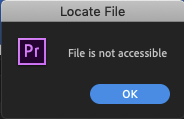
can anyone explain why i suddenly can't use this file? It is an M4A file.
thanks
Copy link to clipboard
Copied
That sounds like the format has become unsupported somehow.
Copy link to clipboard
Copied
Question: I had to logout of my account on the day this happened. Does logging out of my adobe account clear these files? The ones I lost were the ones where I did a voice-over from within Premiere?
Copy link to clipboard
Copied
I always recommend folks use a proper Digital Audio Recorder for voice over, so I don't know what kind of files PP creates when you do that internally.
But I can see the possibility that such is the problem. You can't link original media back to Cache files. Maybe something similar is happening here.
Find more inspiration, events, and resources on the new Adobe Community
Explore Now