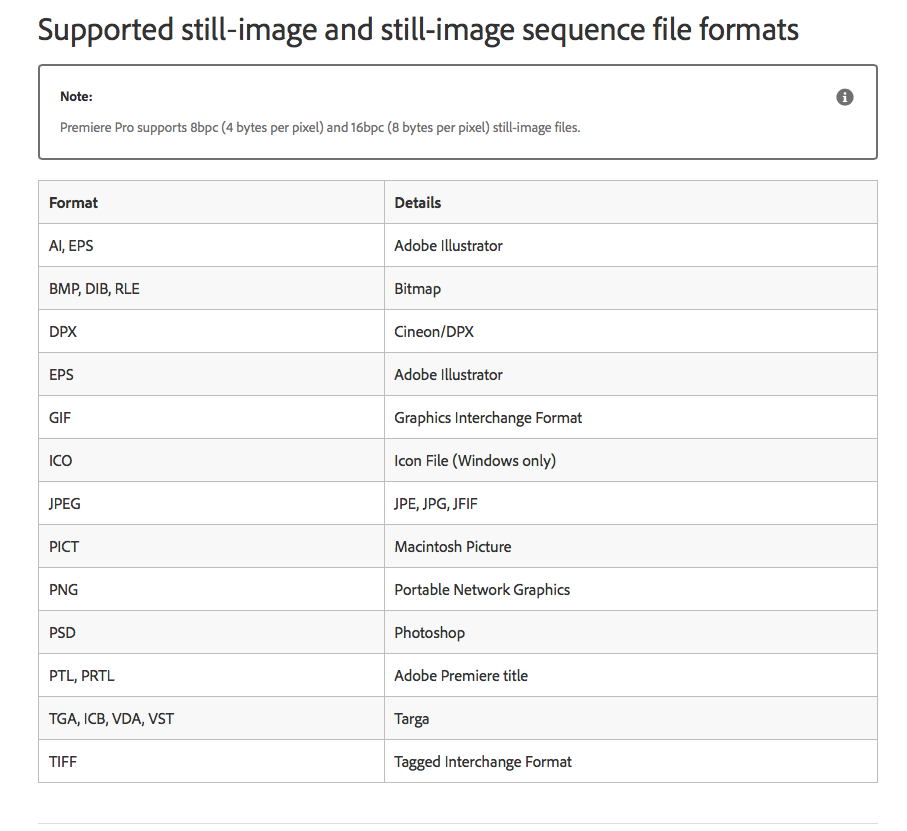- Home
- Premiere Pro
- Discussions
- Re: Can you import Raw Picture Files into Premiere...
- Re: Can you import Raw Picture Files into Premiere...
Copy link to clipboard
Copied
Can you import Raw Picture Files into Premiere Pro To make a Time lapse?
i know some people use light room and stuff but i wanted to know is it possible to do this with into premiere , ive been told it can do jpegs but what about Raw files?
 1 Correct answer
1 Correct answer
Copy link to clipboard
Copied
No, it can't. You'll need to convert before import. (Or better yet, just shoot in JPEG.)
Copy link to clipboard
Copied
the only prob is that Jpeg i cant edit correctly as i could with raw
Copy link to clipboard
Copied
With Photolab from DXO you can convert Raws into 16bit Tiff files that contain all color depth you want. Tiff is supported with Ppro, I hope that 16 bit Tiffs are also supported.
Copy link to clipboard
Copied
That's true. But then you'll need to do your image editing in another application and export non-RAW files for use in PP.
Copy link to clipboard
Copied
Lightroom has a raw converter built-in, with specs for hundreds of cameras. PrPro has no similar function except for a few video cameras that work in a video RAW form.
So ... you'd need to export a jpeg or png file from Lightroom or Bridge or Photoshop. Size it to two or three times the pixel dimensions of the sequence settings.
Neil
Copy link to clipboard
Copied
Find more inspiration, events, and resources on the new Adobe Community
Explore Now