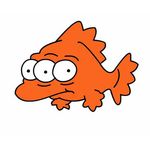Copy link to clipboard
Copied
I have some custome .mogrt files that I exported from After Effects and imported into the Essential Graphics panel in Premiere. When I r-click on them and choose "Add to library..." and then choose the library I want to add them to, nothing happens.
I believe this is a bug unless Adobe has somehow found a way to make this whole process even more confusing than it already is. Is anyone else experiencing this?
I also tried adding them to the Library in the Creative Cloud app by dragging and dropping the .mogrt files into the library but was given an error message that .mogrt files are not supported.
I've done this in the past, is PPro 24 just broken?
 1 Correct answer
1 Correct answer
After working with Adobe Support my issue was fixed by creating a new user account. It's a bit of a pain to have to recreate thigns in the new account and there was no specific explanation of why the issue occured, but I'm happy it's fixed.
Strangely, I got a brand new laptop last week and the issue appeared on there too. I would expect a brand new Windows 11 installation to behave the same as a new user account, but the laptop also had the issue. Creating the new userr account fixed it, but tha
...Copy link to clipboard
Copied
Which version of v24 are you on?
JVK | Editor/Designer/Software Instructor. Pr, Ae, Ch, Ps, Ai, Id
Copy link to clipboard
Copied
24.1.0 (Build 85)
Copy link to clipboard
Copied
Okay. And just to clarify: you've already aded them to the local templates folder on your computer, and then you right-click on them in the Essential Graphics Browser and try to Add to a Library, correct? What happens if you go back to the After effects project and export the Template to the Library there?
JVK | Editor/Designer/Software Instructor. Pr, Ae, Ch, Ps, Ai, Id
Copy link to clipboard
Copied
That's correct. But, of course, I just went back into Premiere to retrace the workflow I used and now it's letting me add them to a Library by r-clicking on them in the Essential Graphics Browser and choosing Copy to Library.
I guess Premiere is just buggy sometimes
Copy link to clipboard
Copied
Okay, that's weird. It could have been a temporary glitch but they are still shaking out some issues with v24.. Please keep an eye on it and respond to this thread if it happens again.
JVK | Editor/Designer/Software Instructor. Pr, Ae, Ch, Ps, Ai, Id
Copy link to clipboard
Copied
Thank you! I couldn't find anywhere stating that I could just R+click the MOGRT file and Copy to Library, but your comment saved me! Thank you.
Copy link to clipboard
Copied
I am expereincing this issue in AE 25.1 and PP 25.1.
Exporting from AE to local disk works fine, but when I export to a any library, the export completes but the MOGRT never shows up in the library.
In PP, right-click and Add to Library also appears to work and I get a confirmation "Item added to library" but again, nothing shows up in the library.
Copy link to clipboard
Copied
Hi there,
Just tested it on my system with a lower third template I made today; it appears in the Library I chose and is shown in both After Effects and Premiere (both 25.1).
Did you try searching for the name of the template in the Library search pane? Try adding some tags at the bottom too when you save the MOGRT from Ae (words like l3d, lower, third, color, etc. separated by commas) and then search those tags. Make sure you don't use any illegal characters in the name of the template either (avoid punctuation for example).
Also open your Creative Cloud app and go to the Files tab then Your Libraries and open the Library in question; see if the template is there. Libraries sync to the Cloud so if something isn't showing up then it may be a network issue.
JVK
JVK | Editor/Designer/Software Instructor. Pr, Ae, Ch, Ps, Ai, Id
Copy link to clipboard
Copied
Thanks for the reply, John, but none of those suggestions work for me. This has worked for me without issue for a long time up until a couple of weeks ago. The only thing I can think of that changed was I switched from an Enterprise account (my former employer) to a personal account. My personal account has been charged, so I am passed the trial period. Could it be related to this?
Copy link to clipboard
Copied
After working with Adobe Support my issue was fixed by creating a new user account. It's a bit of a pain to have to recreate thigns in the new account and there was no specific explanation of why the issue occured, but I'm happy it's fixed.
Strangely, I got a brand new laptop last week and the issue appeared on there too. I would expect a brand new Windows 11 installation to behave the same as a new user account, but the laptop also had the issue. Creating the new userr account fixed it, but that was baffling.
Copy link to clipboard
Copied
Sounds like the glitch was entirely within the CC account, so different hardware wouldn't make a difference. Sorry you had to make a new one but glad it seems to have solved the issue!
JVK | Editor/Designer/Software Instructor. Pr, Ae, Ch, Ps, Ai, Id