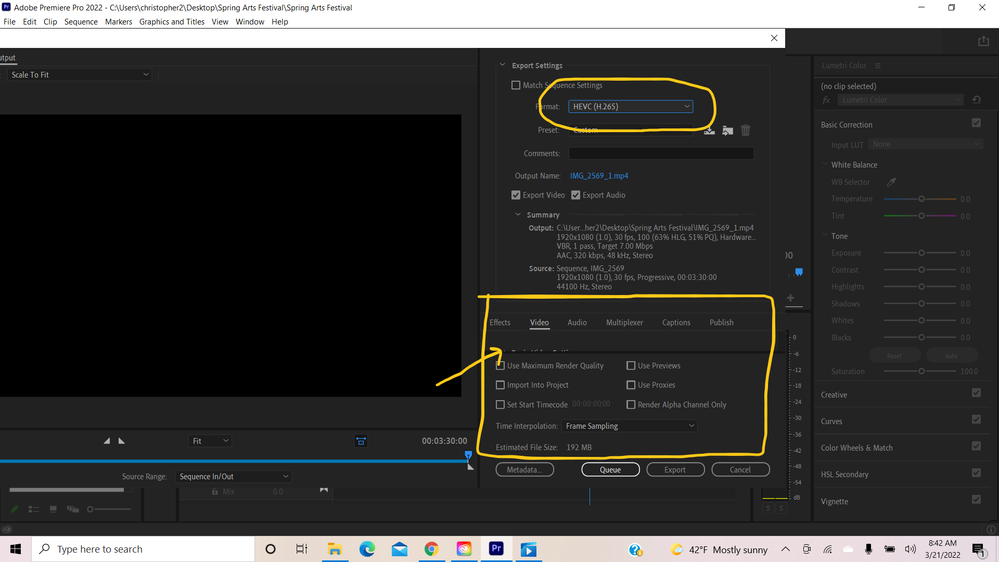Cannot open Video Encoder Settings
Copy link to clipboard
Copied
Hello,
I'm having a devil of a time. Hoping the community can help me out.
I am trying adjust Export settings. I cannot get to the Video Encoder settings in the export window (see screenshot).
This is actually part of a larger issue I am having. I'm trying to figure out how to fix another issue.
My export video looks very different than the preview video. It is overexposed and oversaturated in the export. The tutorial I am trying to follow notes that if my video footage was shot in H.264 / HVEC, it should be exported in this format. I am only seeing one or the other, not both formats. (see the screenshot). I think I am going to need a lot of help trying to figure this larger issue out as well.
Thanks in advance.
Copy link to clipboard
Copied
Update:
I see now that if I mouse scroll in that area, I can get to all of the options. I still have the larger issue of the color export.
Copy link to clipboard
Copied
The "overexposed/oversaturated" issue probably has to do with dealing with HLG footage from a phone or camera, or some log-encoded footage that Premiere is mis-applying default handling to.
There are A TON of threads on over-exposed or blown out footage ... do a quick scan through the forum and you'll get the answer.
Neil
Copy link to clipboard
Copied
Thank you very much Neil. If anyone comes across this discussion, this is what I did. I found that I needed to download a QT Gamma Compensation. When exporting iPhone 12 footage I made sure SDR Conform box is checked; it is not by default and the videos come out blown out if you don't adjust. This video helped me: https://www.youtube.com/watch?v=-IAmLidwL7A&list=LL&index=2
Get ready! An upgraded Adobe Community experience is coming in January.
Learn more