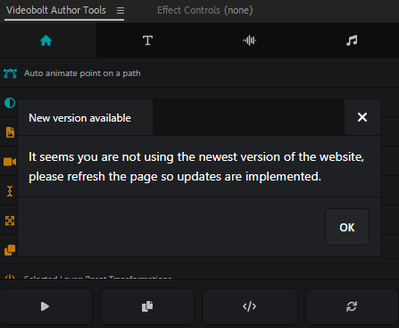Copy link to clipboard
Copied
Hi, I want the CEP panel to work online, I upload it to the hosting and call it through another panel with
window.location.href = "http://myhost"
The panel opens, but the buttons stop working and do not respond. Tell me what I need to change in the logic so that JSX scripts work online?
 1 Correct answer
1 Correct answer
I understand now that you are asking something different.
your panel can download updated ExtendScript from a website, upon launch. See the Flickr sample, in the CEP samples repo.
Copy link to clipboard
Copied
That cannot work.
CEP passes ExtendScript to the host app, and no browser I know of exposes PPro's ExtendScript API.
Copy link to clipboard
Copied
Hi Bruce,
Perhaps I am not formulating the question correctly.
But I wouldn't ask it. If I didn’t know about the existence of an extension for AE, which is uploaded to the hosting and calls scripts and adds expressions.
Somehow it works. And the extension works as I described above, it refers to the site within itself and can cause scripts to work within itself.
Copy link to clipboard
Copied
Which extension is that?
Copy link to clipboard
Copied
It is available for template authors on Videobolt.net, it is only for their author with authorization
Copy link to clipboard
Copied
I'm not sure what VideoBolt actually is doing, but I am certain they are not directly hosting CEP panels without relying on an Adobe application to do so.
A CEP panel is hosted by an instance of Chromium, provided by an Adobe application.
The function panels use to execute ExtendScript is evalScript(). This call passes the provided ExtendScript to the Adobe host application's scripting engine, which exists only within an Adobe application.
Note: ExtendScript files were .jsx for many years before React existed; they are not the same.
Copy link to clipboard
Copied
When new features are added, I simply update the extension like in the browser and they are immediately available without reinstalling the extension.
Right now, I got an update notification
Copy link to clipboard
Copied
Their panel links to a website. What opens inside the panel. And through it scripts work online
Copy link to clipboard
Copied
I know how to run scripts when the extension is on my PC. Everything works through evalScript()
But when I want it to work through a website inside an extension, it doesn't work.
This is the question, how to run scripts inside the site through the extension?
Copy link to clipboard
Copied
I understand now that you are asking something different.
your panel can download updated ExtendScript from a website, upon launch. See the Flickr sample, in the CEP samples repo.
Get ready! An upgraded Adobe Community experience is coming in January.
Learn more