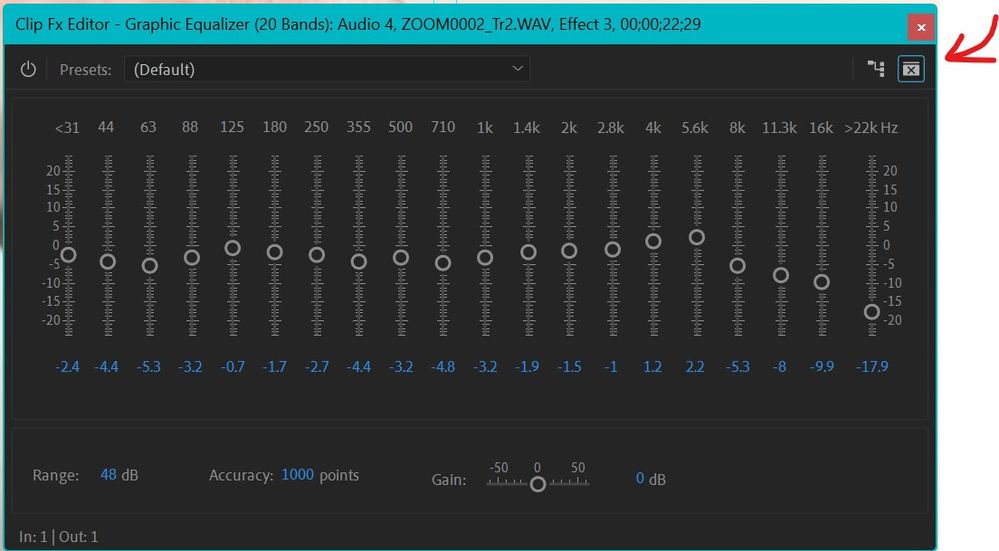- Home
- Premiere Pro
- Discussions
- Clip FX Editor keeps opening when I click on timel...
- Clip FX Editor keeps opening when I click on timel...
Copy link to clipboard
Copied
Every two or three times that I click on an audio clip in the timeline, the Clip FX Editor - Multiband Compressor window opens right in front of what I'm doing. All the clips have the multi band compressor applied. I have to close the window every time so that I can make the edits I want. It's driving me mad. Anyone have a solution?
 1 Correct answer
1 Correct answer
I FIGURED IT OUT!
When you make your audio FX in the selected audio clip that you will then copy + paste to others, make sure to click EDIT on the audio FX that is open BEFORE copying the FX. THEN paste onto your next desired clip. When you put the playhead over you will notice the stupid FX window will not show up anymore.
Copy link to clipboard
Copied
No, it keeps reappearing.
Copy link to clipboard
Copied
Hi Orf,
Sorry about this issue. I searched on the bugs over on User Voice, but I could not find a similar problem, nor could I reproduce the issue. Can you file a new bug so those experiencing the issue can upvote it, too?
Thank You,
Kevin
Copy link to clipboard
Copied
Hi! I'm here in 2022 begging for this to be addressed! I have my dynamics settings copy/pasted into about 100 clips and every time I click on a new clip, the dynamics edit window pops up! I've tried every suggestion in this thread, and none of them solve this. And not only does it pop up, it pops up DEAD center. If I move the window into my other windo before closing, the new clip does not recognize it, and I get a brand new edit window dead center. Please help us solve this, it's been a problem for 5 years!
Copy link to clipboard
Copied
*If I move the window into my other monitor
Copy link to clipboard
Copied
I think the problem you are facing is that you either dragged the audio effect onto a bunch of clips, and the default is for the window to pop up, or you dragged it to one clip and copied and pasted it to other clips but it was set to pop up on the first clip so all the subsequent clips have the pop up. Then you are forced to turn off each individual pop up for every single clip. Very frustrating.
The key is to drag the audio effect onto one clip, click on it so the pop up appears, then click the close box on that pop up. THEN you copy that clip with the pop up disabled and then paste that one to all the other clips using Paste Attributes. Then all of the clips when clicked on won't have the pop ups because they came from a clip that had them disabled.
It's annoying, but as long as you follow this protocol, you won't have to deal with the pop ups. If you have already done this with hundreds of clips with pop ups, as long as they are all set to the same audio settings, you could select them and choose Remove Attributes, select the audio effect to delete them, then set a parent clip with the proper settings and the pop up toggled off and paste them all. The problem will be if you had different settings on each one so you can't bulk delete/replace. Then you might just have to disable each pop up and then take it as a learning lesson for the next project. Hope this helps!
Copy link to clipboard
Copied
This seems like a successful workaround! I just tested doing the steps in that order and there were no more popups.
Thanks for the thorough response!
Copy link to clipboard
Copied
5 yrs later in 2022 still having the same problem. You there, Adobe???
Copy link to clipboard
Copied
I FIGURED IT OUT!
When you make your audio FX in the selected audio clip that you will then copy + paste to others, make sure to click EDIT on the audio FX that is open BEFORE copying the FX. THEN paste onto your next desired clip. When you put the playhead over you will notice the stupid FX window will not show up anymore.
Copy link to clipboard
Copied
@paulb14961193 - wowwwww - you are amazing. The opening-up behavior of effects has always been such a pain point, and you solved out! So obtuse, no idea how you figured it out. TY!
Copy link to clipboard
Copied
great! great! genious! thank you!
Copy link to clipboard
Copied
EASIER WAY. JUST CLICK ON EVERY AUDIO CLIP THAT HAS THE EFFECT. CLOSE OUT THE WINDOW AND ITS GONE FOREVER JUST NEED TO DO THIS WITH EVERY AUDIO CLIP. I LOVE YOU ALL
Copy link to clipboard
Copied
This won't fix the problem, but its a good workaround. Just toggle the track lock on for your audio track. When you stop and start the project nothing will pop up. Obviously you won't be able to edit/cut the audio but whenver you do just unlock the track to make the edit.
Copy link to clipboard
Copied
its 2023 i I am having this issue - just started - seeminly randomly - has this been solved yet? It make sediting impossible. I am not editing audio just basic rough video edits and this box keeps openining and covering the viewer. Solutions? maybe I made a bad set of keystrokes ?
Copy link to clipboard
Copied
I've figured out what is going on.
You've made edits to the sound fx (in my case, I was using a 10-band equalizer and every time I then scrubbed to a different clip where I had applied the equalizer, the equalizer window popped up in front of everything.
I found out if I toggle off the targeting on the audio track this was applied to, then this behavior stopped.
So to the left of your timeline window, where all your tracks are displayed, if you your audio track is targeted (it has a blue kind of highlight when you click on A1, A2, or video V1, V2, etc...) then the audio fx /equalizer panel will pop up. If you untarget that audio track, the audio fx / equalizer panel will no longer pop up on you.
Copy link to clipboard
Copied
As a follow-up: The above is a workaround, but now I found the real reason why this panel is popping up very annoyingly all the time.
I had edited the graphic equalizer. Somehow I had checked the box shown below, that says "targeted". THIS is what causes the window to pop open. Either if you have that audio track targeted, or, if you click the clip directly, the equalizer pops up on you.
I don't know if there is a universal way to turn this off on all clips, if you so desire. But what happened with me is, I made edits to the equalizer on one audio clip in my project. (which happened to be a recorded voice).
I then pasted the equalizer settings onto all of my other audio clips in that track. Somewhere along the line, before I copied the settings, I accidentally checked that "targeted" box shown below. Thus, after I pasted, all of the clips had the box checked.. and the equalizer thus keeps popping up on me when I click any of those clips.
Copy link to clipboard
Copied
The advice at the top was fantastic. That solved the issue. Close the effects tabs before you copy and paste them onto other clips. Wow. The simple answer to an annoying situation.
Copy link to clipboard
Copied
Had the same issue. Upon adding a ParaEQ to individual audio clips then as I moved the play head back over the clips the ParaEQ effect would pop up center screen. When it does this just close down the effect via the X in the top right corner of the effect pop up window. Repeat for each clip. Then as you scrub back over the clips, the effect window should not pop back up.
Copy link to clipboard
Copied
2024 and it's still happening but the trick I have used from MarcCebrian down there is totally work turn off your compressor edit before you copy it than you can copy and paste it as normal and the compressor pop-ups won't appear for the rest of the audio OMG this is so useful thought that I have to edit to the final and than apply the effect like multiband as the last step so horrible
Find more inspiration, events, and resources on the new Adobe Community
Explore Now