- Home
- Premiere Pro
- Discussions
- Re: Closed Captions not working Premiere CC2017
- Re: Closed Captions not working Premiere CC2017
Copy link to clipboard
Copied
So in my workflow I constantly use Closed Captions (both CEA708 and CEA608) and with CC2017 I can´t create new subtitles.
I have a project here from 2015 with all the timelines needed by local broadcasters. It didn´t work there. So I created a new one with a timeline according to AMASV especifications (basically XDCAM 422 1080i30). Imported all the necessary files (the MP4 is just a placeholder) and when I try to add subtitles it won´t allow me, as the following screenshot shows (the blur is for confidenciality). No Plus button to add new caption. Nothing.
Also I can´t open or edit older subtitles. I can reproduce this every time with every project settings I try.
Just for info, running on Windows 10 Pro, GTX 1070, Xeon E5-2640v4, 32GB. Same error on MacBook Pro 10.12.1, Late 2013, i7 16Gb, GT 750m
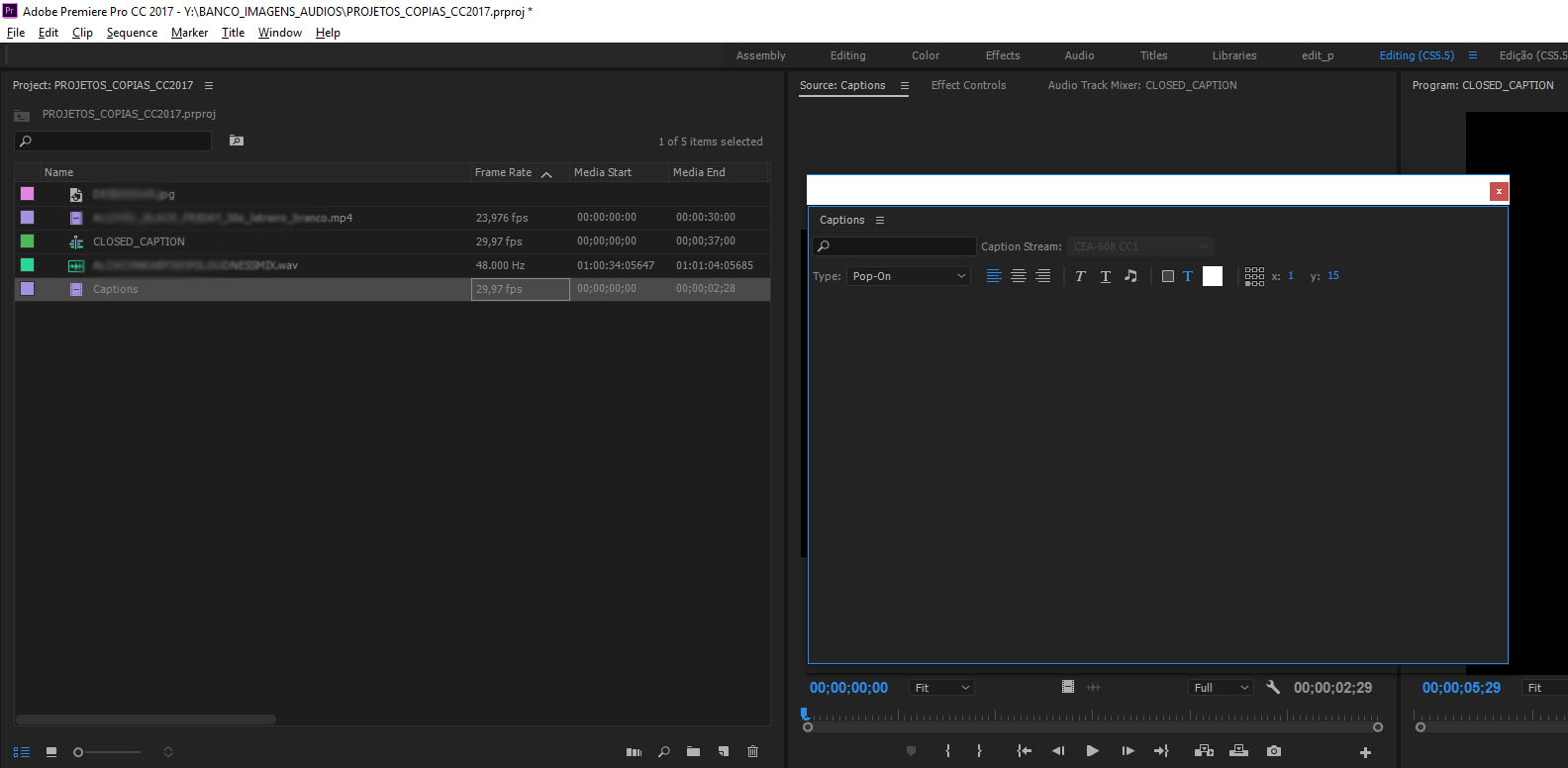
When I drag the caption to the timeline, the following appears:
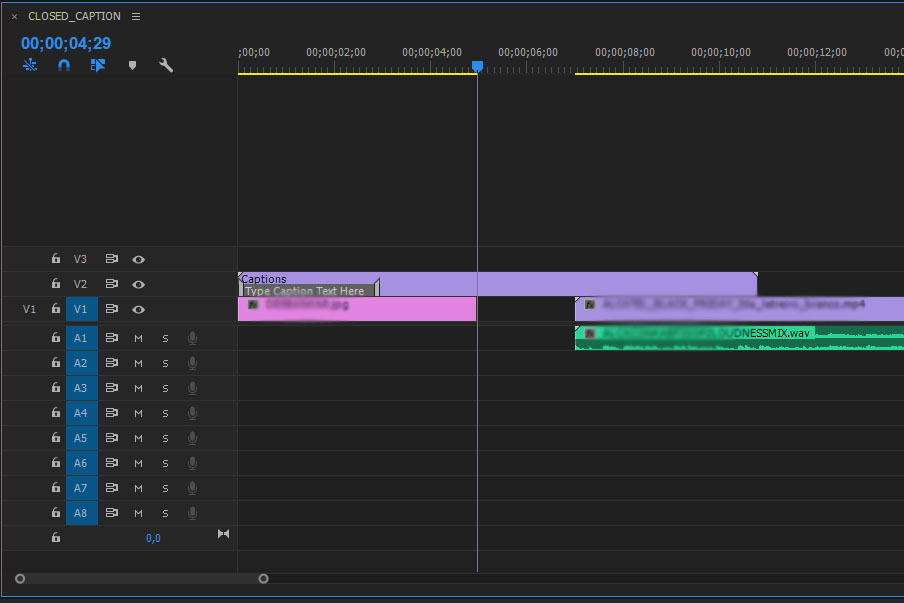
But whatever I try I can´t type where "Type Caption Text Here" is shown. I´ve tried to add the Caption file as the first thing in the project before importing any media, tried with MOV instead of MP4... tried everything basically.
Back to 2015.4 for me for now. This new caption bar there looks very promising though.
 1 Correct answer
1 Correct answer
Hello Rafael,
Please try resetting your workspace to the default settings. You can do this by going to Window > Workspaces > Reset to Saved Layout.
Seems to be an issues when working in custom workspaces. I'll investigate.
Thanks,
Peter Garaway
Copy link to clipboard
Copied
I have the exact same problem after the Premiere 2017 OSX update. No add/delete caption buttons in the caption menu. Can't edit or make captions after the update. Please respond Adobe.
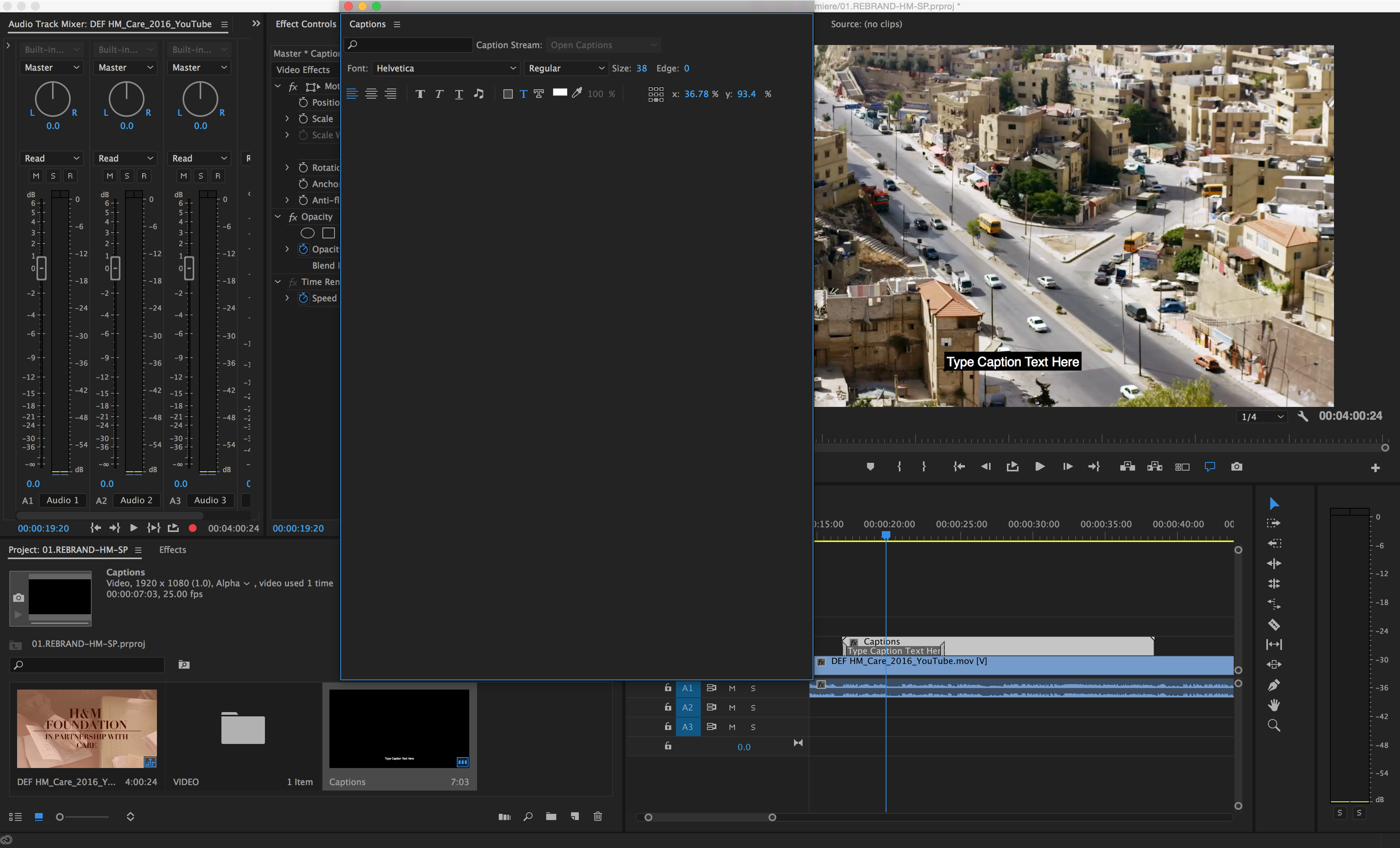

Copy link to clipboard
Copied
Hi,
Same pb for me, but only on my macbook pro 13". Everything works fine on an imac 27"...
Copy link to clipboard
Copied
Hello Rafael,
Please try resetting your workspace to the default settings. You can do this by going to Window > Workspaces > Reset to Saved Layout.
Seems to be an issues when working in custom workspaces. I'll investigate.
Thanks,
Peter Garaway
Copy link to clipboard
Copied
Hi,
It works when resetting to Saved Layout.
Thx.
Copy link to clipboard
Copied
It worked! Thank you.
Copy link to clipboard
Copied
Peter´s answer worked here! Thanks for that!
Copy link to clipboard
Copied
Peter, did your suggestion and it gave me the ability to edit text, but as soon as I start typing Premiere crashes.
Copy link to clipboard
Copied
Resetting workspace did not help me. Unable to modify existing captioning now since updating to PP 2017.0.1 (6) build.
OS 10.11.6
Copy link to clipboard
Copied
Similar to Marcial, resetting the workspace is not helping. It worked a few times, but now it not working. Will not allow me to add/delete new captions, or edit previously created captions.
Using CC 2017.0.1
Mac 15" OS 10.12.3
Please advise.
Copy link to clipboard
Copied
Same here. Not working.
Copy link to clipboard
Copied
Solved. Too simple to be true. Check the wrench icon in the Program window to make sure captions are enabled. Once I did this they showed up. Smh. ![]()
Copy link to clipboard
Copied
Still having a problem with this in August 2018. Workspace fix does not help, nor does closing and reopening Premiere. Captions changing in the text box and on the bar on the timeline, but not in project monitor.
Copy link to clipboard
Copied
Resetting workspace did not help me. Unable to modify existing captioning now since updating to PP 2017.0.1 (6) build.
OS 10.11.6
Copy link to clipboard
Copied
The only thing working for me is emptying the cache of media encoder and premier pro. I have to repeat this every time i render. In my premier pro i have 2 different subtitle files for different languages. I can't relink to the other one. This really annoying. Adobe please adres this problem.
Copy link to clipboard
Copied
Adobe, please address this. What am I supposed to do to add captions now? On a tight deadline, and none of the above-mentioned options are working.
Copy link to clipboard
Copied
Same issue, the buttons disappear. I'm working in a custom workspace, because I have two monitors--but I would bet that most of us are working in custom workspaces, and even resetting to the various default workspaces doesn't fix it. Renders the whole captioning tool useless. Please fix. Gonna go build my captions in Photoshop now...
Copy link to clipboard
Copied
Captions is not working at all ! I have spent 2 days now trying to go through solutions on the web but its just not working. Worse its crashing the premiere pro whenever I try to edit the In time. Please help.
Copy link to clipboard
Copied
Hi Saurabh,
Sorry for the trouble! Can you please do a screen recording so I can determine your steps that lead to the crash?
Hopefully, we can provide a solution. Thanks!
PG
Copy link to clipboard
Copied
Open caption not working as same as above.
still not fixed on March 2018?!!
Copy link to clipboard
Copied
Same here, I think. My captions don't show up at all. Not even the prompt "Type Caption Here." Nothing. Hoping to get answers soon!
Find more inspiration, events, and resources on the new Adobe Community
Explore Now