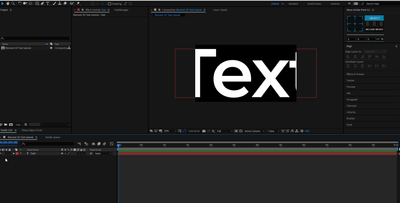Copy link to clipboard
Copied
When an effect is applied to footage the color suddenly changes to a brighter color?
As you can see here:
https://youtu.be/9iN3F0hXA6s?t=5
5th second of the video the speed changes back to normal so there aren't any effects on the footage anymore, then the lighting changes. It looks fine before rendering, but after rendering it has changed the colors.
My render settings:
MP4
Match Source - High Bitrate
I enable "Use Maximum Render Quality"
Thats it, I hope you guys can help me since I've been struggling with this for a while. I don't have this issue with After Effects when rendering MOV or in AME when Rendering to MP4.
 1 Correct answer
1 Correct answer
CC 2020 doesn't support Full Color Range.
CC 2019 seems to do for some strange reason?
Issue solved.
Copy link to clipboard
Copied
Why are we looking at Ae?
If this is for Premiere: Dont use Max render if you have a dedicated gpu..
Post screenshot export settings and example in Pr showing the issue.
Copy link to clipboard
Copied

< With Effects
"Why are we looking at Ae?", Because that is the footage I recorded.
I've re-exported the video without the Use Maximum Render Quality option on and it still has the same issues.
Copy link to clipboard
Copied
This is the Premiere Pro forum.....
Copy link to clipboard
Copied
Yes, my issue is within Premiere Pro...
Copy link to clipboard
Copied
bump
Copy link to clipboard
Copied
Bump
Copy link to clipboard
Copied
You can bump all you want but if you dont give the info required nothing is going to happen.
Copy link to clipboard
Copied
Then tell me what information you need...?
@Ann Bens
Copy link to clipboard
Copied
CC 2020 doesn't support Full Color Range.
CC 2019 seems to do for some strange reason?
Issue solved.
Find more inspiration, events, and resources on the new Adobe Community
Explore Now