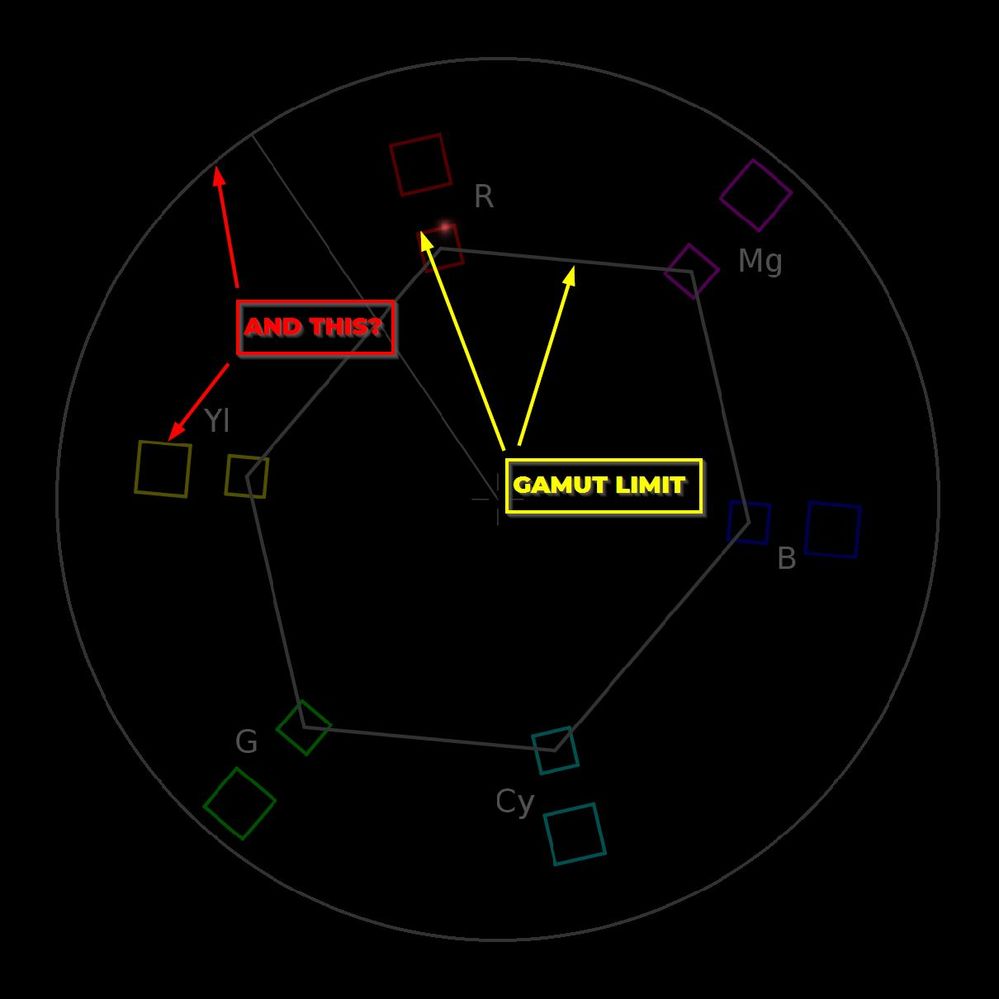- Home
- Premiere Pro
- Discussions
- Color gamut, how to interpret oscilloscope and how...
- Color gamut, how to interpret oscilloscope and how...
Color gamut, how to interpret oscilloscope and how to keep the "bright" colors with Color correction
Copy link to clipboard
Copied
1) Color gamut, how to interpret oscilloscope, or the scheme of the allowed limits, as evident from the image in the first grid there are the imposed limits not to be exceeded, but what do the second (squares and lines) indicate?
2) how to keep the "bright" colors with the Color correction because to fall within the color gamut parameters the colors are very dull.
Thanks to whoever disappoints me.
Copy link to clipboard
Copied
Happy to help with any color questions.
The Vectorscope is an awesome tool, it's the best way to check that your neutrals are actually neutral, for instance. Plop an opacity mask on your image so only a fairly neutral area is showing, and see where the trace in the Vectorscope is lying. You can then adjust the colors or color balance to get your neutrals ... neutral.
And for what you're seeming to want to do, it's also very useful. That roughly hexagonal box is always the allowable broadcast standard limit for the color space of the sequence. And of course, the limit varies by the color space of the sequence. In Rec.709, that limit is for the sRGB color space. If say HLG, that limit is (within Pr) defined as the Rec.2100 color space, which includes many colors outside of sRGB.
If you are working for broadcast, you must stay inside that hexagonal shape.
If you are not creating for broadcast use ... well, whatever the limit is, that's up to you then, innit?
The outer circle is just the edge of the scope. Irrelevant to use.
Often you'll have one or two hues pushing towards the edge with a lot of the rest of it fairly low saturated. By seeing where you are having sat spikes, you can go to the Curves tab, the RGB Curves section, and use the Hue vs Sat tool to fix that.
Set a control point (by clicking on the line) in the midst of the hue range that is 'hot'. Set a couple more a bit on either side. Now move that first one down, so that the spike isn't as spiked. You may choose to adjust the position of any of the three points for smoother work of course.
Now you should be able to bring overall saturation up a lot more without over-pushing any one color. And get more 'colorfulness' across the image without spiking any one color to blow out on a monitor or screen. Which never looks good.
Color Primaries/White Point/Color Space/Color Gamut
These are all different things. But can be confusing.
Color Primaries are easiest to visualize, as the corner points of the typical CIE color space chart. They are the most saturated R, G, and B value allowed ... as defined for that specific Color Space.
White Point is commonly standardized for any particular color space, but can always be set by the user for specific needs to whatever they need. D65 is the 'normal' one for Rec.709 and most HDR work, though the points are not exactly the same coordinates if you read the actual charts for them.
However, some users ... mentioning noted colorist Walter Volpatto especially ... will use White Point creatively. Walter notes that most movie neg/print films had a white point closer to 5K or 5,5K ... "D50" ish. So for getting a "filmic" look, he often will try moving the white point down to between 5,000-5,500 for good effect. It warms the highlights some.
Color Space is the defined outer limits for a specific use. Such as a video file from a camera, a sequence, or an export use. This determines the outer hues and total range of possible hues, though note: this does not mean that any image will even come close to including all of those hues. Just that they are possible if contained in the scene.
Color Gamut is the volume of the hues available in any specific color space. And is better visualized in the cube or hexagonal 3D charts that are used for the purpose.
Neil
Get ready! An upgraded Adobe Community experience is coming in January.
Learn more