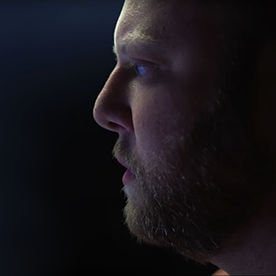- Home
- Premiere Pro
- Discussions
- Crash in latests Premiere resizing a video clip
- Crash in latests Premiere resizing a video clip
Crash in latests Premiere resizing a video clip
Copy link to clipboard
Copied
Running PPro 24.5.0 on latest MacOS on a MBP 2021 16" with 32GB of RAM
Every time i grab a video in my timeline to move or resize it, PPro hangs with the spinning beachball of death. Resizing and moving works OK if i type values in the settings window.
 1 Pinned Reply
1 Pinned Reply
Yikes!
What has changed about that project, or your system configuration, since PPro last worked correctly on that system?
Copy link to clipboard
Copied
Yikes!
What has changed about that project, or your system configuration, since PPro last worked correctly on that system?
Copy link to clipboard
Copied
Any chance you have a new panel open that you didn't have before? Or have changed workspaces and this new issue is in that workspace? Try switching to a default workspace and see if that has any affect on the issue.
If not, this is one of those times where I jump to resetting preferences. Not sure how you got into this state, but something weird is going on. Should the preferences influence this? Nope - but weirder things have happened...
Launch Premiere Pro and hold Command immediately after you launch it. You'll be presented with a window that lets you reset a few things. Enable the Reset app preferences checkbox and click Continue.
You'll have to reconfigure your Premiere Pro settings after this - they'll all be reset back to their defaults.
Any custom Keyboards/Layouts/etc. will remain on your system, but you will have to re-select them in Premiere Pro.
Copy link to clipboard
Copied
I have a project i call "Premiere Scratch" for doing all sorts of temporary stuff, like things for FB and IG. I have dozens of sequences in there and lots of media, most of it offline. It takes a while to open, so maybe it's time to kill it off and start a new one.
I just tried to reproduce this crash in a new project with exactly the same steps, and it worked perfectly. Oh well.
Thanks for the help, y'all.
Find more inspiration, events, and resources on the new Adobe Community
Explore Now