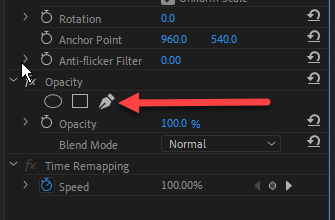- Home
- Premiere Pro
- Discussions
- Crop, Ultra Key, and Opacity Masking tools not wor...
- Crop, Ultra Key, and Opacity Masking tools not wor...
Copy link to clipboard
Copied
Hi! So I have been looking around and I haven't found the answer to my problem yet. I was trying to make a crop mask, but when I click on the pen tool and move my cursor to the video to start drawing my mask, it doesn't work. It says I have made a new mask, but my cursor doesn't change into the pen image, and I tried drawing anyways because I thought it may have been a glitch, but it is as if I didn't click the mask tool at all! Even though it says I have made a new mask in the effect controls.
 1 Correct answer
1 Correct answer
You cannot have two crop effects on one clip.
And dont use the crop effect for masking. Use Opacity under Motion.
Copy link to clipboard
Copied
Hardware specs... if you are in a wild and crazy mood - even the type of computer would be helpful. OS screen scaling not set to 100%?
Copy link to clipboard
Copied
Well, I am using windows 10, my processor is AMD Ryzen 3600, resolution is 1920 1080. It is set to 100% btw
Copy link to clipboard
Copied
I can't duplicate it here. Are you clicking on the Pen tool under Opacity in the Effects Control Panel?
Copy link to clipboard
Copied
Yes. Except I am trying to crop. But when it didn't work for cropping, I tried the others, and they also didn't work
Copy link to clipboard
Copied
If you've got a screenshot or can do a quick youtube video of the problem that might be helpful to see what is happening. There is a 'Crop' effect, so unless you are using that, it's helpful to stick with the terms the software uses... like creating a mask, regardless of it's purpose.
Copy link to clipboard
Copied
Ok, so for some reason after 2 hours it worked, but here is basically what happened. I would
click the mask pen tool, and it would just be like this.
the cursor wouldn't change to the pen icon, and I couldn't draw a mask either
Copy link to clipboard
Copied
You cannot have two crop effects on one clip.
And dont use the crop effect for masking. Use Opacity under Motion.
Find more inspiration, events, and resources on the new Adobe Community
Explore Now