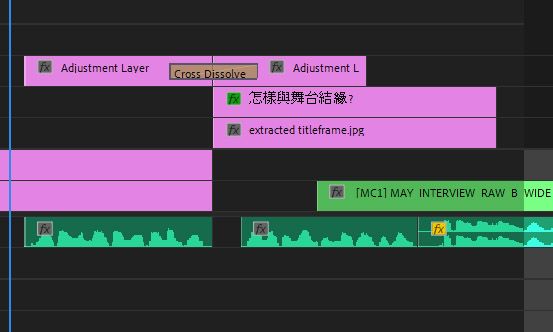cross dissolve not working on adjustment layer?
Copy link to clipboard
Copied
I put two adjustment layers on top of other layers and put a cross disssolve across the adjustment layers. I thought this would be a perfect use for adjustment layer but it does nothing; the picture jumps cut.
How can I make this work? I prefer not having to create nested sequence just to cross dissolve.
Copy link to clipboard
Copied
AVPro,
Sorry. The render order pipeline dictates the sequence must disregard transitions on Adjustment Layers unless they are nested. You simply have to nest in order to change (some say "trick") the order of operations of this effects pipeline.
Why? Freakin' great question. Math is the answer.
Sometimes, you have to allow for the mathematics to do their work because effects with RGBA graphics (including video graphics files) are based on mathematical equations. Were you aware? It turns out that sometimes the formulas must live within parentheses in order for them to be work. Typically, that means you must nest the clips.
Embrace the math!
Thanks,
Kevin