- Home
- Premiere Pro
- Discussions
- CS5 can not output MPE to external DV device
- CS5 can not output MPE to external DV device
Copy link to clipboard
Copied
This is quite a surprise for those of us who rely on DV output.
_______________________________________________
Harm Millaard:
"An MPE card stops external monitor viewing."
"The problem is that CUDA does not currently support output
on DV devices, only full screen second displays (DVI, DisplayPort, etc)."
"...one serious limitation, those who use dual monitors for editing and
a third monitor for full screen display and color grading or that use the
fire wire connection to record DV/HDV back to tape.
Some may think tape is dead, but there are numerous people around
that still like to jeep their final cut on a master tape."
"The basic problem is how to get a DV signal back over firewire for
exporting to tape or display on an external monitor and that currently is a CUDA problem."
"It must be resolved. If not, the introduction of CS5 / MPE as a game changer
can quickly turn into a game stopper.
I think (purely personal opinion) Adobe and nVidia must correct this ASAP
Otherwise you end up with a SNAFU."
 1 Correct answer
1 Correct answer
What do you want us to say as CPs?
It's broken, and we, like you, hope it gets fixed soon.
For now, set your projects to software rendering when you need external DV output. MPE in software mode isn't exactly small potatoes. It's significantly faster than CS4.
-Jeff
Copy link to clipboard
Copied
Let me back up and explain my work flow, and ask a question in case I've misunderstood.
I usually shoot in HD or HDV. My older Velocity-Q system is SD only, so that's all it will ingest and output. When I shoot in HD or HDV I edit on Premiere, and use the appropriate HD or HDV project preset. Once the project is completed I still need to output for Broadcast. Since all the Broadcasters I work with are still limited to SD, I export an HD .avi from my original project, then import the HD .avi into a new SD Project (using the DV preset). It is from the SD timeline that I output to DV via Firewire. Most smaller market Broadcasters still use SD for commercials. Many are now asking for a Quicktime SD file that can be uploaded to their ftp site.
So here's a question: will CS5 output to DV via Firewire from an SD timeline....without disabling the Mercury Engine? Does the Mercury Engine work on an SD timeline? Since I don't have CS5 on hand to try, I'm unable to answer this question on my own.
Thanks for reading, and clarifying if I've misunderstood the initilal post,and the apparent limitation.
Copy link to clipboard
Copied
So there's some semantics that have been a problem since 'Mercury'
was first 'uber-leaked' everywhere...It's independent of the CUDA card.
Having a CUDA card is certainly helpful for lots of effects on big rasters (HD stuff) and you may find that very helpful as you edit in HD. However, another part of Mercury that is available, CUDA card or not, is the ability to drop resolution to a lower pixel count for faster response during editing. Even at its lowest resolution settings, it doesn't fall much below standard def. I'm not even certain you can drop res on a DV timeline...I've not tried it.
The bottom line here is you have one switch to flip in the sequence settings and you're in software Mercury and the FW is live. If you prefer, you could use Media Encoder to output the DV file along with the MPEG files and whatever else the stations want delivered from your HDV timeline all at once, and place the DV file on the DV timeline and send it out to tape...no rendering necessary.
I think you may be grossly over estimating the amount of inconvenience involved here. In your workflow description, i just can't see where having the CUDA card live for just that dump to tape will give you any remarkable benefit for DV material, the computer just wouldn't be under stress. For demos, I'm switching it on and off all the time...it's quick.
Copy link to clipboard
Copied
Fair enough, Tim. If, as you wrote, it's "just one switch", then this shouldn't slow down the workflow. FWIW, I usually produce both HD and SD versions of my commercials. Even though the Broadcasters and Cable Companies need SD, the Clients love having an HD version....and that version looks a lot better on the web than a downsampled SD version (letterboxed) will. I suspect that I'm not alone with a need for various types of output. But I digress, The bottom line is this: download the trial and give it a rip.
Good Editing....
Copy link to clipboard
Copied
...with one last caveat.
No MPEG based file types are supported in the trial...MPEG codec licensing, etc. But DV is certainly supported.
I keep forgetting about the MPEG thing...which knocks out a ton of formats unfortunately.
But you'll be able to see how DV works.
And DVCProHD is in there if you want to play with an HD workflow.
(sigh)
It's just how it is unfortunately.
Copy link to clipboard
Copied
> No MPEG based file types are supported in the trial.
Not exactly. Here's the precise answer about what's not in the trial:
http://forums.adobe.com/message/2997829#2997829
Copy link to clipboard
Copied
Todd_Kopriva wrote:
> No MPEG based file types are supported in the trial.
Not exactly. Here's the precise answer about what's not in the trial:
Well...OK.
I suspect that for most people who want to download the trial to actually explore the format support, the essence of what I said is true...
While I understand the reason they're not in there, I don't think I'm interested in splitting that particular hair with users who can't load their camera footage as that's a pretty thin caveat that would likely be considered a bit insulting to even bring up..
But thanks for the clarification.
🙂
Tim
Copy link to clipboard
Copied
Firewire, iLink, IEEE 1394 export problem, Windows 7.
Disabling MPE (and make software only) does not work for me. I have tried onboard and add on firewire cards with no luck. I tried VIA and TI chipset cards. I tried default and legacy drivers. nothing works. Not just MPE, the CS5 timeline without MPE won't even play on the firewire device.
Asus P6T Deluxe mobo (built in VIA chipset firewire 400)
12 GB 1600 ram
Nvidia GTX285 graphics
Windows 7 Ultimate 64bit
Sony Z1U camera, firewire dv in using as a deck
Canon Optura Pi camera - firewire in
Panasonic AJ-D250 deck - firewire in
PPro CS5 5.0.1
--- Cannot export the timeline. Does not play out on the firewire. Only scrubbing shows on the external unit, play does not. Export will get a still of the CTI still frame recorded on the tape. Capture works fine.
So for now I have to export my SD timeline as a DV file and open PPro CS3 and export the file to tape. Every week two half hour TV shows will have to be exported to tape this way. Everything else is wonderful with CS5 PPro but this is frustrating. MPE on or off, does not make any difference. May be it's my combination of hardware. Anybody with this hardware?
Thanks
-BC
Copy link to clipboard
Copied
If this doesn't work for you, you should start your own thread (as your issue is separate from the main gist of this particular thread), but do you have the Export to Tape option activated properly?
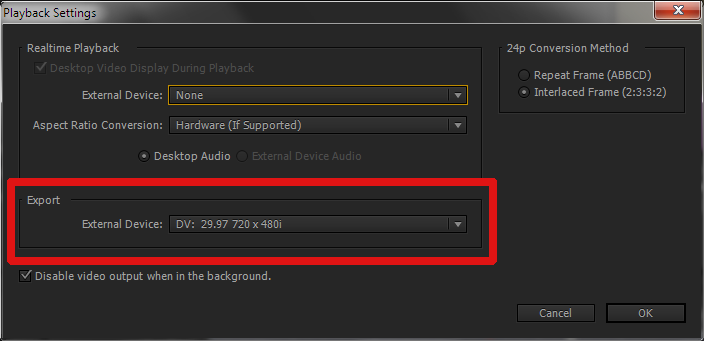
Either click the Output button on the Program Monitor (the RGB circles icon) or go to Sequence > Sequence Settings > Playback Settings and verify that External Device is not set to None. For whatever reason, Adobe has split the preview output and the export-to-tape output into two different settings, and this is a pretty common "gotcha." You can crash record without this setting specified (as long as the External Device under Realtime Playback is set to your DV device), but you can't use the Export to Tape procedure without this setting.
Again, if this doesn't correct the issue, start a new thread to focus on the particular issue you're having.
AFTERTHOUGHT: Also, check your device control settings in Edit > Preference > Device Control:
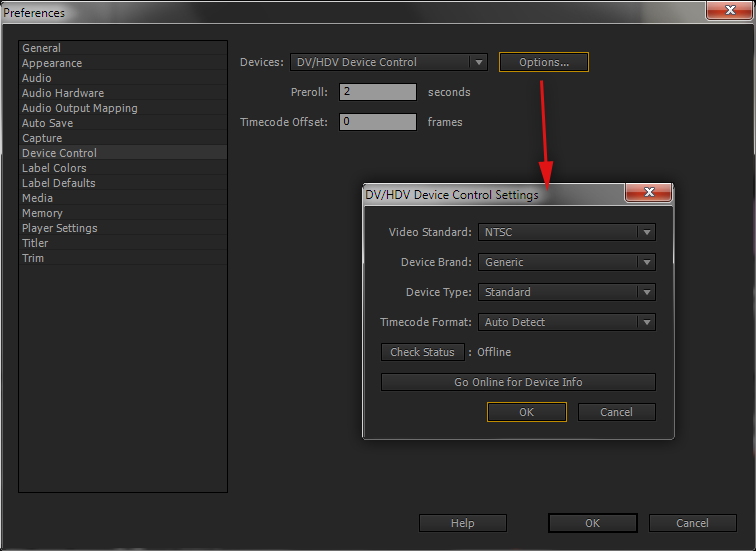
You don't necessarily want the settings shown here, but you can verify that your device is being recognized and is controllable. You have to do a sort of Vulcan neck pinch on Premiere in order to get it to export to tape sometimes.
Copy link to clipboard
Copied
Thank you CB for the reminders but I have tried everything that's there to be tried. I have the playback settings set correctly (and resetting going back and forth too) and the check status always shows ONLINE also. The units rewind, record and everything but the picture will be a still of the CTI, no live video. I actually almost started a new thread but decided to post here, I guess I will start a new one. I decided to post here because I saw the original essence of the thread was dwindling lately ![]() Thanks.
Thanks.
-BC
Copy link to clipboard
Copied
Hi BC, by chance are you trying to output via firewire from a Standard Definition timeline or from a High Definition timeline? In CS3, I can only "print to tape" from an SD timeline.
....just once more thing to check.
Copy link to clipboard
Copied
Um...the timecode is compatible right?
If you're in NTSC land, I've seen drop-frame/non-drop frame incompatibilities be pretty strange...
Copy link to clipboard
Copied
Hello Graves
I am going from SD timeline to SD DV/DVCAM format recording. From CS3 I can output to HDV from an HDV timeline (1440x1080) as well, ony HD is what firewire doesn't do.
Hello Tim
Time code is DF on the timeline and DF on the recorder, both 30fps.
Thanks.
-Bala Chandran.
Copy link to clipboard
Copied
Not to hijack the original subject of this thread, I am posting this anew elsewhere.
-BC
Copy link to clipboard
Copied
Just to add some information I am having the output via Firewire problem with SD, I don't use HD yet.
John Eaton
PS Correction of typo
Copy link to clipboard
Copied
Well..... I just installed the full upgrade to CS5 Production Premium and can verify that the DV output does not appear to be working. I will post on the new thread since this reallyl doesn't have anything to do with the MPE. Yes, I followed all the steps outlined above.
Copy link to clipboard
Copied
I'm still finding my way around forums. Please can J Greaves point me to his new forum?
Copy link to clipboard
Copied
Copy link to clipboard
Copied
This ever get resolved?
Copy link to clipboard
Copied
Nope.
Firewire output of Hardware MPE - I give up
-
- 1
- 2
Find more inspiration, events, and resources on the new Adobe Community
Explore Now