Copy link to clipboard
Copied
Has anybody experienced an offset in their cursor/playhead position on the timeline? It's annoying when snapping new files, trimming, or making cuts, the blue vertical line doesn't line up to where the cursor location is (see pic). Is there a fix for this? I had no luck with a search. Thanks!
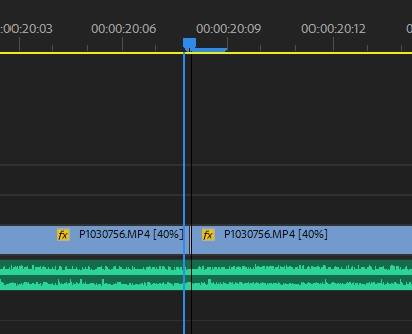
 2 Correct answers
2 Correct answers
Hi, does Windows have some scaling applied?
I know Pr doesn't seem to like Windows scalings of 125%, or 175% ... so this might be affecting that? Maybe? It is a good question to ask for certain, and I hope we hear back.
Neil
Copy link to clipboard
Copied
You are zoomed all the way in on the timeline. The little blue line off the playhead is indicating the frame you are working on.
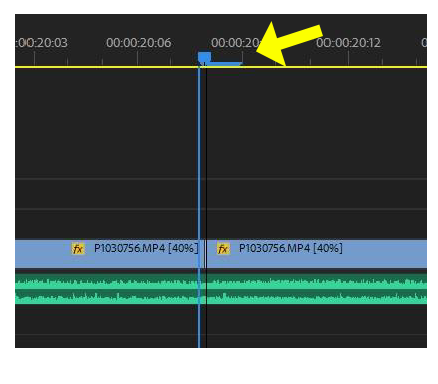
The frame is the smallest unit of video. You can't edit video between frames. If you need to move the playhead with more precision, you can switch the timeline by clicking the drop down menu next to the sequence name in the timeline and selecting Show Audio Units, but you will still only be able to edit video on the frame.
MtD
Copy link to clipboard
Copied
I understand all of that. But the issue is the blue line on the timeline doesn't match up to the playhead, which is should and it has. I am not sure if there is a shortcut I mistakenly pressed that made this happen.
Copy link to clipboard
Copied
Windows or Mac?
Premiere Version Number?
MtD
Copy link to clipboard
Copied
Windows 10
PP 2018 v12.0.0 build 224
Copy link to clipboard
Copied
I'm not a windows person, so you'll have to wait for someone with windows experience to reply - having said that I seem to recall seeing posts that say this issue (on windows) was caused by video card driver issues - either the driver was too old or too new.
I'd wait until one of the windows experts posts.
MtD
Copy link to clipboard
Copied
Thank you for your help regardless.
Copy link to clipboard
Copied
It does not appear this way for me on Windows 10 Pro (1703) using a GTX1070 with driver version 388.13.
Copy link to clipboard
Copied
Did you ever figure out what the blue triangle next to the playhead is called? And how to fix this issue? Or is it not an issue.
I've noticed at times that when I make a cut my cut doesnt allign properly with my playhead...and I always thought this tiny offset was the issue.
Copy link to clipboard
Copied
Any updates on this? Mine is doing the same thing and I've found no solutions for this.
Copy link to clipboard
Copied
If you are talking about having the little blue flag out to the right of the playhead, that's ... the whole playhead. It isn't an "offset", that's just the length of the frame on the timeline because you're zoomed in so far. The bar is at the beginning, the flag is the full length of the current frame.
Neil
Copy link to clipboard
Copied
so i'm a bit late to the party but i just noticed this.
the problem is if i go to the next edit, and i set an out, it puts it one frame after the cut.
so i am supposed everytime to go to edit, go back one frame and then mark out?
it seems weird, maybe i am missing something...
Copy link to clipboard
Copied
The CTI/playhead is not a "divider", it's actually attached to a frame ... the one behind it. So yea, it seems odd at first.
You can either go to next edit point/back up one frame, or ... they have a keyboard shortcut you can go in and assign that goes to the last frame of the current edit object/clip.
Neil
Copy link to clipboard
Copied
thank you!
Copy link to clipboard
Copied
I have the same problem and respondends seem to be misunderstanding what the problem is. My playhead is 4 frames behind the shot/audio in the program window. This seems to have happened since I upgraded from an old imac to a new Windows Laptop (Intel Core i7-12800H v Pro. NVIDIA RTC A1000 4GB, GDDR6. Windows 11 Pro)
Copy link to clipboard
Copied
Hi, is it the case regardless the zoom ratio you are looking at the timeline?
Copy link to clipboard
Copied
Yes
Copy link to clipboard
Copied
Wow.... that is just totally bizarre! You tap say the Up arrow to get to the next clip, but the CTI is still well back in the previous clip, while you see the first frame of the next clip in the program monitor.
Weird.
Copy link to clipboard
Copied
Hi, does Windows have some scaling applied?
Copy link to clipboard
Copied
I know Pr doesn't seem to like Windows scalings of 125%, or 175% ... so this might be affecting that? Maybe? It is a good question to ask for certain, and I hope we hear back.
Neil
Copy link to clipboard
Copied
Thank you @PECourtejoie and @R Neil Haugen you were spot on! I had Windows scaling of 120%. All fixed now after a restart. 🙂
I will describe the problem again (better) for anyone else who encounters the problem: When zoomed out on the timeline, the clips start playing to early - up to a second before the playhead reaches the clip. The gap becomes less as you zoom in on the timeline.
Copy link to clipboard
Copied
Apologies @PECourtejoie - I answered yes but should have been no. Zooming in and out on the timeline does change how early the clip starts playing. The more I zoom out the worse it gets.
Find more inspiration, events, and resources on the new Adobe Community
Explore Now