Answered
customize transitions with scripts in Premiere pro
I added transitions in this way.
app.project.sequences[0].videoTracks[0];
var transition = "Push";
app.enableQE();
var qeSequence = qe.project.getActiveSequence(0);
var vanillaSequence = app.project.activeSequence;
var qeTrackOne = qeSequence.getVideoTrackAt(0);
var vanillaTrackOne = vanillaSequence.videoTracks[0];
var transitionToApply = qe.project.getVideoTransitionByName(transition);
var item = qeTrackOne.getItemAt(0);
var item1 = qeTrackOne.getItemAt(1);
item.addTransition(transitionToApply, false, '00;00;00;08');
item1.addTransition(transitionToApply, false, '00;00;00;08');
I want to access Effect Controls and select "Reverse" select true.
is there a way to access the Effect Controls of a push transition with a script?
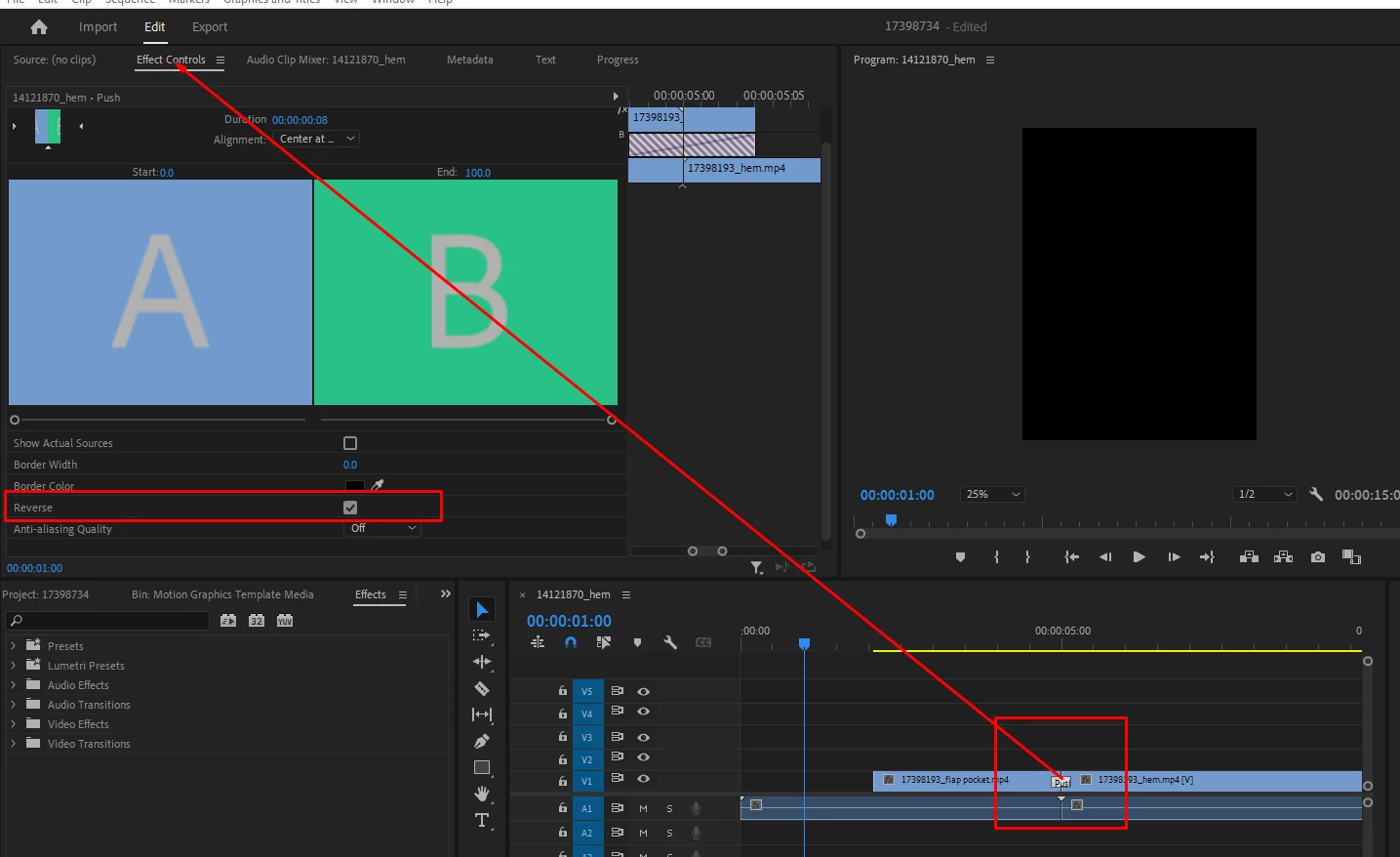
Thank you very much.

