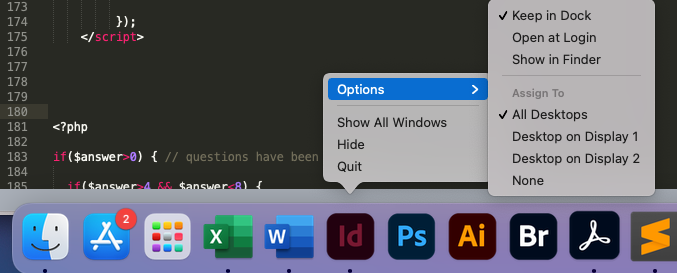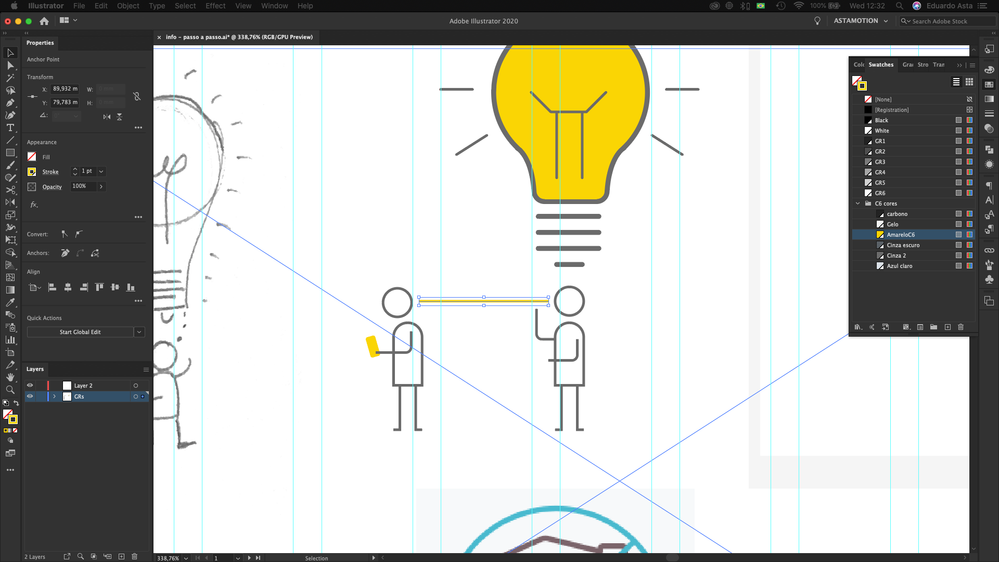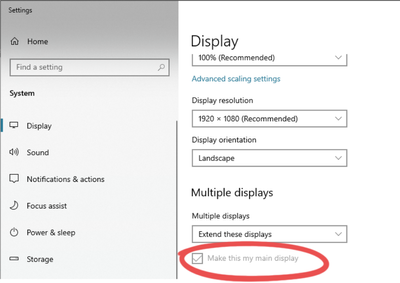- Home
- Premiere Pro
- Discussions
- Dialog boxes pop up on wrong monitor
- Dialog boxes pop up on wrong monitor

Copy link to clipboard
Copied
I have my workspace spread out over two monitors, with a third preview screen on a TV. My timeline and preview monitors are on my center screen with the main title bar, considered the "main" screen by OSX. However, any time a dialog box pops up, it appears on my leftmost monitor. It's a pain, since the majority of my work takes place on the center screen, to constantly have to move back and forth between monitors to address any dialog boxes that pop up to adjust clip speed, export settings, watch preview render progress, cancel auto-saves, etc. Is there any way to change the default position of these dialog boxes? Moving them over when they appear doesn't seem to change anything.
 2 Correct answers
2 Correct answers
Thanks for the suggestion—it led me to the solution. It turns out the dialog boxes appear on whichever screen contains the "main" window box—that is, the window with the bar at the top that shows the directory path of the project you're working on. Rearranging my workspace so the window was on the main screen fixed the problem.
I know this is an ancient thread, but this was the first google result, so here's a solution for future macosx users.
This behavior is operating system dependent. How to fix:
1. Click the apple icon.
2. Click System Preferences
3. Click display
4. Click arrangement.
On one of the monitors, you will see a white rectangle at the top, whatever monitor that is, that's where dialog boxes will appear when they pop up.
5. Click and drag that white rectangle to the monitor you wish dialog boxes to appear.
Copy link to clipboard
Copied
well, in that case, have a nice trip.
Copy link to clipboard
Copied
Sorry ... the InDesign logo in the program dock:
Copy link to clipboard
Copied
Cool! That's great! I will try it. Thks.
Copy link to clipboard
Copied
@elk2013 it seems to work but there a downside: you can't move the apps across your desktops.
Copy link to clipboard
Copied
--
This message (including any attachments) contains confidential
information intended for a specific individual and purpose, and is
protected by law. If you are not the intended recipient, you should delete
this message and any disclosure, copying, or distribution of this message,
or the taking of any action based on it, by you is strictly prohibited.
Copy link to clipboard
Copied
Yeah, I thoght the same. Lets try it.
Copy link to clipboard
Copied
The "All Desktops" trick doesn't work. Photoshop keeps opening the dialog boxes on the opposite screen. It is impossible Adobe apps can't undertand in which screen your are working on.
Copy link to clipboard
Copied
Adobe is a nightmare!
Copy link to clipboard
Copied
Copy link to clipboard
Copied
Which display does the OS see as the primary display? The one that you have PrPro open on, or the one that the dialog pops up on?
I ask, because PrPro seems designed to pop all dialog boxes on the 'main' display of the computer.
Neil
Copy link to clipboard
Copied
I have already tried it with on both displays.
The problem seems to be related to the apps memory: If the app was used yesterday on display 1 (it doesn't matter if it is or not the main one), today the app's dialog box will open on display 1 (the last used before closing the app), even if you have already moved the entire app into the display 2. For example: the 1st time you call the 'open dialog"maybe pressing CMD+O, it will open on the last display used. You can move it into the display in use, and maybe it will remain there along the followed calls. But sometimes, the dialog box will keep opening on the last display, as much as the others dialog boxes.
You see?
Copy link to clipboard
Copied
Weird! On my PCs, it always opens on the monitor that is where the main OS window is set.
Neil
Copy link to clipboard
Copied
So, look the images bellow...
I'm working on Illustrator in the main display. I want to set some dash to my stroke, so I click on stroke, right? But where is the box with the options?
Here...on the 2nd display. Ask me If I can move it out. Now, I can't....
Copy link to clipboard
Copied
elk2013 is a GENIUS!!!!! I was having problems with my dialog box popping up on a different screen and then I tried his suggestion and IT WORKED! Thank you!
Copy link to clipboard
Copied
From my experience what fixes it on Win 10 is checking this option for the monitor where you want diag boxes to pop up and also having the start menu dragged in the same monitor (the one with the search box as this will also make it the main monitor for some of the modals)
Copy link to clipboard
Copied
OH MY GOD THANK YOU @spencers37468686 ! This has been driving me nuts. The Mac system preferences solution worked like a charm. YESSSSSSS.
-
- 1
- 2
Find more inspiration, events, and resources on the new Adobe Community
Explore Now