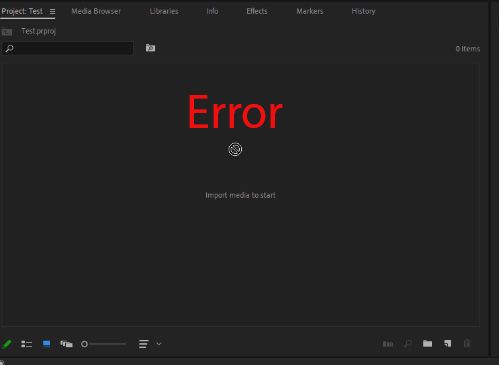Copy link to clipboard
Copied
Hello Everyone.
I can Import files into Premiere, but If I drag any Clip, Image, Sound Clips, I see the Error sign.
I noticed this is also happening with Audition, and After Effects. I think there could be some kind of Compatibility issue between Windows and Adobe.
Would you please help?
Thank you very much.
 1 Correct answer
1 Correct answer
UPDATE: UPDATE: UPDATE;
I FIXED THE ISSUE. THIS IS WHAT I DID
Right Click on Premier Pro-More- Open File Location- Right-click on Premiere Pro- Properties- Compatibility
I Unchecked Run this Program as an administrator.
Also, I did it for After Effects, and Audition.
Now If I want to drag/drop from explorer it works.
Here is the screenshot:
Copy link to clipboard
Copied
UPDATE: UPDATE: UPDATE;
I FIXED THE ISSUE. THIS IS WHAT I DID
Right Click on Premier Pro-More- Open File Location- Right-click on Premiere Pro- Properties- Compatibility
I Unchecked Run this Program as an administrator.
Also, I did it for After Effects, and Audition.
Now If I want to drag/drop from explorer it works.
Here is the screenshot:
Copy link to clipboard
Copied
Thank you !!! BEST
Copy link to clipboard
Copied
THANKS!!!!
Copy link to clipboard
Copied
I have found you can drag x2 of everything but not x1 ? not sure why
Copy link to clipboard
Copied
City Soft,
It's probably this: Source Patching. Make sure your V1 and A1 tracks are patched on the far left.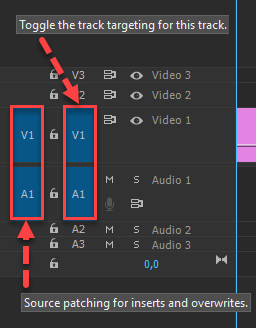
Thanks,
Kevin
-
- 1
- 2
Find more inspiration, events, and resources on the new Adobe Community
Explore Now