- Home
- Premiere Pro
- Discussions
- Re: Duration of clips, titles and transitions
- Re: Duration of clips, titles and transitions
Copy link to clipboard
Copied
I am brand new to Premiere though I have worked in iMovie and many of the aspects are the same. The workspace is definitely more refined but operates generally the same way. I am watching through the tutorials to learn how to use this program and I am having trouble setting my durations. The tutorial shows it as a simple click and drag of whatever it is I have selected. It is not working on my machine. My cursor does not match what is on the tutorial as that is a small box bracketed on either right or left. Mine is a double arrowed line enclosed by two lines. When I click and drag my selection it shows my place in the time line but does not apply the drag. What am I doing wrong?
 1 Correct answer
1 Correct answer
Go to the menu Premiere Pro > Preferences
and on the trim tab, make sure Allow Selection tool to choose Roll and Ripple trims without modifier key is checked.

MtD
Copy link to clipboard
Copied
Go to the menu Premiere Pro > Preferences
and on the trim tab, make sure Allow Selection tool to choose Roll and Ripple trims without modifier key is checked.

MtD
Copy link to clipboard
Copied
It sounds like you may have the wrong tool selected. Please go to the tool bar and check to see that you have the arrow (selection) tool selected. Keyboard shortcut "V."
Copy link to clipboard
Copied
Hi SRamsey,
I agree with RobShultz, I think you have selected the wrong tool in the Tool Bar.
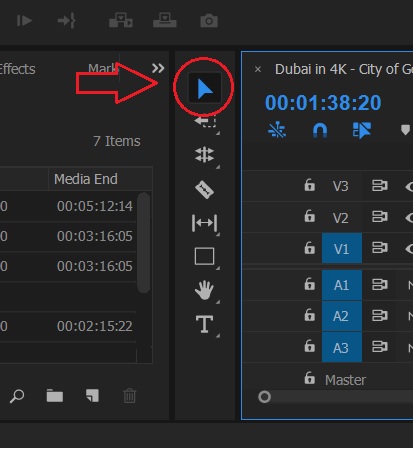
Let me know if that helps.
Thanks,
Kulpreet Singh
Copy link to clipboard
Copied
both answers were right I had to go into my preferences and select the "Allow Selection tool to choose Roll and Ripple trims without modifier key" also my screen did not match because I was looking in the wrong toolbar. So both were correct. I thank you y'all for your input
Copy link to clipboard
Copied
Thanks for confirming, SRamsey. I am glad that you are back in business.
Good Luck! ![]()
-Kulpreet Singh
Find more inspiration, events, and resources on the new Adobe Community
Explore Now