- Home
- Premiere Pro
- Discussions
- Dynamic link from Ae is tiny/small in Pr after upd...
- Dynamic link from Ae is tiny/small in Pr after upd...
Copy link to clipboard
Copied
Hi everyone,
I just found out, that after 2017 update, opening and converting my last Pr project and Ae project files, some of my dynamic links are insanly small in Premiere. The resolution is the same. Any ideas to solve this issue?
I am already downgrading to previous version to finish this one, but I have couple Ae dynamic links, which I use for every video and will need to solve this, so I can use them in newer version of CC as well.
I already tried to: relinking the file, importing it again, saving with different name.
Thanks.
Tom
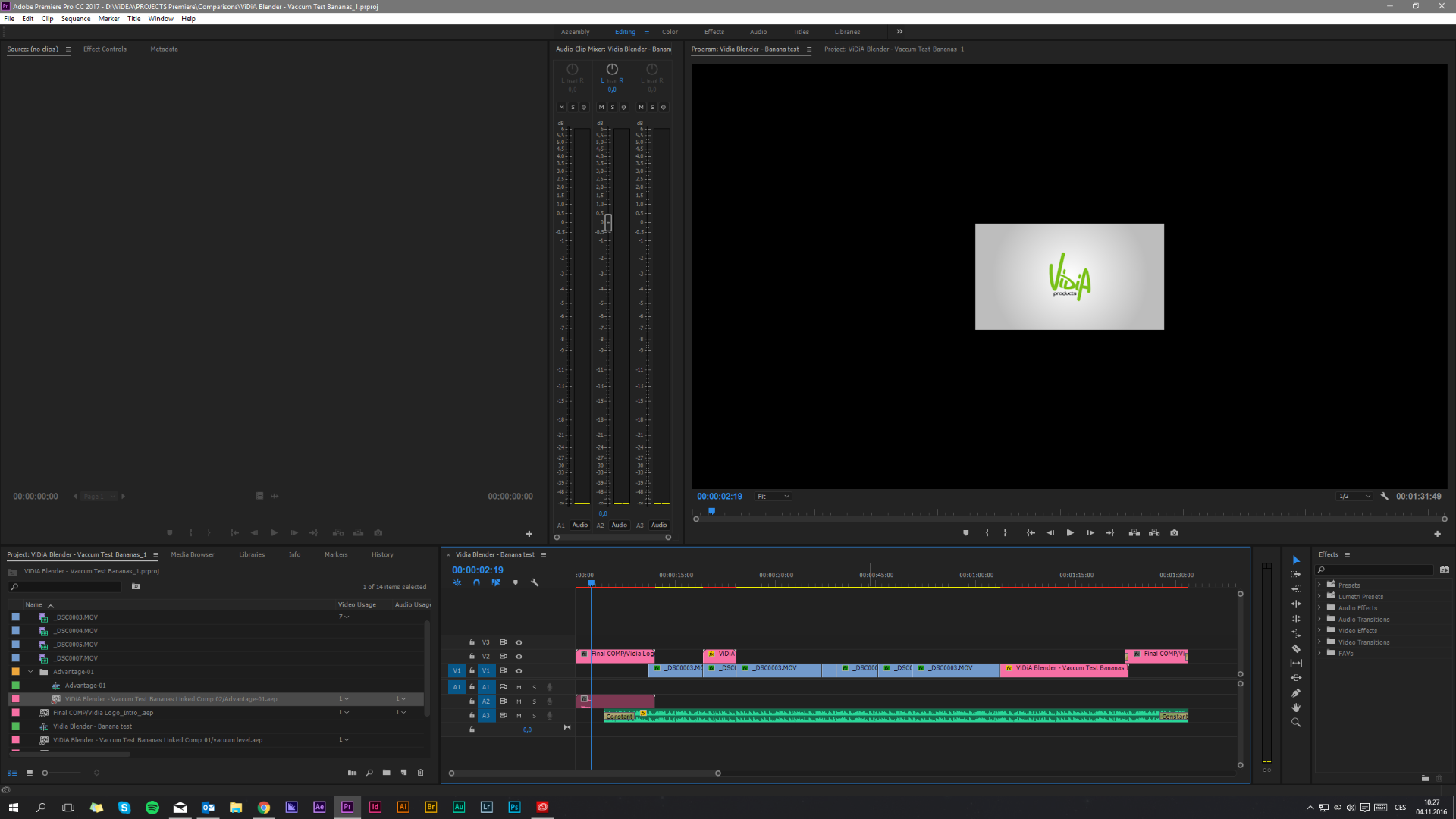
 1 Correct answer
1 Correct answer
Hi all,
- Could you please open After Effects and try changing the resolution in the Comp panel to Full?
- Switch to Premiere Pro and see if the resolution in the Program Monitor changes?
Thanks,
Rameez
Copy link to clipboard
Copied
Same issue, I have one project where it only messed up the resolution on two clips, the rest were fine. I'll be working on another older project next week and I'm terrified to see how many shots are messed up considering the project is 84 mins long with about 100 AE links. Any word on when this will be fixed?
-
- 1
- 2
Find more inspiration, events, and resources on the new Adobe Community
Explore Now