- Home
- Premiere Pro
- Discussions
- Dynamic Link from PPRo & AE does not update once f...
- Dynamic Link from PPRo & AE does not update once f...
Copy link to clipboard
Copied
I posted this as a response in another thread, but it has gotten very little commentary, and I don't feel it is being addressed, so I'm going to post this as its own question. I appreciate any input, and would really like to hear from an Adobe team member.
I have 2 Mac Pro machines that have recently been updated to CS6(Production Premium). This occurs on both machines. And is not specific to any one item being changed. It occurs to any changes being made AFTER rendering into PPro.
If I link between PPro & AE comps/sequence, I can make changes in AE and it will update to PPro as long as it has not been rendered. However, if I render the sequence in PPro, and then go back to AE and make changes(and yes, I am saving it before returning to PPro), it does not unrender the PPro sequence, and will not update. It remains rendered in the sequence as if nothing has changed. No matter what I do to the imported AE comp in PPro, it will not unrender. (short of adding an adjustment layer with an effect above it all in the sequence to force it to unrender - this is my workaround for the moment).
I've gone so far as to delete the linked comp out of PPro, and re-import the AE comp, and if I drop it on the same sequence it pops immediately back up as rendered. My guess is it has something to do with the global cache.
This is not a legacy issue, as this project was created from scratch in CS6.
Here's the workflow
Create PPro Proj -> import footage -> edit video -> save.
Create AE Project -> edit composition to desired effect/graphics etc... -> import or drag comp from AE to PPro -> Lay AE comp on video layer above base footage -> Go back to AE make any desired changes and Save -> return to PPro, and project is updated -> Render ALL in PPro -> realize something needs to be adjusted in AE -> go to comp in AE, make adjustment & save -> return to PPro and find that it will not update/refresh/unrender.
I'm aware of how sequences are affected when they are not pre-rendered. However, I'm specifically talking about once the file is rendered there is an issue that did not exist before CS6. In CS5 & CS5.5 I could render in PPro, make changes in AE, and the rendered timeline would become unrendered, and show the updated information from AE without having to manually delete any render files. I've done it thousands of times, and until CS6 it was not an issue. Having to manually delete the rendered file from the sequence defeats the entire purpose of dynamic linking - You make a change in one program, and it updates to the other without manual input - That is the point of dynamic linking.
Is there a setting in the preferences that I can change to make this work again? How can this be addressed without manually deleting the rendered file each time?
TL;DR - PPro doesn't refresh changes from AE once it has been rendered in PPro without manually deleting the render.
 1 Correct answer
1 Correct answer
A workaround is to set your in and out around the offending linked composition and then delete the render files via Sequence -> Delete Rendered Files In to Out.
Copy link to clipboard
Copied
Actually, you were spot on topic as I was having the same problem (almost 2 years after your original post) and you solved it instantly - I didn't notice the 'delete rendered files' in the menu (looked right past it). Thanks! You guys do amazing work with your software - it blows me away how much I can achieve with it.
Copy link to clipboard
Copied
I just had the same problem and fixed it this way. Once the dynamically linked AE file is rendered in premiere pro, any changes to AE after does not change in premiere pro. i searched for the composition name ( eg. mine was called "full movie") in the media cache and deleted them.
I think what happens is that PP goes to the media cache to get the file once its been rendered, and will always pick the old file. When I deleted "full movie" in the media cache and linked again the new change AE version appears in PP.
Copy link to clipboard
Copied
Hi, I'm having the same exact issue on Adobe Creative Cloud 2014
Basically, my workflow goes like this: PPro+Dynamically linked AE comps = Perfect looking sequences on the timeline.
When I make updates to the AE comps it looks fine on the timeline.
When I go to export it renders out previous iterations of said sequences.
I've had this issue happen to me on both PC/Mac.
My only resolution that has worked so far has been to do a reboot.
Copy link to clipboard
Copied
We've stumbled upon this recently as well (2014.1 versions):
When I make updates to the AE comps it looks fine on the timeline. When I go to export it renders out previous iterations of said sequences.
Fixes made to AE file, preview shows the fixes in PrPro timeline but exported file from PrPro doesn't show the update. Rather renders dynamic link useless.
Copy link to clipboard
Copied
This issue has popped it's ugly head up again. I've tried restarting to no avail.
This issue is super annoying.
Copy link to clipboard
Copied
Crikey are people still using Dynamic Link?
I haven't read all this thread so forgive me if someone has already stated the obvious...
TIP
Yes link to AE from the Prem Pro timeline, but once you've done your work in AE add the Comp to the render queue and render it out (I use Quicktime MOV Uncompressed YUV 422 as I work with 10 bit media).
Dynamic Link is crippled by the 32 bit QT server and can only utilise 4GB of RAM. Too many Dynamic Links and your timeline and anything in PremPro grinds to a halt very quickly. Also once you've rendered out you have the Comp media for archiving - ever gone back to an earlier project and it won't link because the AE projects have been deleted?
![]()
Copy link to clipboard
Copied
Thank you for the protip @drystonewall unfortunately I try and stay away from rendered comps when possible as it's a file size management issue in my workflow. Dynamic link is my sales point and I love it but sometimes it becomes a mess.
Copy link to clipboard
Copied
I hear you crushhenry. Sorry my reply was in two parts.
Yes, you will inflate your project somewhat - I often have about 50Gb of renders in my projects.
Good luck...
![]()
Copy link to clipboard
Copied
Sorry, I got logged out on my last post #31. I wanted to add:
...Once the Comp has been rendered out, import the render into the project, drop the render over the link in the timeline and delete the link in the project - you're done.
Copy link to clipboard
Copied
Hi Drystonewall, thanks for the workaround! This problem is super annoying. However, using your workaround shouldn't be necessary! Dynamic link was a god send for me when it became part of cs6! The ability to make changes to a comp in AE and haver those changes instantly show up in Premiere was/is a huge time saver! Your workaround takes us back to the bad old days of FCP and having to render things out of AE is an extra step we shouldn't have to do!
Copy link to clipboard
Copied
When you come to archive your project and want to refer back to material components or hand the project on, the render-out method is solid. Makes more sense than having internal links. Going back to projects later I often lost links and it was a pain trying to re-establish them. In addition, if you have a large project the 32 bit QT server will bog down your whole project.
All the best...
Copy link to clipboard
Copied
Agree! I'm on a PC that is tied to an SAN and we have the same issue. We have CUDA's and 128g or ram.
Copy link to clipboard
Copied
Rendering with the Adobe Media Encoder is 'THE' problem!
If you render your Rremiere files just with the export function it works fine by me.
Also making a new dynamic link in AE and place your copied AE footage in there.
First time this happens to me with this Premiere version. Guess it has something to do with preview files?
Copy link to clipboard
Copied
SOLVED!
Just uncheck in Adobe Media Encoder > Preferences > General > Premiere Pro > Import sequences natively
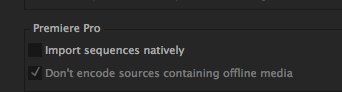
Then Premiere with dynamic links works fine! 🙂
Copy link to clipboard
Copied
I am having a similar issue, locally it works,
I create a project in AE CC 2015,
I create a project in PPro,
save both,
in PPro I then import the AE file,
select the comps I need to import,
go back to AE make changes
save the changes AE project
go back to PPro
the changes update immediately
Now when I am working with someone else,
I create my AE file
the other person creates the PPro project
the other person imports the comp as mentioned above
I make changes to the AE project
save AE with the changes
the AE file will NOT update
we have the same version of AE and PPro.
the difference is where the files are, when it works the files are in server A, when it does not work the files are in server B.
let me know if the specifics of the network are needed so I can post them.
So the problem is if I have AE and PPro in the same computer the AE file updates immediately in PPro. If AE is on one computer and PPro in another the update never happens
Any help would be appreciated
Copy link to clipboard
Copied
Just thought I'd add my two cents here.
I searched for the issue of AE changes not updating in dynamic linked files in my PPro timeline. The @lasvideo made a comment about accessing the AE file through Edit Original, which will take you to AE, and making changes that way.
This solved the problem for me.
Copy link to clipboard
Copied
It seems most things in Adobe programs have at least three ways of accessing/accomplishing the task ... thanks for pointing out this one.
Neil
Copy link to clipboard
Copied
Hey, I dunno if you're still even monitoring this thread or if anyone is but I run into the same problem. Started two new projects the other week, one in AE and the other in PP and the dynamic link was working really well. Make adjustments to a comp in AE, switch to PP and the comp is updated. Then after making many more comps and putting the edit together, the dynamic link refresh was slowing down and then just stopped refreshing altogether. Also, if I made a new comp in AE, PP wouldn't even refresh to show that new comp when I would File>Dynamic Link>Import New AE Comp. The new comp wouldn't show up. I would have to exit PP, reopen and then the new comp would show up under import. Found a little workaround though.
Just now, I went File>Dynamic Link>Import New AE Comp, and clicked into a different AE project, separate from the one that was being used in my PP sequence. When I did that, PP had to refresh dynamic link while pulling up the unassociated AE project. Once it refreshed, I clicked back into the correct AE project and bam, the new comp was there.
I wish there was a command that forced a refresh for dynamic link. I don't know why it doesn't continuously update or why there is no option to force refresh.
Copy link to clipboard
Copied
I was able to resolve the issue by pre-composing the entire composition that was giving me trouble in the Dynamic Linked AE file, and that was enough of a change for it to notice in Premiere.
Perhaps this was a stroke of luck, but it is worth a shot?
Best of luck!
Copy link to clipboard
Copied
Hi,
I had the same problems with DL from time to time, not always, but on all the systems i was working on since DL was applied to Premiere. My trick to solve it, is to force Premiere to rerender. To do so, you trim your workarea around the spot in your timeline you want to refresh.Then Go to SEQUENCE > DELETE RENDERFILES and rerender. (I´ve translated the terms from my German Interface, but technically it should be the same).
It works in Premiere Pro CC 2015 and before.
Copy link to clipboard
Copied
Yes, having the same issue between After Effects and Premiere just like the original poster back in 2012 stated. Linked AE comps rendered in Premiere timeline sometimes won't update correctly and just don't seem to "let go" of the their original render files. Will try your suggestions, thanks!
Copy link to clipboard
Copied
I have the same issue and could only find the solution you have already come across (to delete the render files). I would be glad if Adobe made a statement about this or at least let us know they have taken a note of this bug and that it is being fixed.
Copy link to clipboard
Copied
I'm experiencing the same issue here. It'll randomly work every hour or so, but takes forever for it to refresh in premier.
Copy link to clipboard
Copied
I'll be at the Adobe booth here at NAB later today ... I'll see if someone from the demo section has a comment or idea on this, or will look up this thread ...
Neil
Copy link to clipboard
Copied
For me, this issue only happens when I've already created an AE comp and I import it into Premiere. If that's the case for you too, the workaround is to create a new AE comp from inside Premiere (File>Adobe Dynamic Link>New After Effects Composition). Then in AE, just plop your existing comp (now a precomp) into the comp you just created from Premiere. For some reason, Premiere maintains the Dynamic Link to this comp better, so when you make changes to your existing comp in AE, they update in Premiere as they should.
Find more inspiration, events, and resources on the new Adobe Community
Explore Now
