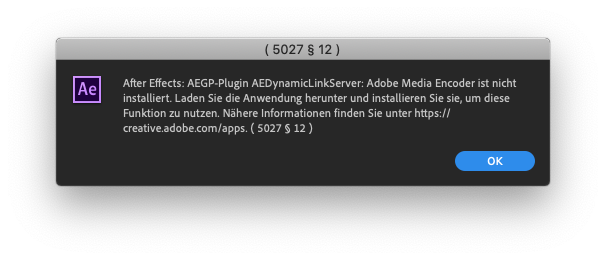dynamic link not working
Copy link to clipboard
Copied
Hi all,
dynamic link is not working between PP and AE ... It opens a new AE project when selected, the composition icon is there, but there's nothing on the timelime, no video no nothing ... even more annoyingly when I try to get customer support using "chat" it seems that option isn't open to me !
Any ideas??
I'm sitting in an edit getting mighty frustrated....
Copy link to clipboard
Copied
My dynamic link isn't working at all. AE will open up, but no footage appears in the project and i'm forced to quit PP.
Copy link to clipboard
Copied
I have the same problem, is there a fix yet?
Copy link to clipboard
Copied
Copy link to clipboard
Copied
Premiere 2020 doesn't link with Adobe After Effects 2020. It says After Effects is not installed, when it is and is running.
Why is this so difficult... I really hoped you'd improve this feature, not break it. Please hire more QA testers.
Copy link to clipboard
Copied
Same problem here.
I have installed Premiere/AE 2020 - Dynamic Link is gone - even in the older Versions.
No chance to work on my projects.
Premiere is not recognizing After Effects any longer.
Please help.
Copy link to clipboard
Copied
Same Problem here with After Effects 2020 and Media Encoder 2020. It says Media Encoder is not installed.
Copy link to clipboard
Copied
this is exactly why im not upgrading. I never upgrade when they release a new build. They always break things with new releases
Copy link to clipboard
Copied
How can this thread be marked as solved when you haven't offered any solution whatsoever?
I keep having this issue no matter the version installed. Currently I'm working with the latest versions and the issue is still present.
Copy link to clipboard
Copied
Same for me: In Premiere the "Dynamic Link" is greyed out so that I cannot import anything via the link. I'm working with the newest versions of both Premiere and After Effects. So what is the problem? And how can I fix it?
Copy link to clipboard
Copied
Hello,
Same issue here. The dynamic Link seems to break, each time a new automatic update is installed. The pattern appears to be a clean-up issue with prior versions, but I still have not nailed it down. I also get a similar "after effects" not installed issue when using some motion Graphics Templates (which was my work-around that I've had to try to get Titles and graphics that don't rely on After Effects). I've manually deleted files on prior versions to fix the issue, but this time nothing seems to resolve the problem. Please upgrade this issue's priority. If the 'suite of tools' is not reliable to work together, then the justification for the Adobe suite starts to fade. Attention to this issue would be greatly appreciated.
Copy link to clipboard
Copied
I just tried it and it is working for me. Right-click an .mxf and selected Replace with After Effects Composition and AE opened and all was well. Then I clicked an .mp4 in PP and did as above, it nicely used the same project that was then open and added a new, numbered comp. So, make sure your versions match AE and PP. The numbers are not the same unfortunately but they do need to match for instance most recent PP and most recent AE. Mine are:
Win 1903
PP 14.0
AE 17.0
Copy link to clipboard
Copied
Is there an update? Struggling with this as well.
Copy link to clipboard
Copied
I was having the problem with the selection "Replace with After Effects Compostion" being grayed out. When I used the other Adobe Dynamic Link available choice of "New After Effects Composition," the AE comp would appear with no video.
What I learned was that I had to SELECT the video (and audio if you want) in the Premiere timeline and THEN the option to "Replace with After Effects Compostion" was available, and the video (and audio) would properly import into AE.
- Hope this helps someone.
Copy link to clipboard
Copied
My .aep comps were appearing Offline Media in .proj. I could not Link Media because the second dialogue box (Dynamic Link connecting) never populated any comps.
I was running up-to-date Apps, signed into CC, and no firewall.
The solution was to uninstall PP, AE, AME, and install the previous versions of all apps.
Copy link to clipboard
Copied
Copy link to clipboard
Copied
-
- 1
- 2
Find more inspiration, events, and resources on the new Adobe Community
Explore Now