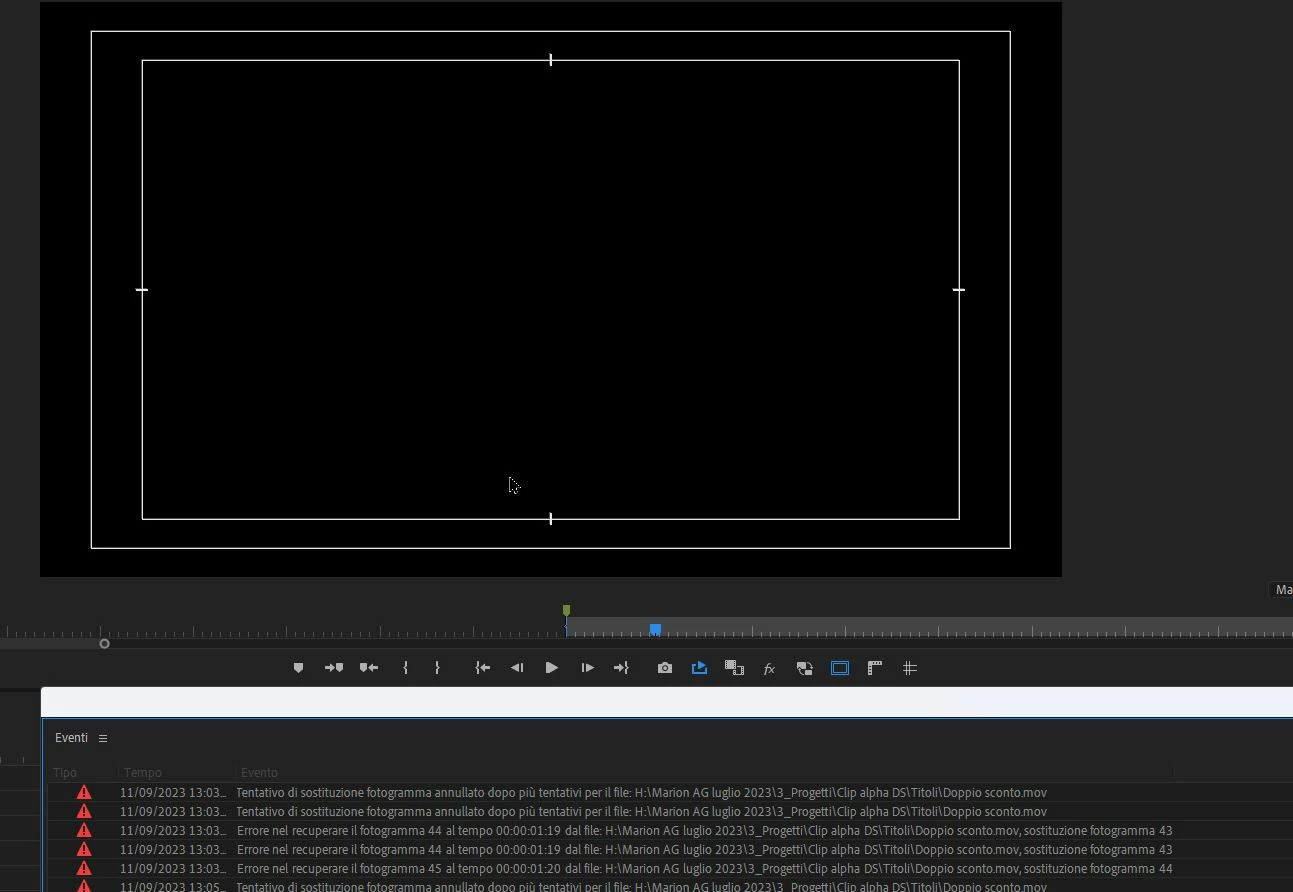Edit clip (with alpha or not), overwrite it in folder with open project
After having modified a clip with After effect, present in the timeline of a project, and having exported it by overwriting it in the folder, Premiere gives an error message "Attempt to replace frame after multiple attempts - Error in recovering the frame..." in the monitor in match edited clip i only see black. This did not happen in previous versions of Premiere pro, e.g. in the CS6 version if I overwrote a modified clip present in an open project, it was automatically updated and was visible in the timeline, now it doesn't happen anymore, why? is there something to set? Thanks for your suggestions.
Obviously if I close Premiere pro and open the project again everything works again. But I wanted to avoid opening and closing the project if I edit an existing clip.