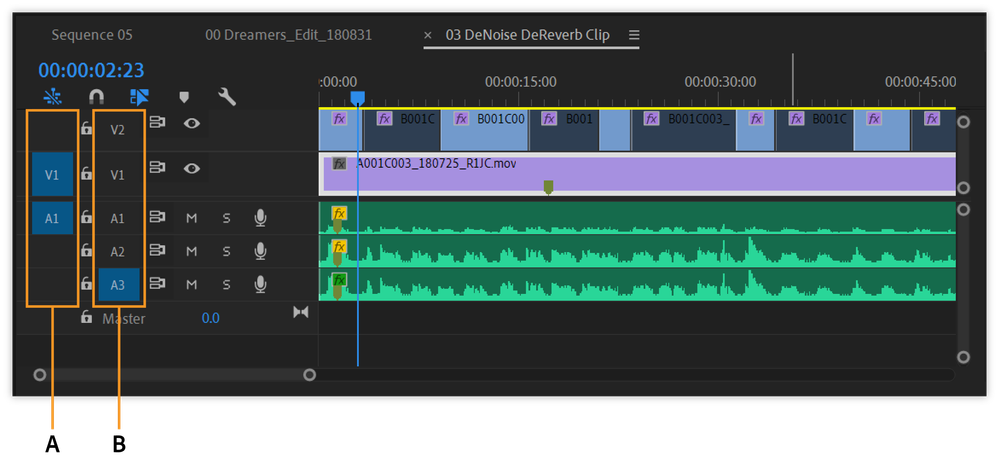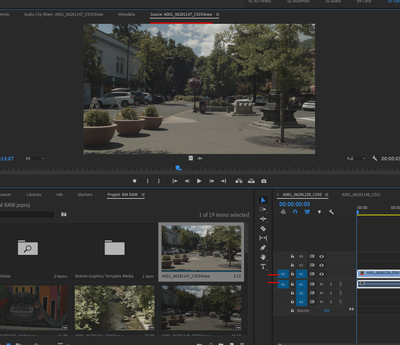Copy link to clipboard
Copied
I am editing a video project and have dropped the main portion of my video project into the project window. When I try to add another video layer on top of my main video, it only brings in the sound without the video. How do I fix this, is there a setting to prevent premiere from doing this?
 1 Correct answer
1 Correct answer
Hi, is the video track patch enabled? (The "V" blue square on the left in the image below).
Copy link to clipboard
Copied
Hi, is the video track patch enabled? (The "V" blue square on the left in the image below).
Copy link to clipboard
Copied
Thank you for the help. Deleting old files and reinstalling PP with the updated version seemed to do the trick. So I'm not sure if this was the problem but I will keep this solution in mind for future troubleshooting.
Copy link to clipboard
Copied
You need to understand Source and Track targeting ... the tools that tell Premiere where you want changes made. For adding to a sequence, you need to have the Source targes set ... at least one each for both video and audio.
I would bet your sequence has an audio track Source target set (blue block to the far left on an audio channel) but no corresponding Source target for a video track.
Neil
Copy link to clipboard
Copied
Thank you for your visual help. When my program updated to the newer version 2 days ago, everything went sideways. I'm not sure if that was the problem because once I deleted old files and reinstalled PP it started working just as it should. Again thank you for the help!