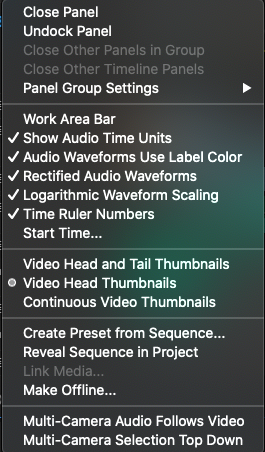- Home
- Premiere Pro
- Discussions
- Effects Controls Only Shows Time Remapping
- Effects Controls Only Shows Time Remapping
Effects Controls Only Shows Time Remapping
Copy link to clipboard
Copied
Hello Community!
I am having a couple strange issues with my PremierePro.
First, I can no longer find a way to get the opactiy bar to show up on my clips in the timeline. I thought I simply hadn't selected it from the settings in the timline, but it appears there isn't even an option to select.
Second, my Effect Controls panel is now only displaying Time Remapping. I searched for "Opacity" in Effects and nothing shows up.
Is there something I am missing here? Major SOS.
Thanks!
HHF
Copy link to clipboard
Copied
Please try to reset your workspace
Go to the menu Window > Workspaces > Reset to Saved Layout
or
go to the menu Window > Effects
if it doesnt work please try to trash your preferences
Copy link to clipboard
Copied
this did not work either.
Copy link to clipboard
Copied
Post screenshot of entire ECP.
Find more inspiration, events, and resources on the new Adobe Community
Explore Now