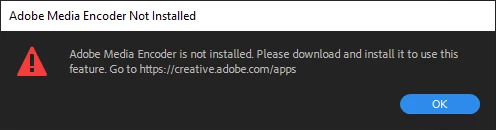Question
Encoder Error when I hit "Ingest Settings" in Premiere pro
I have not been able to use Premiere Pro since I updated it. I recently updated both Premiere Pro and Media Encoder. Now, as soon as I hit "ingest settings," while trying to set up a new project, I get the following UNTRUE error message: