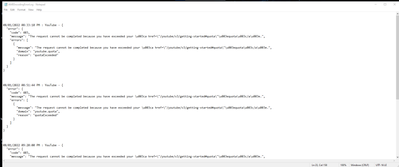- Home
- Premiere Pro
- Discussions
- Error Code 403 While Trying To Export To Youtube
- Error Code 403 While Trying To Export To Youtube
Error Code 403 While Trying To Export To Youtube
Copy link to clipboard
Copied
Every time I try to export my project from Premier Pro into Youtube I keep getting Error Code 403. I've tried different (Present) and (Format) but I keep getting Error Code 403. Can anyone help me on this? August 2022 on PC Windows
Copy link to clipboard
Copied
Hi there!
Sorry to hear that. Are you getting this issue while exporting a particular project? Could you post a screenshot of the error message?
Thanks,
Kartika
Copy link to clipboard
Copied
A simple 8min video with transitions, cuts and a title. Ive always been a Final Cut Pro user but Ive made the switch to Adobe. Ive watched dozens of YouTube videos regarding the problem but non seem to help.
Copy link to clipboard
Copied
Please tell us your system specs: OS version, Premiere version, amount of RAM, Hardware specs including graphics card and your source properties, sequence settings and your export settings.
and maybe try using smart rendering
https://community.adobe.com/t5/premiere-pro-discussions/faq-what-is-smart-rendering/td-p/10648488
Any questions, post back and let us know if this helps.
Copy link to clipboard
Copied
Processor - AMD Ryzen 9 3900x 12-Core Processor GHz
RAM - 32.0 GB
System Type - 64-bit operating system, x64-based processor
Edition - Windows 10 Home
The computer is new I just build it a few months ago. I do need to upgrade to Windows 11. I had no idea there was a Windows 11 when I was building it since ive been a Apple user for the past 10 yrs and just made the switch to PC with very little knowledge of Windows. I never had any issues with Final Cut Pro and im struggling a bit to adapt to Premiere Pro
Copy link to clipboard
Copied
you haven't told us your source properties and sequence settings... Any chance you're working with any material from a smart phone or screen recording? If so, the issue may be caused by variable frame rate clips which can cause intermittent and unpredictable issues. Here's how to diagnose and solve the problem
use mediainfo to determine whether your source is variable or constant frame rate
https://mediaarea.net/en/MediaInfo/Download
if it's variable use handbrake to convert to constant frame rate setting the quality slider in the video panel to maximum
https://handbrake.fr
and here's a tutorial on how to use handbrake
https://www.youtube.com/watch?time_continue=34&v=xlvxgVREX-Y
Copy link to clipboard
Copied
Thank you so much for your help I really appreciate it. But after dozens of tries with different settings on both export and sequence and on Media Encoder and after watching near 35 YouTube videos on solution suggestions for 2 weeks now and eneded in failure. Ive decided to quit Adobe Premiere Pro and im just going back to Final Cut Pro. Thank you for your time.
Get ready! An upgraded Adobe Community experience is coming in January.
Learn more