- Home
- Premiere Pro
- Discussions
- Re: File path error on Export? file:\\? then path
- Re: File path error on Export? file:\\? then path
Copy link to clipboard
Copied
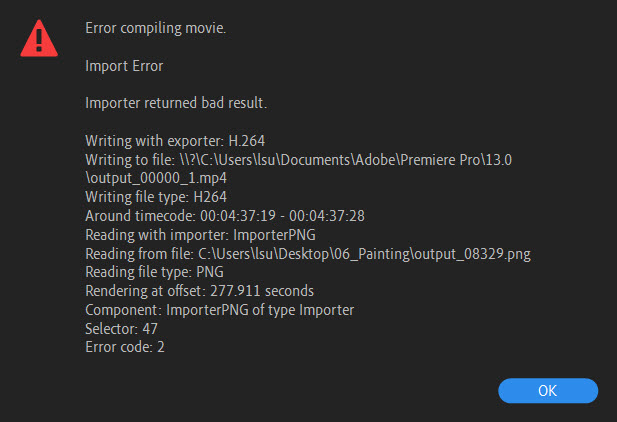
Message was edited by: Moderator
 1 Correct answer
1 Correct answer
The message is telling you exactly what file is the culprit. there is many things that can be going wrong with that file (Output_08329.PNG).
Open that file in photoshop, if it CMYK, change it to RGB, If you need to save it in another format (PSD preferable) do so and replace it in Premiere.
Copy link to clipboard
Copied
Hi asdafsaf,
Sorry for your issue. I understand you are getting an error while exporting a project in Premiere Pro. Please check this article: How to fix issues that cause errors when rendering or exporting
Let us know if it helps.
Thanks,
Shivangi
Copy link to clipboard
Copied
You need to fix whatever is on the timeline at the given time in the error message.
Can be anything: PNG, faulty clip, transition, audio, effect you name it..........
Copy link to clipboard
Copied
The message is telling you exactly what file is the culprit. there is many things that can be going wrong with that file (Output_08329.PNG).
Open that file in photoshop, if it CMYK, change it to RGB, If you need to save it in another format (PSD preferable) do so and replace it in Premiere.
Copy link to clipboard
Copied
Thank you so much everyone. That should have been obvious to me. Just been getting so many errors lately it is starting to be hard to read. It was a image in an image sequence and there is no reason for anything to be wrong with it. I'm thinking perhaps it was sitting on an old external hard drive so when it got to 8,329 frames out of 1-10,000, the disk is running too slow.
Find more inspiration, events, and resources on the new Adobe Community
Explore Now