Error compiling movie.
Copy link to clipboard
Copied
I've been using this program for years and all of a sudden, I'm getting the follow error when trying to render in to out.
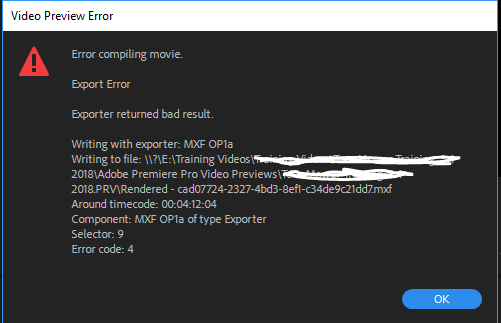
I am also getting failures upon trying to render in Media Encoder. I have tried re-starting, re-booting, starting over in the project and clearing cache with no luck.
Copy link to clipboard
Copied
Hi James,
Try to check "Use Previews" option in Export window to see the results.
If, the above step doesn't work, try deleting the rendered files from Premiere Pro Sequence menu>Delete all rendered files. Render them again if you wish and then try export.
If step 2 fails, go to File menu>General and switch the renderer to Software only mode. Delete Previews if you get a prompt.
//Vinay
Copy link to clipboard
Copied
Thank you Vinay. I tried everything to no avail. "Use Previews" didn't work. I deleted all rendered files and all rendered in to out files.
Can you please tell me where I find the area to switch to Software only mode?
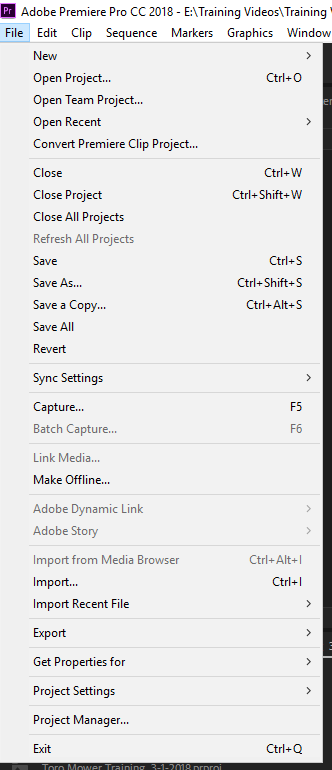
James
Copy link to clipboard
Copied
Project Settings>General>Renderer.
Copy link to clipboard
Copied
It's not giving me the option to change anything.

Copy link to clipboard
Copied
WHat is the Graphics card installed on the machine.
On Windows go to Device Manager>Display Adapters
On MAC go to Apple Menu>About this MAC.
//Vinay
Copy link to clipboard
Copied
Thank you Vinay. Looks like an Intel(R) HD Graphics 4000.
Why would this matter though as like I said before, I've been using this same setup without any issues prior to this?
James
Copy link to clipboard
Copied
jameso91528272 wrote
Thank you Vinay.
Why would this matter though as like I said before, I've been using this same setup without any issues prior to this?
James
I'm not Vinay, but it could be that an operating system update may require you to either update or roll back your graphics driver directly from the video card manufacturer’s site.
Copy link to clipboard
Copied
Thank you Peru Bob. Tried that too with no luck.
James
Copy link to clipboard
Copied
GPU accelerated rendering is not working.
It happens with me sometimes, I just restart Premiere or the system and it works again.
If the problem persists, check your GPU card status and/or any possible updates
as far as I had same experiences.
+ the render previews clean your media cache
My advice but of course Vinay knows better
Copy link to clipboard
Copied
JamesO,
Replace and/or rerender the clip at 4:12:04. Does it work now? Let us know.
Thanks,
Kevin
Find more inspiration, events, and resources on the new Adobe Community
Explore Now
