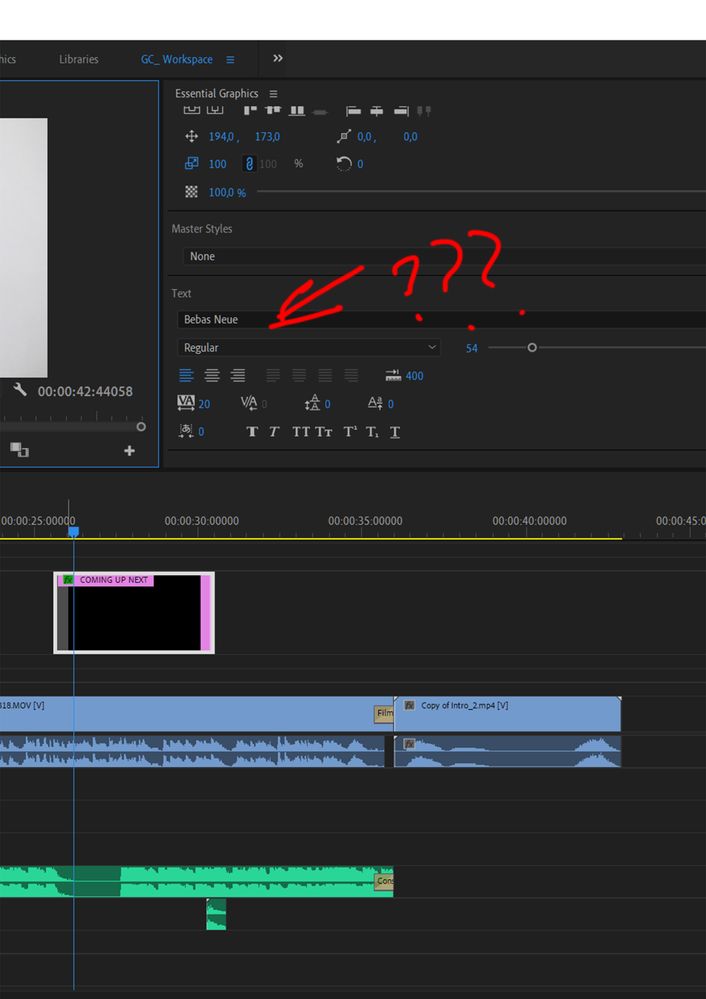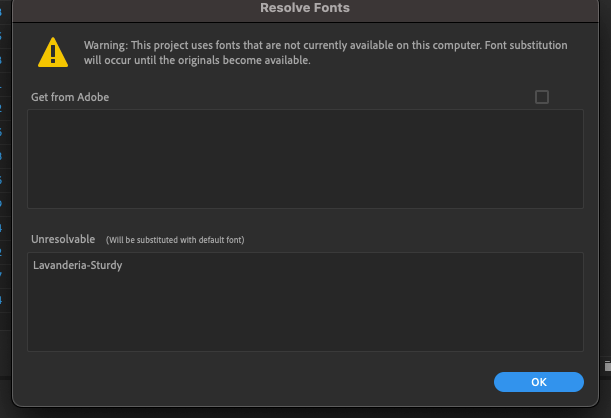- Home
- Premiere Pro
- Discussions
- Essential Graphics not loading fonts correctly aft...
- Essential Graphics not loading fonts correctly aft...
Copy link to clipboard
Copied
I recently updated from Premiere/MediaEcoder/After Effects CC 2018 to CC 2019. Had been running with little issue for several days, until I opened a previous project (CC 2018 based project file) that had essential graphics that I made on the timeline.
The graphics were all displaying the wrong font and despite my best efforts to resolve the issue, I wasn't able to find a way to force it to show the correct font. I didn't want to re-do all the graphics as there was a large number of them...would have taken a while. Here are a few notes that may be helpful in finding a solution.
- Tried re-importing the essential graphics template into Premiere and overwriting the file that was there.
- Tried re-exporting the essential graphics files out of After Effects CC 2019 and then re-importing them into Premiere
- Tried revealing in the project, making offline, and re-linking
- Tried deleting Media Cache Files
- If I drag in a new graphic from the EG panel, the font is correct. The only graphics displaying the wrong font were already in the timeline.
- The EG templates I made DID NOT have the option to change the font, as they were never intended to have a different font type.
The only way I was able to get around it was to open Premiere CC 2018 and make the changes I needed there. Seems odd that CC 2019 can decipher the EG template if I make a new one, but cannot interpret them if they are already in the timeline. Other than this one issue nothing else in the sequence was off.
Is there a way to reload the essential graphics that I am not aware of? Is there a workaround that I didn't try?
Specs:
Windows 10 - 64-bit
Premiere Pro CC 2019 - V.13
 1 Correct answer
1 Correct answer
We have successfully confirmed and reproduced this problem at Adobe. We are working on getting a fix out as soon as we can. Our testing shows that the problem occurs for any AE 15 or 15.1 mogrt which uses a text layer directly (as opposed to forwarding the text via expression). When loaded in Pr 13.0, the font gets lost and is replaced by the default. As a temporary workaround, the mogrt can be re-exported from AE 16 and it will work correctly. But, as I said, we will try to get a patch out as s
...Copy link to clipboard
Copied
We released Pr 13.0.1 last night which should fix the original poster's problem. 15.0 and 15.1 mogrts should load their fonts correctly in 13.0.1.
Mike
Copy link to clipboard
Copied
Hi,
I've read the posts on there and it looks like we still have a similar problem, I might be wrong but i'm no expert on After Effects so apologies in advance if this has been mentioned.
One of our machines has recently updated to Mac OSX 10.14.1 we installed the most recent updates of Premier 13.0.1 and After Effects 16.0.
We had issues using the essential graphics which have been made for us. The first issue was the incorrect font was being used (Font again is as own font) It would not default to the required font.
We have had to resort to using Premier 11.1.4 and After Effects 14.2.2. as a work around? Will there be an update or have I missed something out?
We have no issue running Premier 12.1.12 and After Effects 16.0 on another machine.
Machine (Mid 2010)
2 x 2.66 GHz 6-Core Intel Xeon
24 GB 1333 MHz DDR3
ATI Radeon HD 5770 1024 MB
If anyone could provide some light and assistance that would be great.
Thanks
Copy link to clipboard
Copied
Hi -
If your mogrts were made with AE 14.2, then they require dynamic link. That means that you need to wait for the AE 16.0.1 release to get the font fix. That has not been released yet but will be coming.
Mike
Copy link to clipboard
Copied
I'm having a similar problem. Upon adding a mogrt in the Premiere timeline it freezes at 15 % in the "Loading Motion Graphics Template.." box, and then crashes after about five minutes with the message "To use this Motion Graphics template in Premiere Pro, please install After Effects 2019.0 (trial or licence) and retry. Learn more: adobe.com/go/mgt"
I'm running Premiere Pro CC version 13.0.1 and After Effects version 16.0
Copy link to clipboard
Copied
Hi Aleksander,
Can you please send me the Mogrts that you are seeing these issues with so I can investigate further?
Thanks,
Dacia
Copy link to clipboard
Copied
Hi Dacia,
It seems the native Adobe mogrts are working just fine. But most of the mogrts I bought from Motion Array is getting the error message. They worked just fine with the last version of Premiere.
Copy link to clipboard
Copied
I too am having this issue, I originally made the Essential Graphics template in an older version (2017?) and my fonts are now defaulting in Premier Pro 2019. When I open the original AE file used to create the template in AE 2019, and have the correct fonts installed it looks correct. I tried adding a font selector to the properties and exported a new mogrt from AE2019.. but when I get it back into Premiere, I still getting the default font, and not seeing the ability to edit the font properties. I tried one of the methods above (open the mogrt file in AE and re-export) but was getting a bunch of errors (looked like mainly one effect plugin error (CC Radial Fast Blur))
For now I'm just having to pre-render each version from AE as a temporary work around, 'cause I have deadlines to meet.
Looking forward to having a fix for this soon, I made a lot of Motion Graphics Templates in 2017 and would like them to work.
Copy link to clipboard
Copied
Is there any news regarding this issue?
Copy link to clipboard
Copied
Steve Schoenhoff Any progress on "finding a solution"??
5t3v3 wrote
Any progress on "finding a solution"??
There are a lot of different problems listed in this thread. I am not sure which one(s) were being asked about today and yesterday. Can you please explain what the problem is you are currently experiencing, and which version of PrPro you are running? Thank you.
Copy link to clipboard
Copied
only one font is displayed, help!!!!

Copy link to clipboard
Copied
It would appear not 😕
Copy link to clipboard
Copied
olh,
Is this a graphic you've created, or a mogrt you acquired somewhere, or an "included" mogrt from the Essential Graphics Panel?
Neil
Copy link to clipboard
Copied
before the upgrade everything worked, the font could be different
Copy link to clipboard
Copied
Olh,
To repeat ... is this a graphic you've created, or a mogrt you acquired somewhere, or an "included" mogrt from the Essential Graphics Panel?
I asked those because the answers could be helpful to solving the problem.
Also ... if you create a new graphic in the EGP, can you change fonts, or is that the only font showing in this project?
And if you start a new project, with a different mogrt, can you change the fonts?
Neil
Copy link to clipboard
Copied
How far with this solution? I upgraded to 2019 and the problem is still there. It loads one font forn everything, whether Custom or ibuilt essential graphics
Copy link to clipboard
Copied
I am having this problem as well, and none of the work arounds seem to help.
Copy link to clipboard
Copied
Hi, Becky. I think I found a work around. Give it a try and see if it works for you aswell. I installed Creative Cloud Desktop app. It seems to pull the fonts into the app. Keep machine connected to internet while you run premiere pro, or after effects, the fonts should sync.
Copy link to clipboard
Copied
Same problem with fonts Manualy installed and reinstalled few times and same warning window at start Premiere
Copy link to clipboard
Copied
I also have the samt problem..
-
- 1
- 2
Get ready! An upgraded Adobe Community experience is coming in January.
Learn more