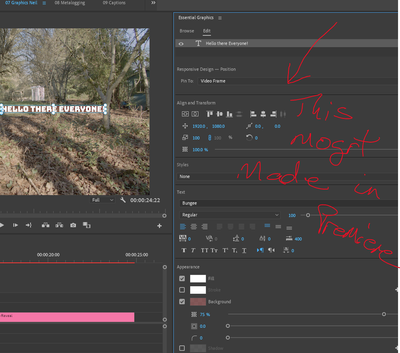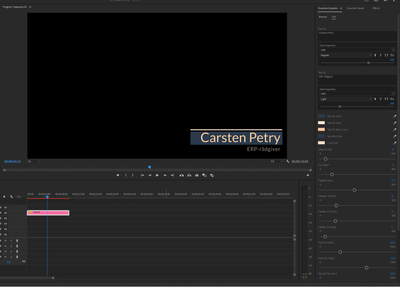- Home
- Premiere Pro
- Discussions
- Export Motion Graphics Template Grayed Out
- Export Motion Graphics Template Grayed Out
Copy link to clipboard
Copied
I seem to be unable to save my intro sequence as a template; I've made sure that the sequence is selected, but the option to export remains grayed out. I'd LOVE not to have to recreate this every time!
 1 Correct answer
1 Correct answer
From the screenshot you posted, I only see video clips, and no titles. There must be at least one title to enable the Export to Motion Graphics Template export option.
Copy link to clipboard
Copied
Do you have the graphics clip itself selected? I have this happen occasionally ... but only when I've forgotten to select the graphics clip itself.
Neil
Copy link to clipboard
Copied
Yes, I've selected it so that it turns gray. Then when I go up to Graphics, the option to export is grayed out. Not sure what I could be doing wrong.

Copy link to clipboard
Copied
I can't replicate this except by selecting something that is not a title.
Copy link to clipboard
Copied
Oh noooo....so I have to recreate my intro every time? ![]()
Copy link to clipboard
Copied
Same problem here, super annoying...
Copy link to clipboard
Copied
So, you have a graphic clip created by the EGP, you click on that graphic, and don't have the option to export as motion graphics template?
How about dropping a screen grab in your reply box?
Neil
Copy link to clipboard
Copied
From the screenshot you posted, I only see video clips, and no titles. There must be at least one title to enable the Export to Motion Graphics Template export option.
Copy link to clipboard
Copied
Here is the screen grab from mine:
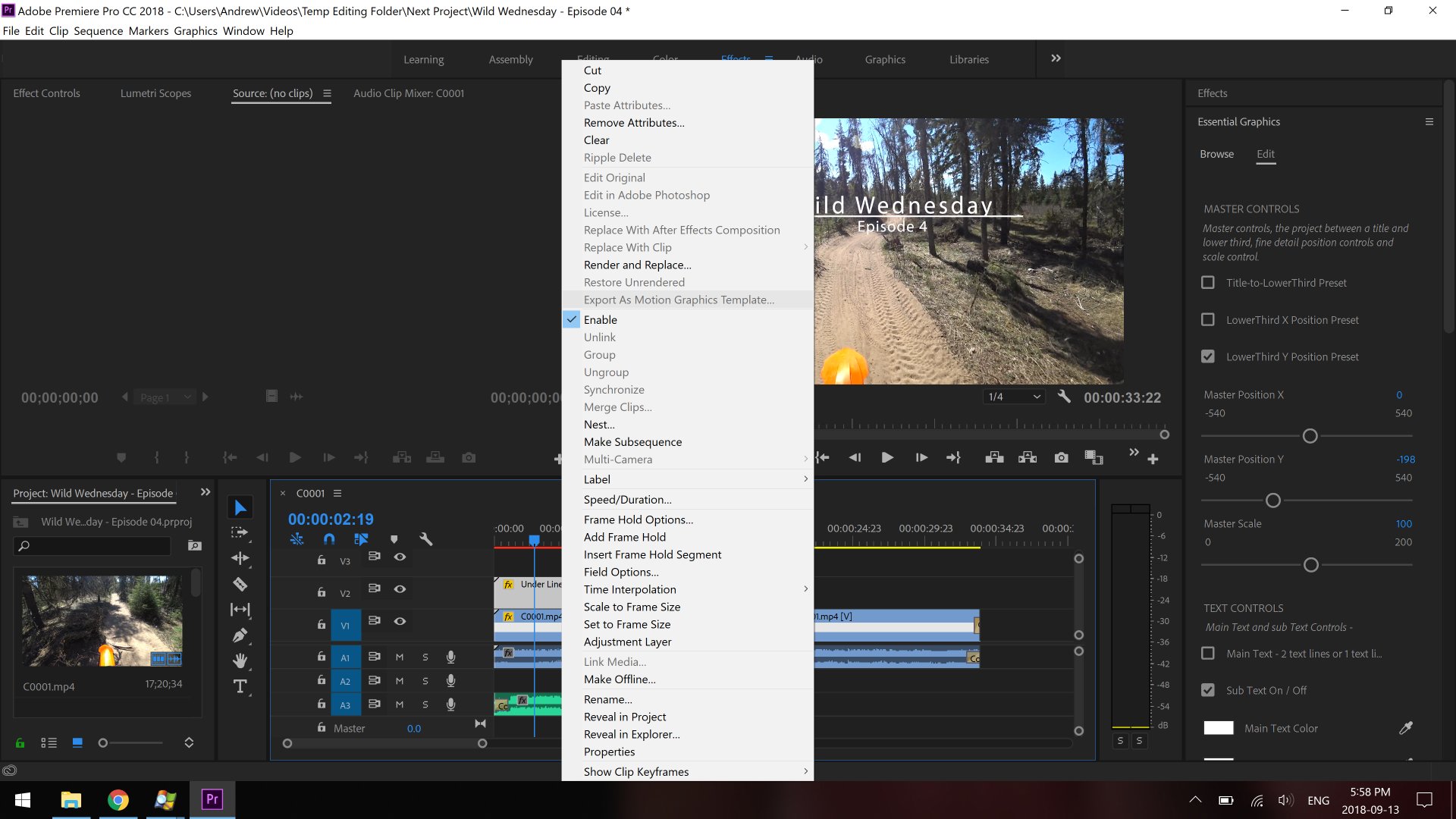
Copy link to clipboard
Copied
Was your title done in Premiere or in After Effects. From the screenshot, I suspect a mogrt made in AE, which you can't export as a mogrt from Premiere sadly.
Copy link to clipboard
Copied
Copy link to clipboard
Copied
Hey LeahW29 – Let's add your .mogrt to AE! With After Effects open, use File > Open Project to open your Finder and select the .mogrt file you want to work with. Then use the toolbar at the top to go to Window > Essential Graphics to see all the controls for your .mogrt.
Let us know if this helps!
Copy link to clipboard
Copied
I was also having this same issue, Everything started working from using Graphic Workspace.
Following tutorials helped me.(NOT A SPAM)
1. Basics : https://www.youtube.com/watch?v=d0lKZhcr_mQ
2. Animation : https://www.youtube.com/watch?v=FW8fjEIbvNY
Copy link to clipboard
Copied
Vids didn't solve issue. However, I did lean alot.
Copy link to clipboard
Copied
I have a similar issue. I purchased some motion graphic templates from Adobe Stock, which I edited, and now I want to export my edited version of the MOGRT files. When I select the sequence in my timeline, I am unable to select "export as a motion graphic template."
Has anyone had any luck in fuguring this out?
Thank you!
Copy link to clipboard
Copied
did you ever figure this out? I currently have the same issue. Bought a stock template from Adobe, edited it to the style of my videos, went to export it, and it is grayed out for export. I don't want to have to do this every time.
Copy link to clipboard
Copied
If this is a typical purchased from stock mogrt, with user controls and such, you would probably need to do that editing of it in AfterEffects, and then you can export it as a new mogrt.
I don't think Pr allows changing of the parameter panels and such.
Neil
Copy link to clipboard
Copied
I'm not getting this. I see the answer is to add a title but the only thing I see is legacy title and I'm getting the same greyed out "Export to Motion Graphics Template eport option. Did I add the title correctly? I see a lot of people with this problem but not many answers. Thanks.
Copy link to clipboard
Copied
Hi James,
Sorry. Did you click with the "T" tool in the Program Monitor? That gets a title started that you can eventually save as a .mogrt (Motion Graphics Template file). Let us know.
Thanks,
Kevin
Copy link to clipboard
Copied
Thanks for the reply Kevin.
I have one of the free Adobe Stock assets called Gradient Swirl Logo Reveal and put my logo into it. That's what I'm trying to export as a motion graphics template file. I did click the T tool but it just brought up a text cursor.
Sorry I'm a bit of a newbie at this....
Copy link to clipboard
Copied
James,
Are you in the Graphics workspace? If not, you sholud be for graphics/title work now.
One thing that is crucial here, that so many don't know at first: those mogrts that come with options like this one does? That don't have the "normal" edit controls?
That above mogrt you are using was clearly made in AfterEffects, see that you don't have the normal Edit tab options for elements of the graphic that you have on the one below?
If the mogrt comes from AfterEffects, you need to open it in Ae, save the changes, and export from Ae as a mogrt. You can't re-save Ae-created mogrts from Premiere, it doesn't have the exact same bits to process them.
And the way you tell is by looking at the Edit tab. The top image here has only those specific paramaters given to the user by the creator ... in AfterEffects.
The bottom mogrt was created in Premiere, and has all the 'normal' Edit tab controls for size, placing, motion, font, colors & etc. You can create a mogrt in Premiere, save it. Make changes, and still be able to save it as a mogrt.
Neil
Copy link to clipboard
Copied
Thanks so much for taking the time to explain this to me Neil.
Appreciate it.
I'll try my hand at creating it in AfterEffects!
Copy link to clipboard
Copied
I have this problem - and I am still not able to export it as a new mogrt when I've edited it. It's just grayed out 😞
Can I do anything? I downloaded different essential graphic templates and want to edit them with the right font and colour - so that I don't have to do it every time I have to use it 🙂
Copy link to clipboard
Copied
I have this problem - and I am still not able to export it as a new mogrt when I've edited it. It's just grayed out
Can I do anything? I downloaded different essential graphic templates and want to edit them with the right font and colour - so that I don't have to do it every time I have to use it 🙂
Copy link to clipboard
Copied
Select the Carson Petty in the top of the EGP setup, then you should be able to set the lower sections for that specific field.
-
- 1
- 2
Find more inspiration, events, and resources on the new Adobe Community
Explore Now