- Home
- Premiere Pro
- Discussions
- Exported audio sounds different than on timeline
- Exported audio sounds different than on timeline
Exported audio sounds different than on timeline
Copy link to clipboard
Copied
When I am editing the voiceover in Premiere Pro it sounds pretty good, but after I export the video to an mp4 it sounds like I'm speaking in a large empty auditorium. Why does it sound so different than when I am editing it and how do I fix it? If the audio isn't going to sound the same once I export it, the audio editors in Audition and Premiere become useless.
Copy link to clipboard
Copied
Not a normal thing.
So how about some information, so all us volunteers out here aren't having to spend a lot of time guessing?
Basic data on the hardware ... computer, OS/CPU/RAM, and for this your sound gear ... special sound card, system sound, what do you use?
Next, a screen-grab of the Sequence settings for audio track setup, then grabs of both Audio tab sections of the Preference settings, Audio and Audio Hardware. And also one of the Export dialog box for the export you're creating.
Neil
Copy link to clipboard
Copied
Ok, I hope this helps. The computer is an MSI Dominator Pro Win10/Core i7/ 32GB RAM/ NVIDIA GeForce GTX 1070 8GB/Nahimic 2 Sound.
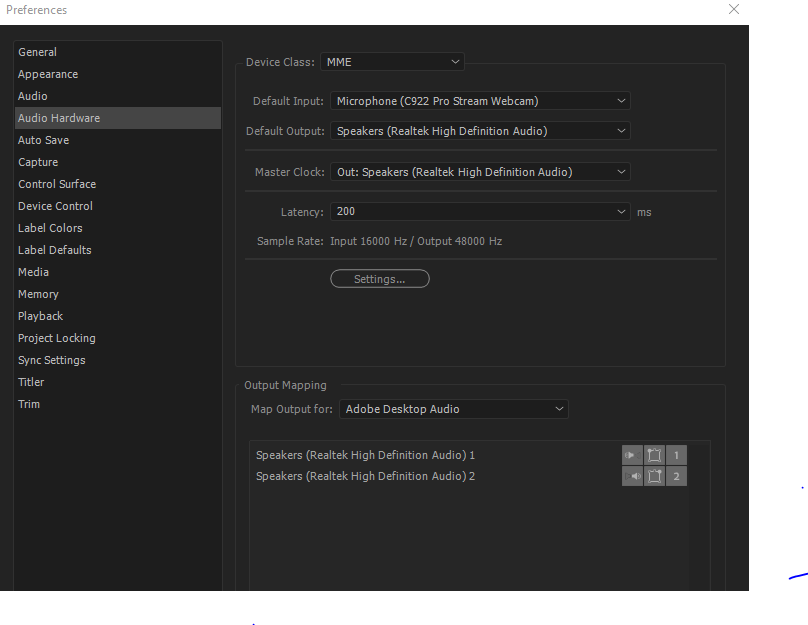

Copy link to clipboard
Copied
When I am editing the voiceover in Premiere Pro it sounds pretty good, but after I export the video to an mp4 it sounds like I'm speaking in a large empty auditorium.
You are preview and editing the audio in the same condition that you recorded it. An echoing room. The playback is showing the reality back to you..
Copy link to clipboard
Copied
How exactly are you listening to the exported file?
Copy link to clipboard
Copied
The sound runs through external speakers regardless of what media player I use. Prior to editing and after export I used Cyberlink Power DVD 16 and Microsoft Movies & TV. During editing I used Premiere and Audition. After applying audio effects it sounds good (but not great) until I export the file. I know I'm not going to get great sound because of the recording quality, but what I am interested in is why it sounds so different after I export it. I can't accurately edit an audio file if I have to guess at the way its going to sound.
Copy link to clipboard
Copied
After applying audio effects it sounds good (but not great)
What Audio FX did you apply?
Copy link to clipboard
Copied
Thanks for the reply. I used the multiband compressor on both my music track and voiceover to adjust the relative gain between the to tracks. On the voiceover I also used dynamic processing. After 16 attempts I finally have one that sounds pretty good at normal volume, though it isn't so good at high volume. I used the default preset and leveled the top at -25dB. It took so many attempts because it still sounds different when I am editing than in the export. But at least this one works and I won't be embarrassed to show the video to my students.
I also attempted Jim's suggestion and imported the mp4 back into Premiere, it sounds fine so I am not sure what is going on.
Copy link to clipboard
Copied
Likely your media player is doing something to the audio.
Copy link to clipboard
Copied
I used the multiband compressor on both my music track and voiceover to adjust the relative gain between the to tracks. On the voiceover I also used dynamic processing. After 16 attempts I finally have one that sounds pretty good at normal volume, though it isn't so good at high volume. I used the default preset and leveled the top at -25dB.
1. Not sure why you used multiband compressor for relative gain across tracks.
2. -25dB seems kind of low for any purpose I know of. That may mean you are pushing amp gains to hear the audio... and that may bring forth noise and poor recording issues.
Copy link to clipboard
Copied
Jim, I have looked at the settings for the media player and changed them.
This seems to have worked to resolve the issue of the difference in sound.
Thanks.
Shooternz, the use of the multiband compressor was something I saw on
YouTube. Is there a better way? It seems to work better than the volume
control. Thanks.
Copy link to clipboard
Copied
A sound expert would explain this to you better than I can.
To me audio levels aregenerally controlled enough by the gain controls in the Mixer.
A Multiband Compressor is used to "weave the frequencie"s thru each other to avoid cancelling out issues and to bring out frequency bands for punch and clarity.
Then again...sound is messy...so what do I know!
Cue John Smith maybe
Copy link to clipboard
Copied
For sound ... most of us "here" are somewhat ... not the world's greatest experts? ... we've typically figured out what we need to get our stuff done, and may not have a great deal of expertise past that. Hence some of the comments here, including shooter's.
There are a few "here" who are quite experienced, and past shooter's recommendation of John Smith, there are several others.
However ... the Audition forum has really the best brains/experience set available in sound on these forums, most of them also are quite familiar with sound in PrPro as compared to sound in Audition, and can really give good info on what's the better choices for doing certain things from recording to post to delivery.
Look for help from say ryclark, Bob Howes, or SteveG(AudioMasters) ... they've been very good at answering when I've posted over there and used the Jive-forum technique of an @ symbol followed by their user-name. Now ... if they've got a "space" in the typical presentation of the name, like say Bob Howes ... that's probably either an underscore ( _ ) or a hyphen ( - ).
Given the comments you've made about the troubles you're having, I'll bet there's some advice there on doing things differently that would help you a lot.
Neil
Copy link to clipboard
Copied
Thanks everyone. You have all given me some pretty good advice. Jim's suggestion that it was the settings in the media player was the key to fixing the issue with the sound being different in Premiere than in the media player. Once I fixed that, I now get the same sound and can work efficiently in both Premiere and Audition. However, I am no expert when it comes to either app so I just sort of muddle along finding You Tube videos when I need to learn how to do something. This is sometimes difficult because I often don't know the correct terminology for what I want to do. The audio is particularly confusing. I will definitely check out the Audition forum.
Copy link to clipboard
Copied
The Adobe help files are not always as ... helpful ... as we'd all like, but still, there's a lot of useful info there. However, you have to drill down through two or three levels to get the real working instructions. If there's a "More" highlighted link, you aren't deep enough yet ... probably.
And always ask here or over on the Audition forum, we're happy to help.
Neil
Copy link to clipboard
Copied
Hey, I've got kinda similar problem. The audio in exported file sounds way worse than inside the project. It sounds much less crunchy as if some presence frequences are missing. I had audio problems before, but as far as I remember they were attributed to media player. In my current case it doesn't seem to be media player related since I played it with few different ones. I tried to import the exported video back into the project as was suggested, but it sounded similarly impaired. It is really annoying and frustrating. Anyone could give me some advice, please?
Copy link to clipboard
Copied
I know this was over five years ago but far out Neil, the poor guy's just asking for some help and you're giving him attitude and being so rude. Walte58 I'm glad you solved your issue mate and I'm sorry this guy thought he was so above you he had to resort to belittling you and replying with shocking attitude.
Copy link to clipboard
Copied
What the ... well, you clearly didn't actually read through the thread. And must not really have a good understanding of basic troubleshooting.
The OP asked a question, but didn't think or know to include any of the information any of us volunteers here would HAVE to have to help. So as I was the first responder, I did what all of the normal helpers here would do ... I asked for the data so we could help that user.
And I would note, I asked verbally, directly giving the data and steps needed. Many of the others simply post a link to the "What you should include in your request for help" thread elsewhere here.
But you think asking for the necessary data to help someone is "giving attitude" ... huh.
Then note, after the person did a fantastic job of posting the needed information, both myself and several others were able to start helping ... and offered a lot of advice.
That's the process ... when someone needs help, we need the data to actually help them. Until we can all see that, it's just wild backside guessing which takes time and helps no one.
Neil
Copy link to clipboard
Copied
Neil mate, what are you on about? OP clearly didn't have a lot of experience in the field, for all he knew it could be a really common issue that just means he had to tick one box. Yes, there's no issue with you asking for more information to help, but don't start with me saying you weren't giving attitude and being rude.
"So how about some information, so all us volunteers out here aren't having to spend a lot of time guessing?" - What do you think this sounds like mate? All you had to say was "hey OP, could we have some info on what specs you were using?"
There were other messages you worded that struck me as unnecessary but that was the main one. I'm sure Walte58 appreciated the help, but there's no denying you were rude mate. Hope you've changed in the last 5 years.
Copy link to clipboard
Copied
What was your actual solution? I'm having the same problem. In premiere, my voiceover sounds great, however when I export as a .wav and play it through quicktime it sounds extremely echoed.
Copy link to clipboard
Copied
I had issues where my outputs sounded one way 'here' on my system, but rather different on some other systems that were admittedly higher-end audio gear than I had. Itty bitty noises I couldn't hear were major annoyances elsewhere.
Yea, things I couldn't hear with a pair of decent quality bookshelf speakers were major annoyances elsewhere.
I was given two suggestions on how to handle that: first, try listening both through headphones and via speakers. They give a different feel, and sometimes it's easier to catch things like a bit of extra echo/reverb 'feel' or minor background noises on headphones than desktop speakers. But your overall tonal choices are oft better set on speakers.
And yea, with good headphones I could suddenly hear the problems I'd been told about.
The other option was to replace the bookshelf speakers with fully powered studio monitors. Which I had resisted (cost, naturally) for some time. I finally got a pair last fall, and oh ... my ... I haven't had to go to the headphones again, as I can certainly hear minor issues quite clearly now.
So perhaps try listening with some good headphones if you haven't. Might get you by, far cheaper than powered studio monitors. This sort of thing can be a pain to get the right setup for, but once you do, it's much easier.
Neil
Copy link to clipboard
Copied
why it sounds so different after I export it.
How are you listening to the export?
Or perhaps a different tack. Ignore media players and bring the export back into PP. How does it sound there?
Copy link to clipboard
Copied
Do a test with some decently recorded audio.
Insert some Test Tone into the signal even.
Alarmingly...your Audio seems to have gone thru a few processes for some reason and it is of unknown recording quality at the get go!!! You have applied unknown FX somewhere in this chain.
Prior to editing and after export I used Cyberlink Power DVD 16 and Microsoft Movies & TV. During editing I used Premiere and Audition. After applying audio effects it sounds good (but not great)...
.
Copy link to clipboard
Copied
This was the answer for me. It was driving me a little crazy but when I read this post I checked the audio volume level on my VLC player and it was at 70% I clcked the Increase Volume choice under the audio tab several times and got it to 100%. At this point the volume on the timeline matched the colume on the VLC player of my exported video. Thaks a million.
Copy link to clipboard
Copied
I have the excact same problem but for some reason it only happens when I have headphones in... once I take the headphones out, the premire pro video and the exported video sound the same, but with headphones in they sound sooo different.
-
- 1
- 2
Find more inspiration, events, and resources on the new Adobe Community
Explore Now