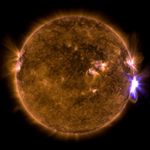- Home
- Premiere Pro
- Discussions
- ExtendScript Debugger can't open debug session in ...
- ExtendScript Debugger can't open debug session in ...
Copy link to clipboard
Copied
We're having a problem using ExtendScript Debugger in Visual Studio Code on one of our Macs.
With a fresh install of both Premiere, Visual Studio Code, and the ExtendScript Debugger plugin, we get this error when launching a debug session:
Can't start a session without an active target and engine. Select an active target and engine before trying again.However, the selector for different targets is not visible. The user can't select an engine.
We've tried to workaround by specifying the target in the launch.json config file (tested on another machine):
"targetSpecifier": "premierepro-13.0",
"engineName": "main"However, we see this message:
Target '' is not running. Select yes to launch.After selecting 'yes', we see this error:
(#7)Unable to retrieve last error information.We've made sure ESTK is uninstalled, tried restarting Premiere and VS Code, tried restarting the computer, and tried reinstalling Premiere and VS Code. But we still can't get VS Code to open a debug session.
Thanks in advance for your help!
 1 Correct answer
1 Correct answer
PProPanel debugs correctly for me (and others); let me know whether it works for you.
Copy link to clipboard
Copied
I've often had success by, from the extensions tab, clicking the ExtendScript Debugger; that makes the target specifier pop up in the bottom right corner of the VSCode window. If I _don't_ do that, I often get error #15; If I DO do that, no issues...
Copy link to clipboard
Copied
PProPanel debugs correctly for me (and others); let me know whether it works for you.
Copy link to clipboard
Copied
I'm having the exact same issue. Did you get to the bottom of your issue?
Get ready! An upgraded Adobe Community experience is coming in January.
Learn more