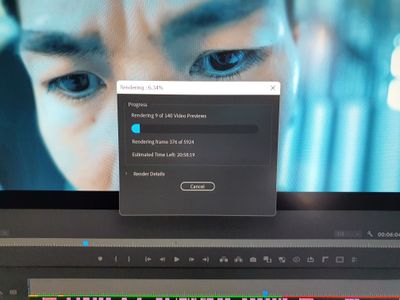- Home
- Premiere Pro
- Discussions
- Extremely Slow Render Times Due to AE Dynamic Link
- Extremely Slow Render Times Due to AE Dynamic Link
Extremely Slow Render Times Due to AE Dynamic Link
Copy link to clipboard
Copied
Here's to a first post! I've been using Premiere Pro for a long time and as of a few years ago hopped onto Creative Cloud, which I generally keep fully updated. However about a month ago I noticed one of my regular video projects in Premiere Pro was taking an immense amount of time to export. I'm well aware exporting isn't instantaneous, but I also know it isn't normal for a video of mine to have an ETA of 2 days! I tried different creating new projects, removing different audio tracks, nothing helped. I also noticed when all of this was going on, my CPU usage was close to 0 when exporting. Something wasn't right...
However today after poking around a bit more and running into the same issue I've discovered this has to do with the Dynamic Link I'm using to bring in After Effects compositions to Premiere. My videos for the most part are quite basic, I've tried different render settings, and the only time I use Dynamic Link in a project is to finish off my video with a 20 second After Effects composition. I'm a pretty patient person, so I'm not here expecting my 1080p60, high bitrate, h.264, 20 minute video to finish within 10 minutes, but there is a problem. Just from a test: if I delete the After Effects composition from my timeline, I can render this video in about 20 minutes. If I add the After Effects composition to the end of my timeline, my total render time goes up to 50 hours.
Unfortunately I cannot pinpoint exactly when this started to occur, I can only say it happened to me on the previous update and on the current update, and it seems to be directly tied to Dynamic Link. I even did a Render and Replace of that 20 second clip, which took around 5 minutes or so. Is that slow? Probably. However the math does not make sense here, and one AE composition in the timeline is bogging down the entire export process.
20 minute video without Dynamic Link: 20 minutes
AE composition alone rendered: 5 minutes
20 minute video with Dynamic Link: 3,000 minutes
What?!
Anyways, if there's anything further I can provide, please let me know. Until this is fixed I'm going to have to either use Render and Replace or export the AE project out as a video file and use that at the end of my Premiere Pro projects. Let me get you all some specs while I'm at it!
OS: Windows 10 Pro 64-Bit Version 1809 (OS Build 17763.475)
CPU: Intel i7 6700K
GPU: NVIDIA GTX 1080 Ti
After Effects: 2019 Version 16.1.1 (Build 4)
Premiere Pro: 2019 Version 13.1.2 (Build 9)
Copy link to clipboard
Copied
Late post but yes... having the same issue of 20 hour exports...
Only simple work around is exporting the final result of AE as a clip itself....
But defeats the whole purpose of dynamic linking and working and changing things on the fly...
Sigh... and the ghost frame and errors that pop up...
You'd think technology would make things simpler.. in some ways yes... but in others it makes you pull out your hair..
Copy link to clipboard
Copied
Trying to render first before exporting to cut down the time but... (20 hours for rendering...)
-
- 1
- 2
Find more inspiration, events, and resources on the new Adobe Community
Explore Now