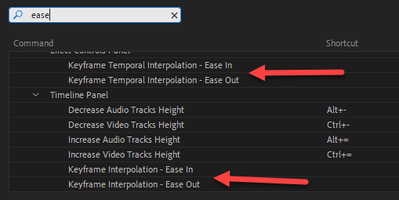- Home
- Premiere Pro
- Discussions
- FAQ: How can I add Shortcuts for Ease In and Ease ...
- FAQ: How can I add Shortcuts for Ease In and Ease ...
Copy link to clipboard
Copied
I was looking on a youtube video, on how to edit faster, there was a tip on to add Shortcuts for Ease In, and Ease out.
On my Premiere CC 2019, it's not there on Keyboard Custumization, what's the catch?!
 1 Correct answer
1 Correct answer
I see them in my PP2020. Do you see ANY customizations available?
Copy link to clipboard
Copied
I see them in my PP2020. Do you see ANY customizations available?
Copy link to clipboard
Copied
The keyboard shortcuts panel allows extensive mapping of shortcuts, and in many cases, re-mapping of the "built-in" shortcuts to move them either where they'd be more useful for you ... or to get them out of the way for something that would be more useful to you.
It is available by Ctrl/Cmd-Alt-K or the Edit/Keyboard Shortcuts menu.
First thing ... remember many of the available items are set so they are only active in a specific panel of Premiere. For instance, Global Fx Mute is a keyboard shortcut that will only work when the Program monitor panel has focus ... the blue ring around it.
You can find things quickly by searching in the KSC panel as MyerPJ demonstrates, or of course select say a panel of Premiere and see the keyboard shorts available in that panel. Note of course, if you have something in the search panel that will limit the viewable items to only those that contain whatever you typed.
In the list of shortcuts, you have two columns ... the shortcut name to the left, and a column for active (set) shortcuts.
To activate a shortcut by giving it a key set, simply type that in the line for that shortcut and below the titled "Shortcut" term on the top of that panel. A box appears that you type into.
Neil
Copy link to clipboard
Copied
You'll need to update, please, Future Tube.
Thanks,
Kevin
Get ready! An upgraded Adobe Community experience is coming in January.
Learn more