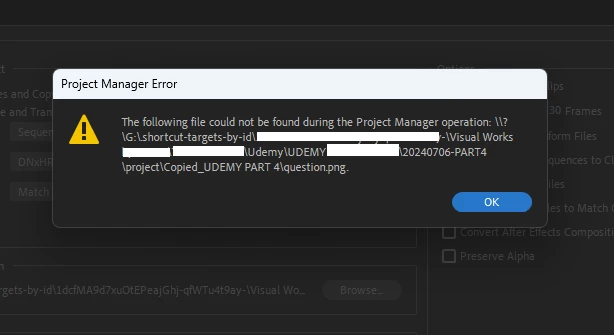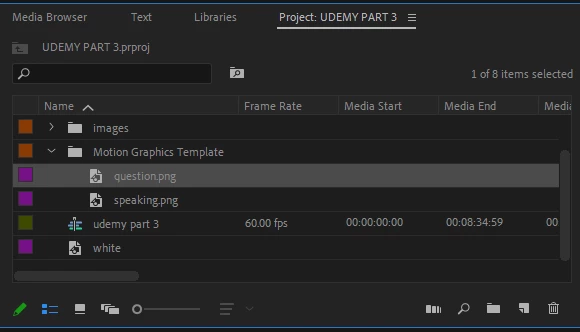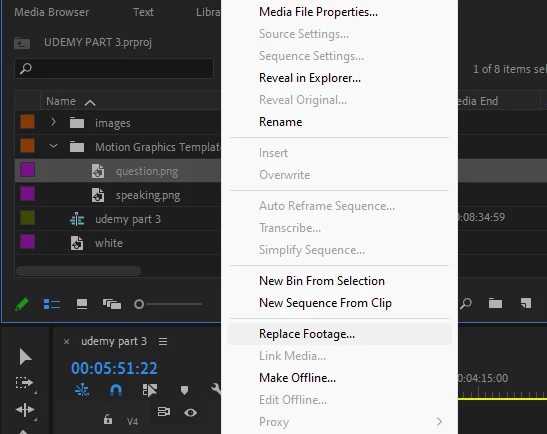Following File could not be found (Project Manager collect failed)
Everytime I'm attempting to backup the Premiere Pro project for transfer I'm receiveing this error that reads:
"The following file could not be found during the Project Manager operation: \\?\C:\Users\myusername\Desktop etc etc"
I've no idea what's causing this as the file works perfectly in my timeline and I'm desperate to get this project collected so I can share it with my team. What the heck is going on?
It's a .wav file if that helps but I have had other problems with linking of files in Premiere and fixed them by putting my media cache on the desktop.
Thanks!